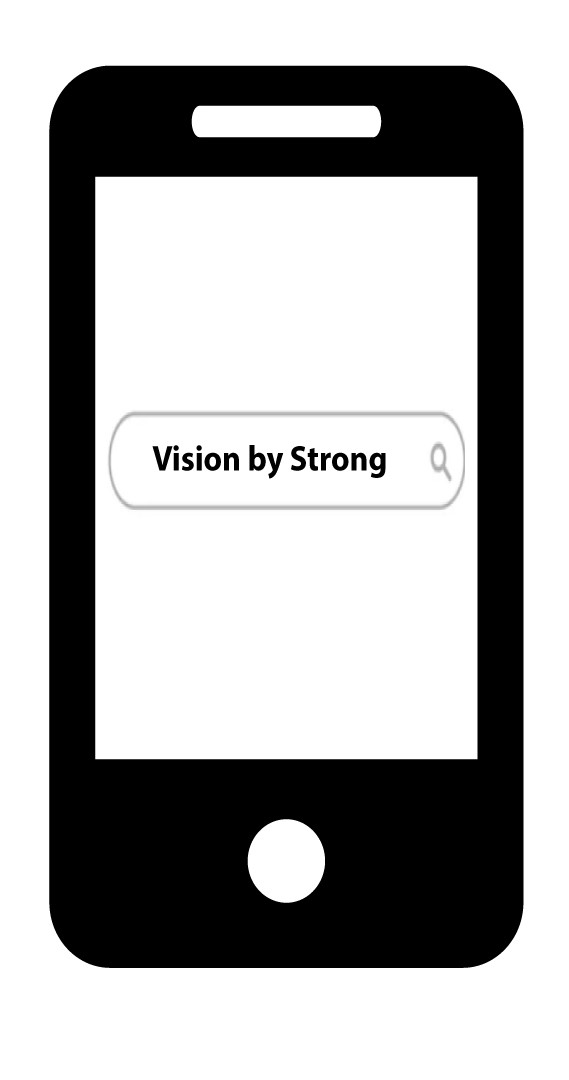How do I add my camera in the app?
WARNING: If you do not manage to add your camera in the app, please connect to the administration interface of you internet router to find the IP address of the camera. For more information about the factory reset, please see Reset to factory settings.
You can configure your camera by using the Vision by Strong app. Follow the steps below to connect your camera and start monitoring.
1 Get the App
3 Set Up Your Camera
You can either plug your camera to a POE port or connect it to a 12V power supply (not provided).
4 Connect a New Camera
Then, click the + button in the app to add your camera by scanning the QR Code located on the product.

5 Please Wait While the Camera Connects
Wait for the app to connect the device.