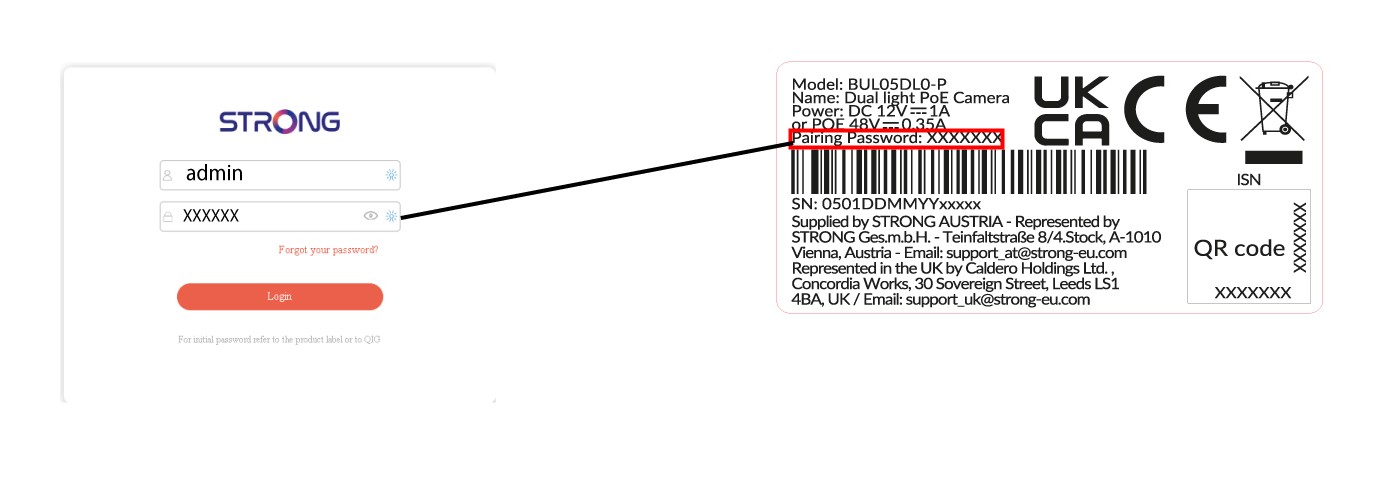-
српски
-
Български (бугарски)
-
Hrvatski (хрватски)
-
Čeština (чешки)
-
Dansk (дански)
-
Nederlands (холандски)
-
 English (енглески)
English (енглески)
-
Suomi (фински)
-
Français (француски)
-
Deutsch (немачки)
-
Magyar (мађарски)
-
Italiano (италијански)
-
Norsk bokmål (Норвешки бокмал)
-
Polski (пољски)
-
Português (Португалски (Португалија))
-
Română (румунски)
-
Slovenčina (словачки)
-
Slovenščina (словеначки)
-
Español (шпански)
-
Svenska (шведски)
-
Українська (украјински)
-