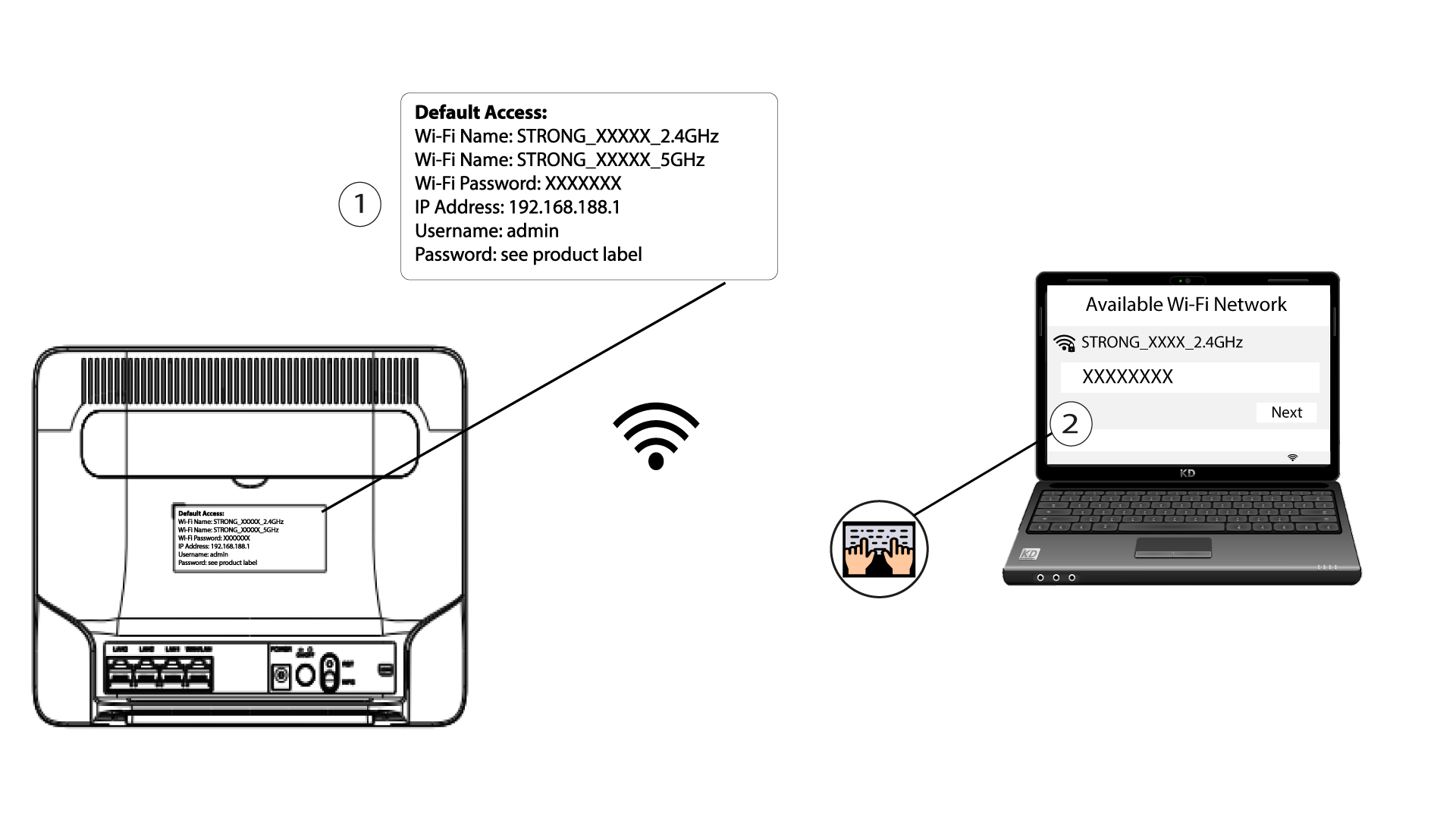How do I check and edit the APN settings of my service provider?
When your SIM card is not automatically recognized by the device, you must log in the Web UI to check the APN settings and edit them, if necessary.
1 Connect to the Wi-Fi Network of your router
2 Browse to the Web UI IP Address
3 Find your credentials for the Web UI
To find your credentials, please refer to the label located behind your device.
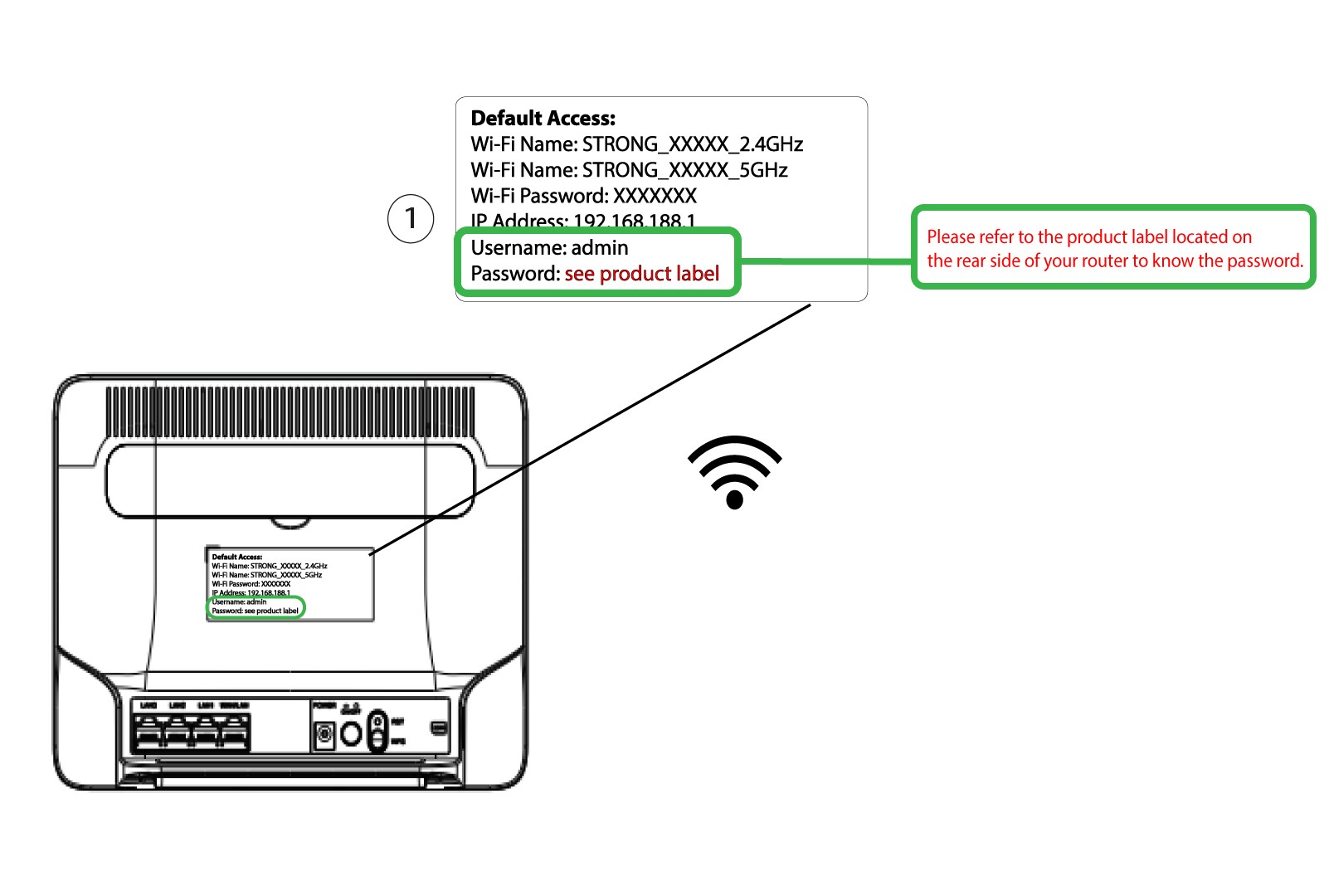
4 Enter your credentials
You must enter the username and password and click login.

5 APN Settings
Click Network and then APN.

6 Check the APN settings
Check the following information:
- Name
- APN
- Username
- Password
- Authentication Type
7 Edit the APN Settings
If the information is incorrect, click the Auto APN toggle and enter the following information before Submit:
•Enter the name of your service provider in the Profile Name (Limited to 14 characters, including spaces).
• Then enter the APN address in the APN field. Select the Authentication Type: NONE, CHAP or PAP.
• In the PDP Type field, select the APN Type: IPv4, IPv6 or IPv4v6.