I cannot access the Web UI (http://setup.strong) after setting up my repeater, why?
Warning: Normally, you cannot connect to the Web UI after the set up because the connection information are changed. Indeed, two Wi-Fi networks are created when the set up is completed. You must connect to one of these networks to access the Web UI.
Follow the procedure below to access the Web UI.
1 Connect to the Repeater
3 Log In to the Web UI
Enter your password and click Login.
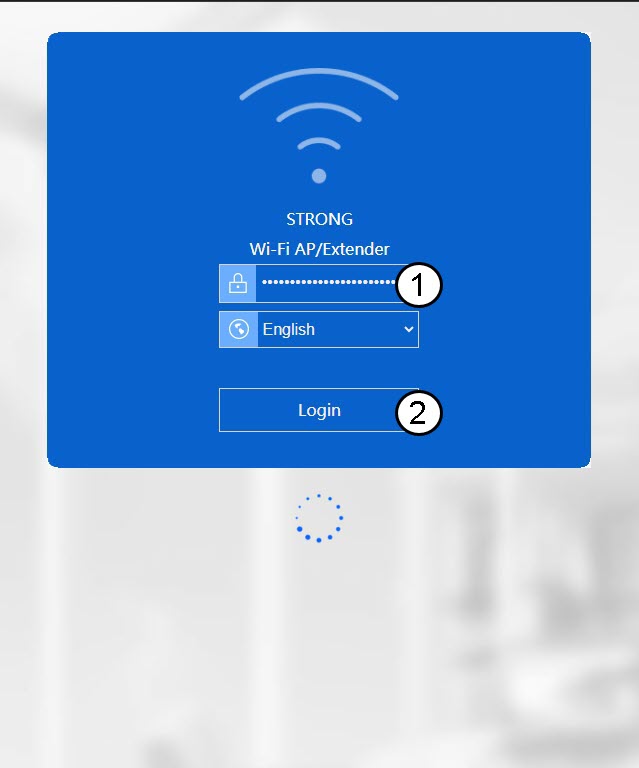
4 Find the Repeater’s IP Address
In the device information, look for the IP address of the repeater

TIP: The IP address of your repeater changes once it is configured to the Wi-Fi host.



