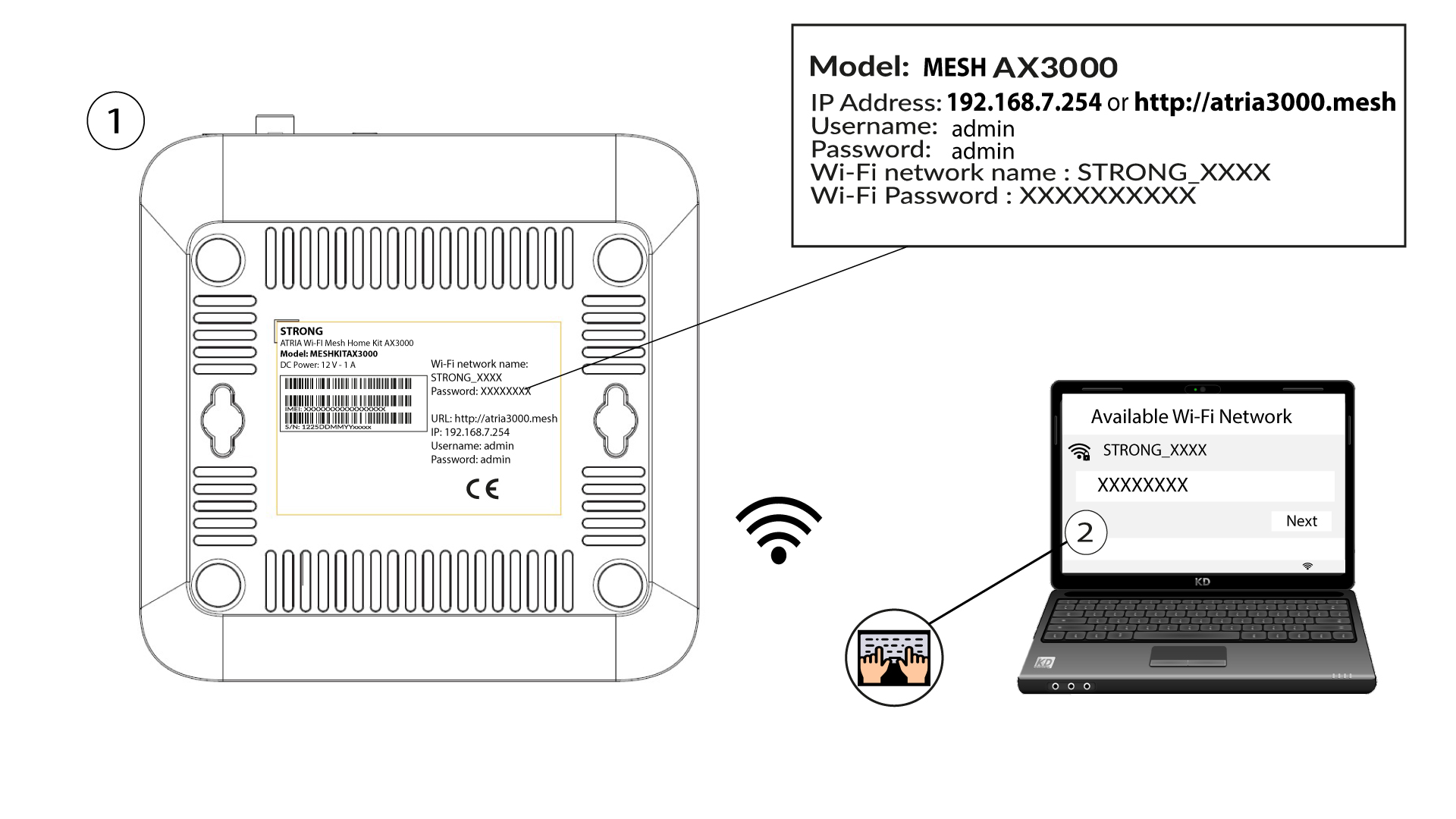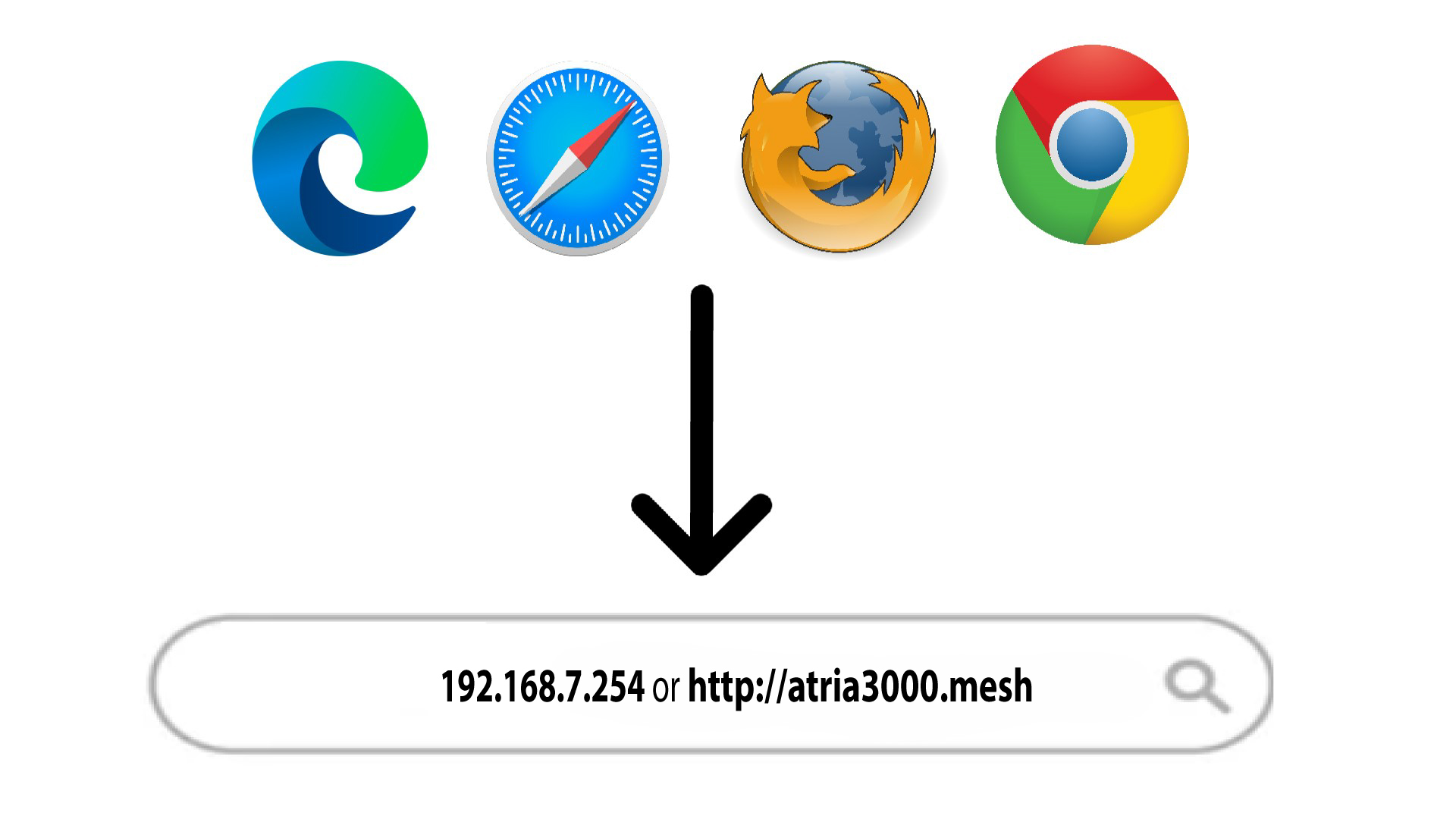How do I update the firmware of the Mesh unit?
You may need to update the firmware of your device to solve some issues or to have the latest version of the software.
To update the firmware of your device you need to access the web UI:
1 Connect to the Wi-Fi of the device
2 Browse to the Web UI IP Address
3 Enter your credentials
You must enter the Username (admin) and Password (admin) (please note that after the first connection you will create your personal admin password which means that the password written on the product label will not work any more). Then, click Login.

4 Firmware upgrade
Then, in the top bar click System Tools, then go to the device management section and select Firmware upgrade.

5 Update Software
Then, click on Update Software.