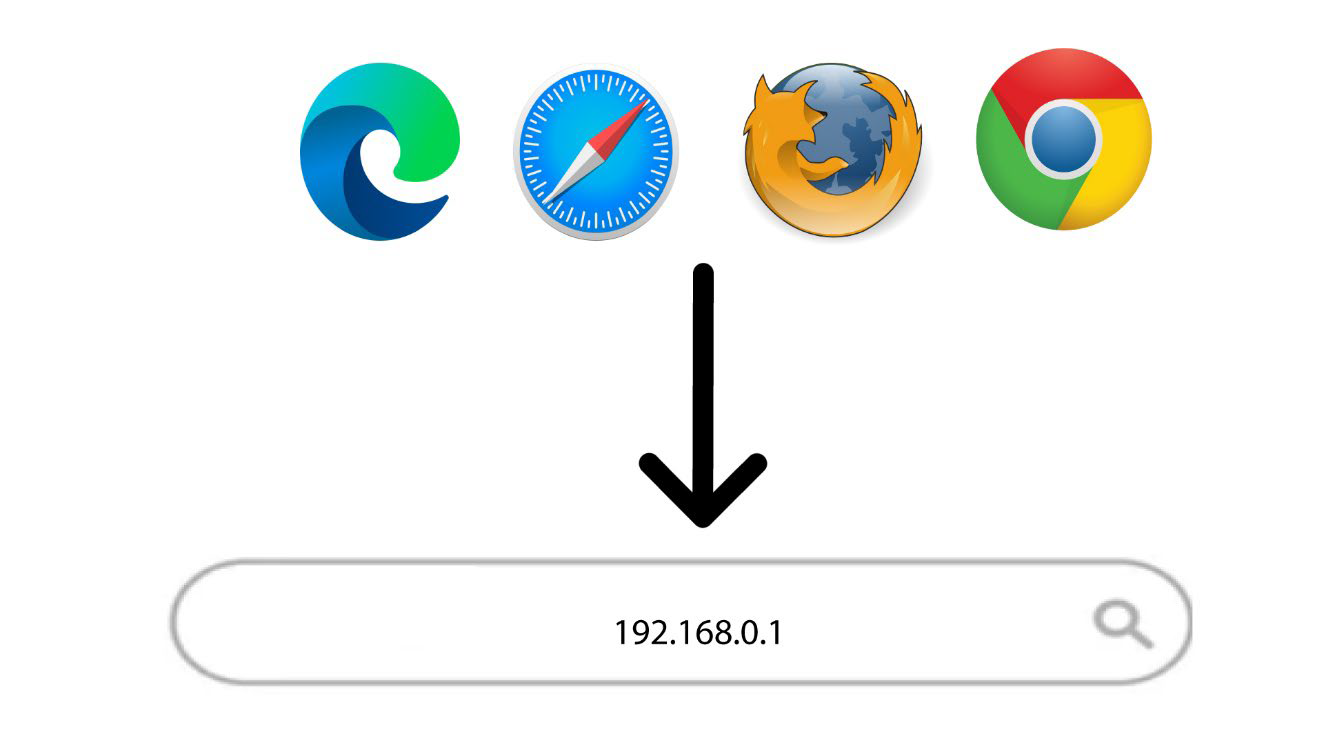How do I enter my SIM PIN code?
To enter your SIM PIN CODE, you must connect to the Web UI.
1 Connect to the Wi-Fi of your router
3 Login Page
You must enter the Username and Password (the information is written on the product label located under the product, please write down the new admin password you set up after your first connection). Then, click Login.

4 Enter your credentials
When you are connected to the Web UI for the first time, you will see a warning message that invite you to enter the PIN code by clicking the connection button.
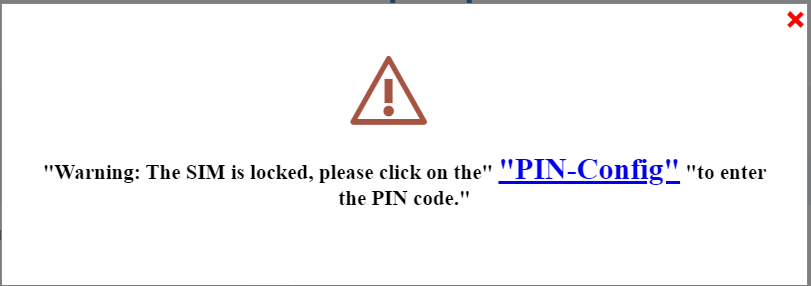
5 Enter your PIN code
Then go to Network in the top bar and then in the Mobile Network section and click on PIN Configuration.
Enter your PIN code in the field and click submit.

6 SIM card is unlocked
The SIM card is unlocked, and its icon now turns green with the network name next to it.