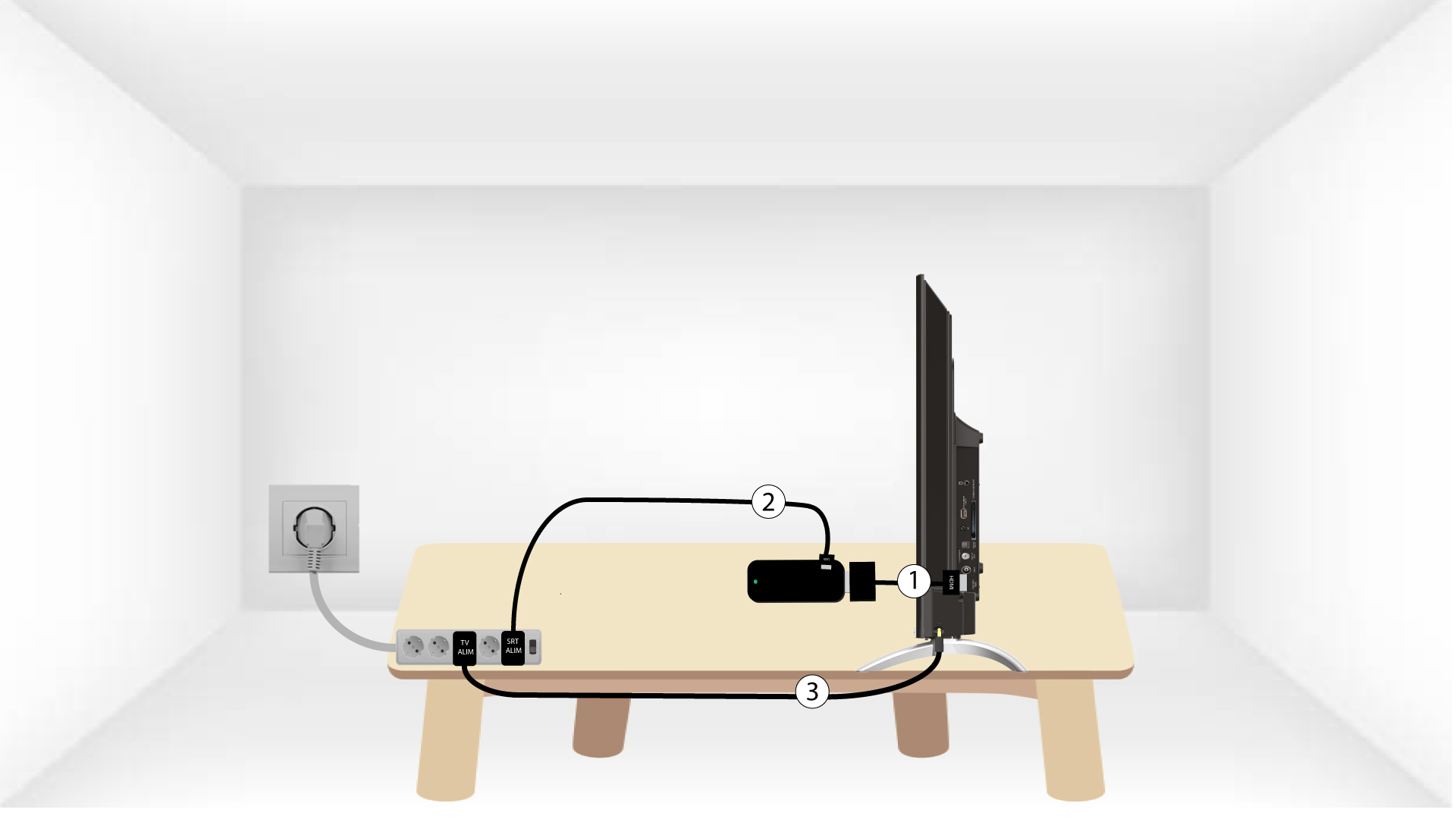-
 English
English
-
Български (Bulgarian)
-
Hrvatski (Croatian)
-
Čeština (Czech)
-
Dansk (Danish)
-
Nederlands (Dutch)
-
Suomi (Finnish)
-
Français (French)
-
Deutsch (German)
-
Magyar (Hungarian)
-
Italiano (Italian)
-
Norsk bokmål (Norwegian Bokmål)
-
Polski (Polish)
-
Português (Portuguese (Portugal))
-
Română (Romanian)
-
српски (Serbian)
-
Slovenčina (Slovak)
-
Slovenščina (Slovenian)
-
Español (Spanish)
-
Svenska (Swedish)
-
Українська (Ukrainian)
-