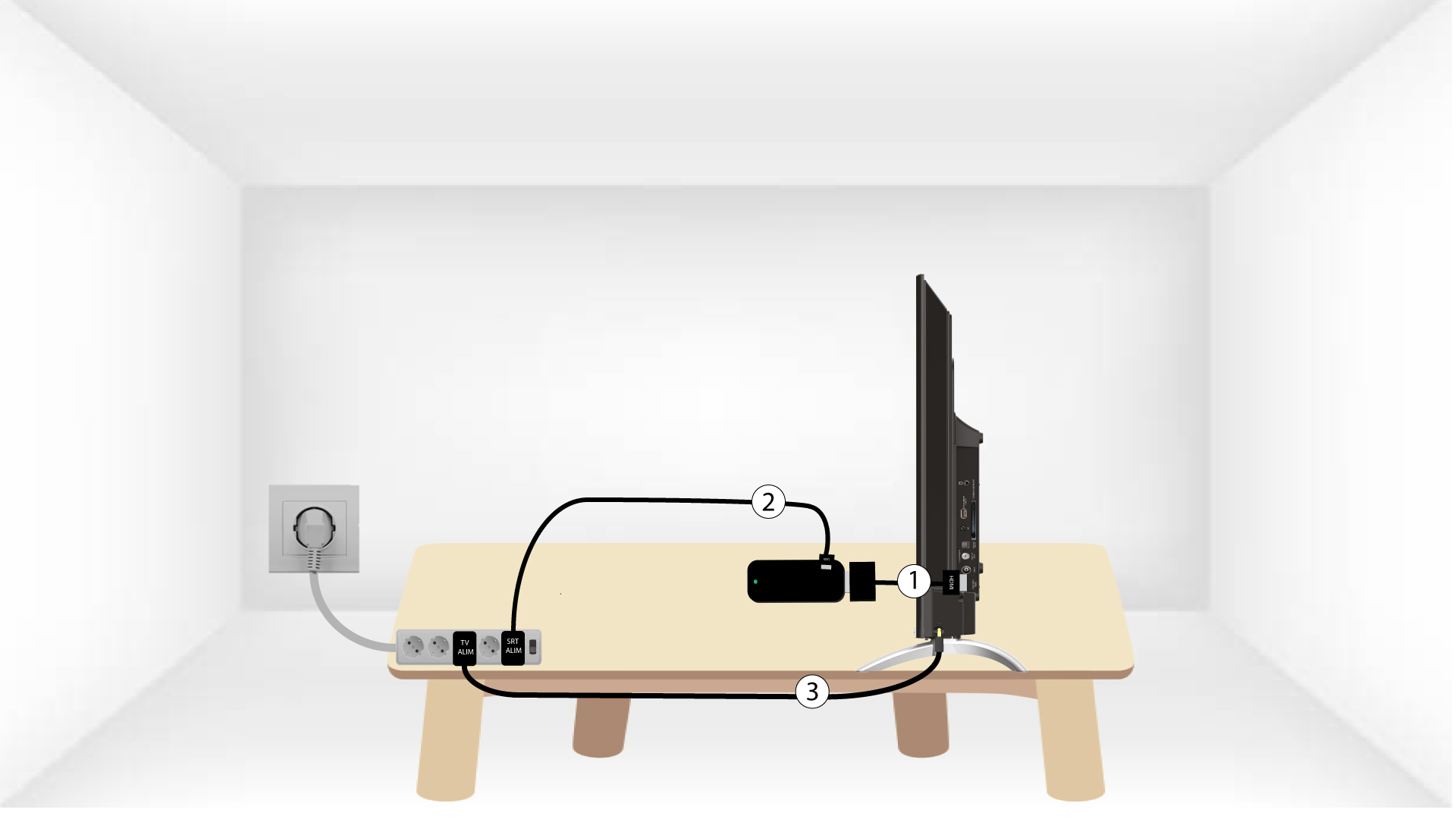-
Hrvatski
-
Български (Bugarski)
-
Čeština (češki)
-
Dansk (Danski)
-
Nederlands (Nizozemski)
-
 English (Engleski)
English (Engleski)
-
Suomi (Finski)
-
Français (Francuski)
-
Deutsch (Njemački)
-
Magyar (Mađarski)
-
Italiano (Talijanski)
-
Norsk bokmål (Književni norveški)
-
Polski (Poljski)
-
Português (Portugalski (Portugal))
-
Română (Rumunjski)
-
српски (Srpski)
-
Slovenčina (Slovački)
-
Slovenščina (Slovenski)
-
Español (španjolski)
-
Svenska (švedski)
-
Українська (Ukrajinski)
-