How do I delete an application?
1 Settings
3 All apps
Select See all apps.

4 Select the app to delete
Select an app in the list.

5 Uninstall
Select Uninstall.
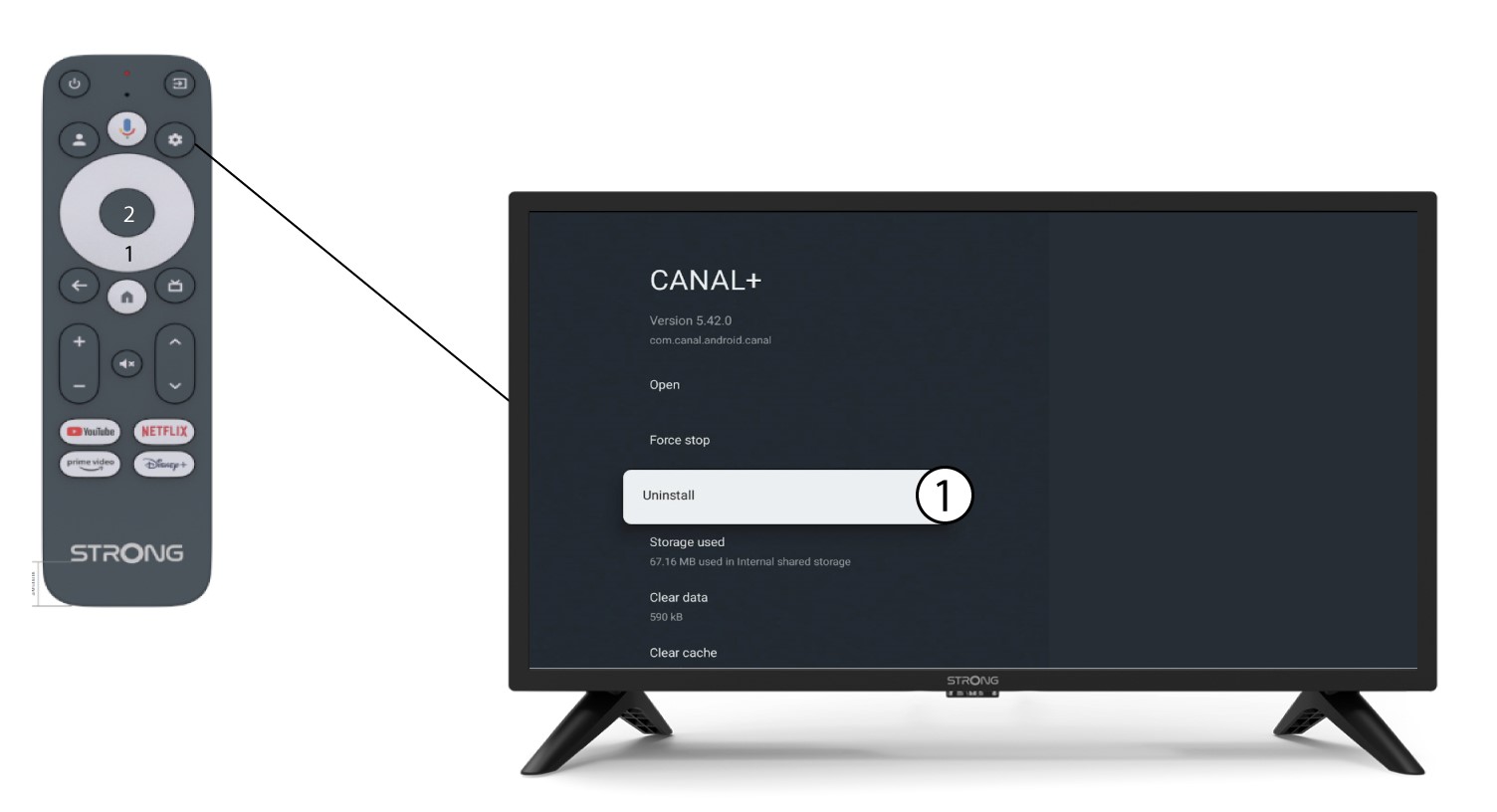
6 Confirm deletion
Select OK.

Select See all apps.

Select an app in the list.

Select Uninstall.
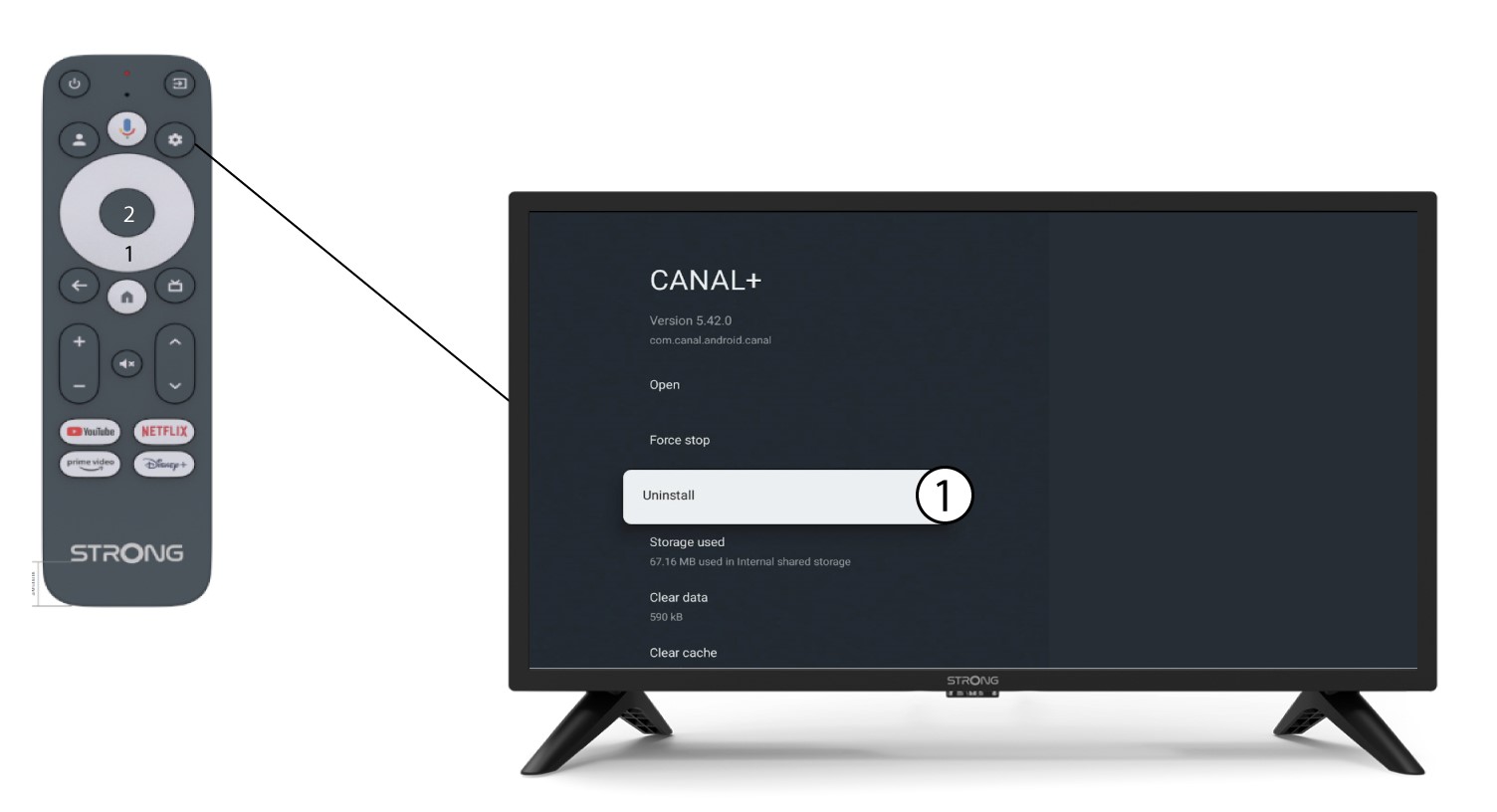
Select OK.

© All Rights Reserved STRONG GROUP 2024.