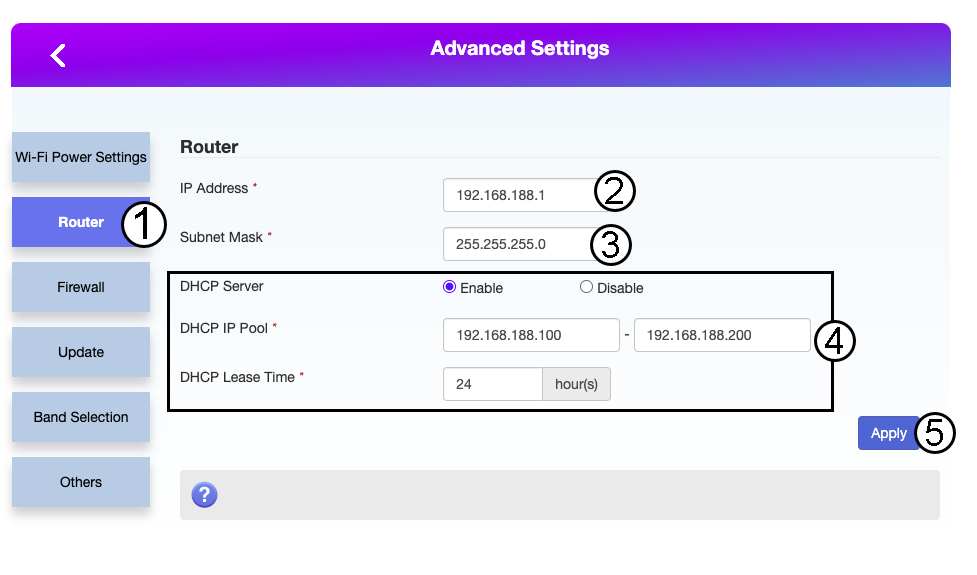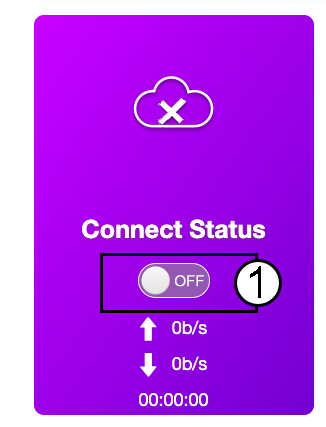How do I change the IP address of my LAN?
1 Connect to the Web UI
To access the Web UI, please refer to the process below:
2 Disconnect the Internet
3 Advanced Settings
Click Advanced Settings

4 Router Settings
Click Router. Then, enter the following information before clicking Apply:
- IP Address: Enter the new IP address of your router.
- Subnet mask: Enter the subnet mask IP address
- DHCP Server: Enable the DHCP Server
- DHCP IP Pool: Enter the Start and End IP address for your DHCP.
- DHCP Time: Entr the maximum lease time in hours.