How do I enter my SIM PIN code?
1 Connect to the Router Wi-Fi Network
3 Login
Once you have browsed to the IP Address, click Login.
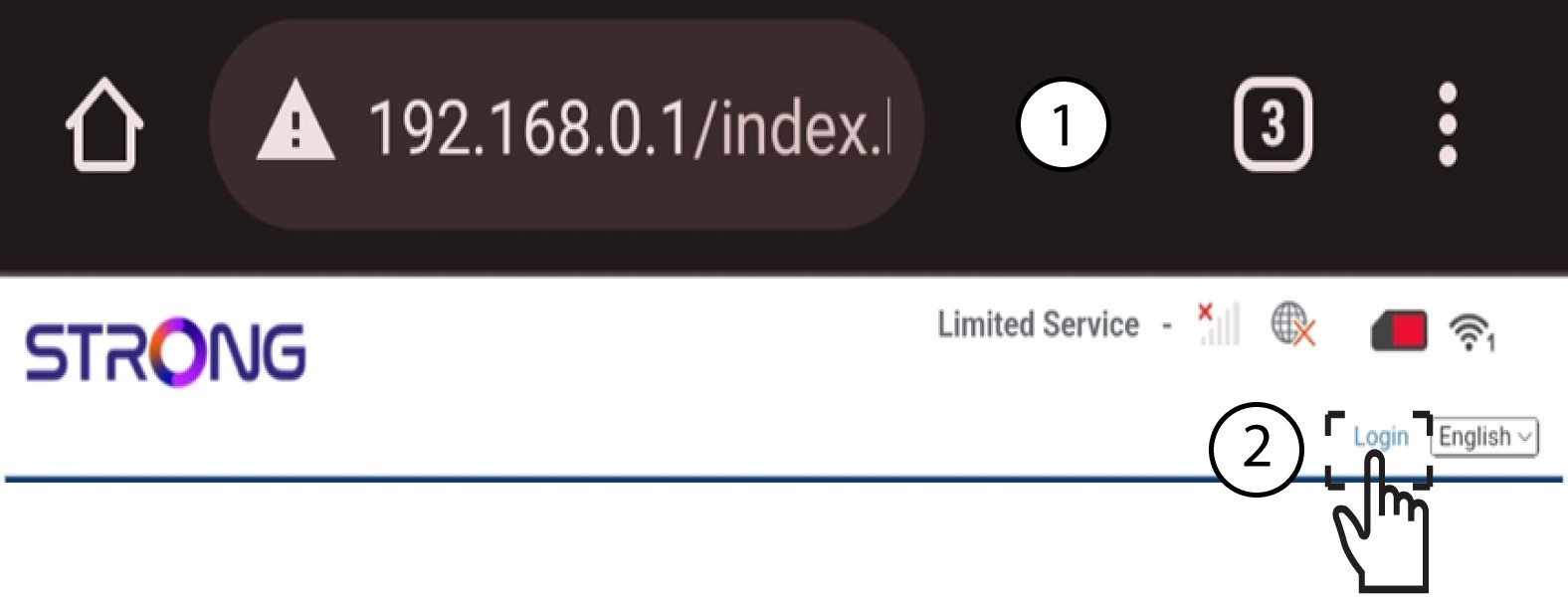
4 Enter your credentials
You must enter the Username and Password. Then, click Login.
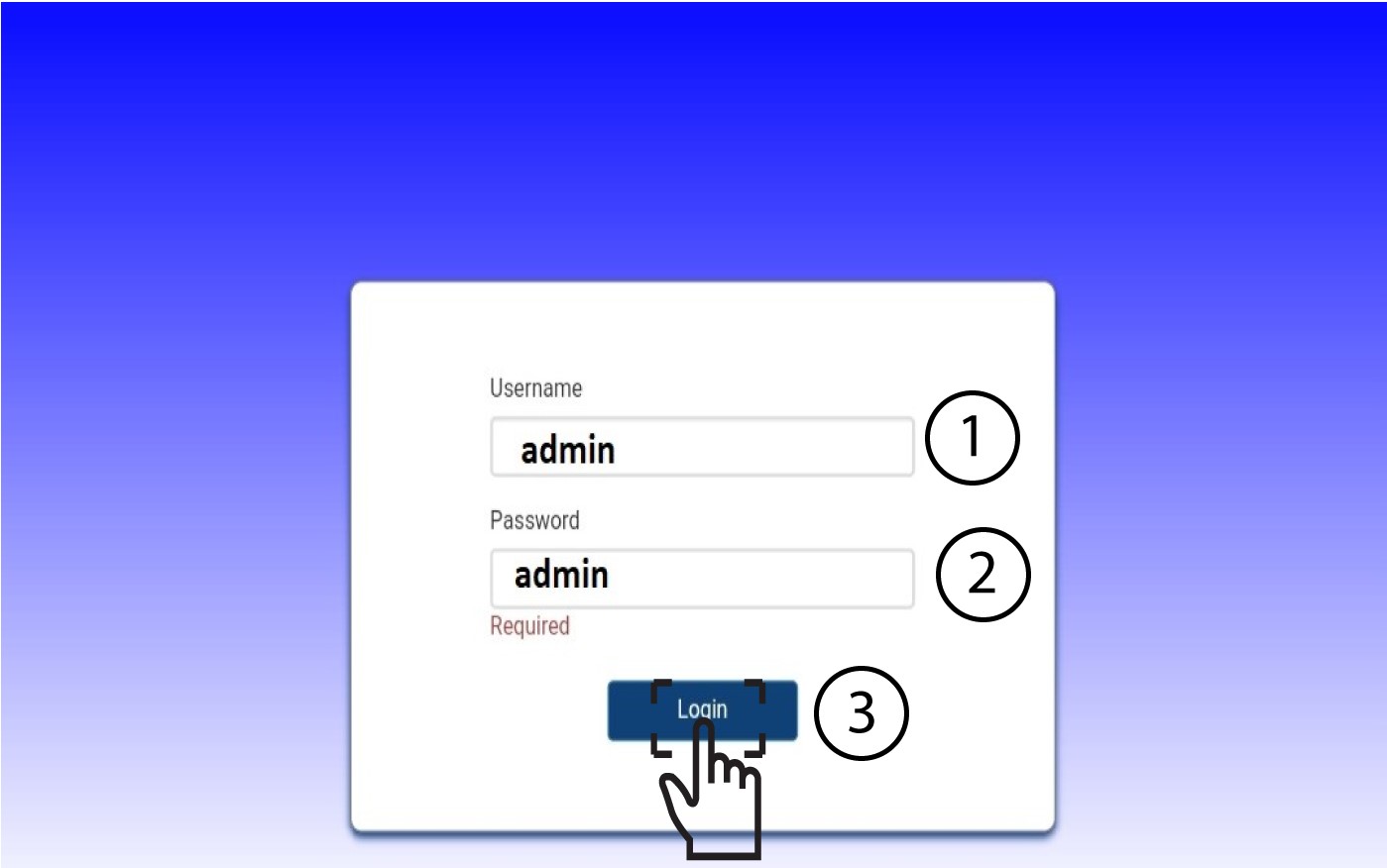
5 Enter your PIN Code
Enter your PIN code in the field and click Apply.

6 SIM card is unlocked
The SIM card is unlocked, and its icon now turns green with the network name next to it.



