How do I deactivate the SIM card PIN code?
Before deactivating your PIN code you must connect to the Web UI to enter your PIN code for the first time and unlock the SIM card.
1 Connect to the Router Wi-Fi Network
3 Login
Once you have browsed to the IP Address, click Login.
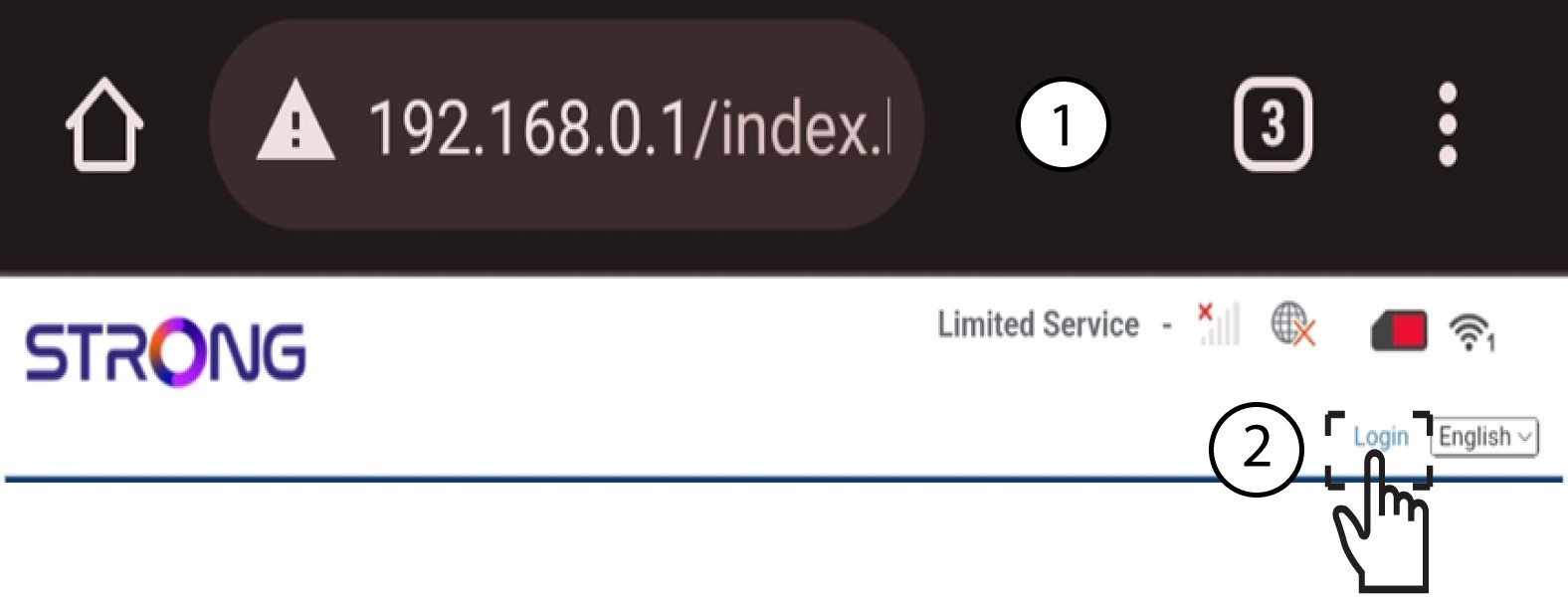
4 Enter your credentials
You must enter the Username and Password. Then, click Login.
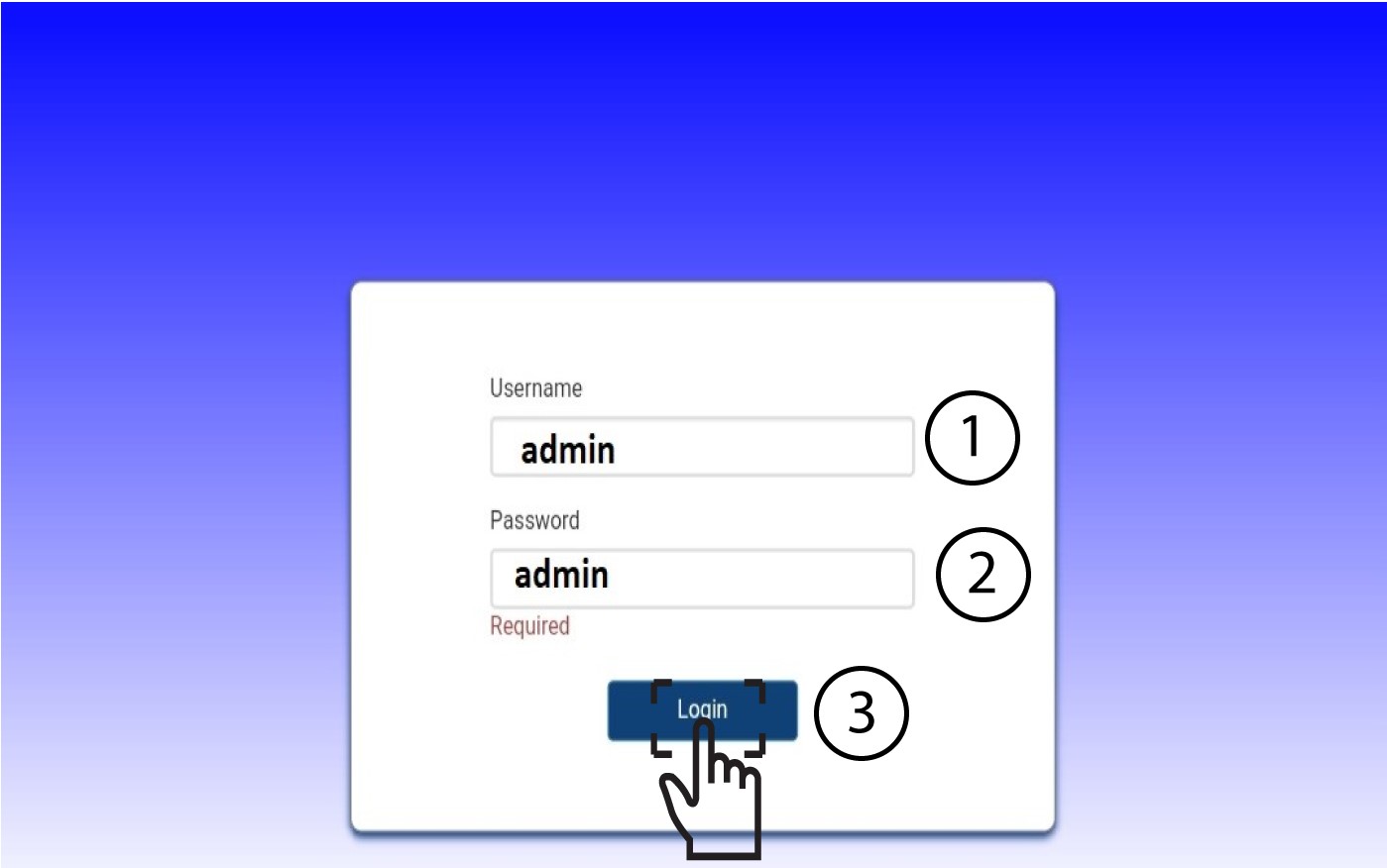
5 Advanced Settings
Then, click on Device Settings and on the Advanced Settings tab.

6 PIN Management
Click PIN Management and select Disabled. Then, enter the Current PIN code and click Apply.




