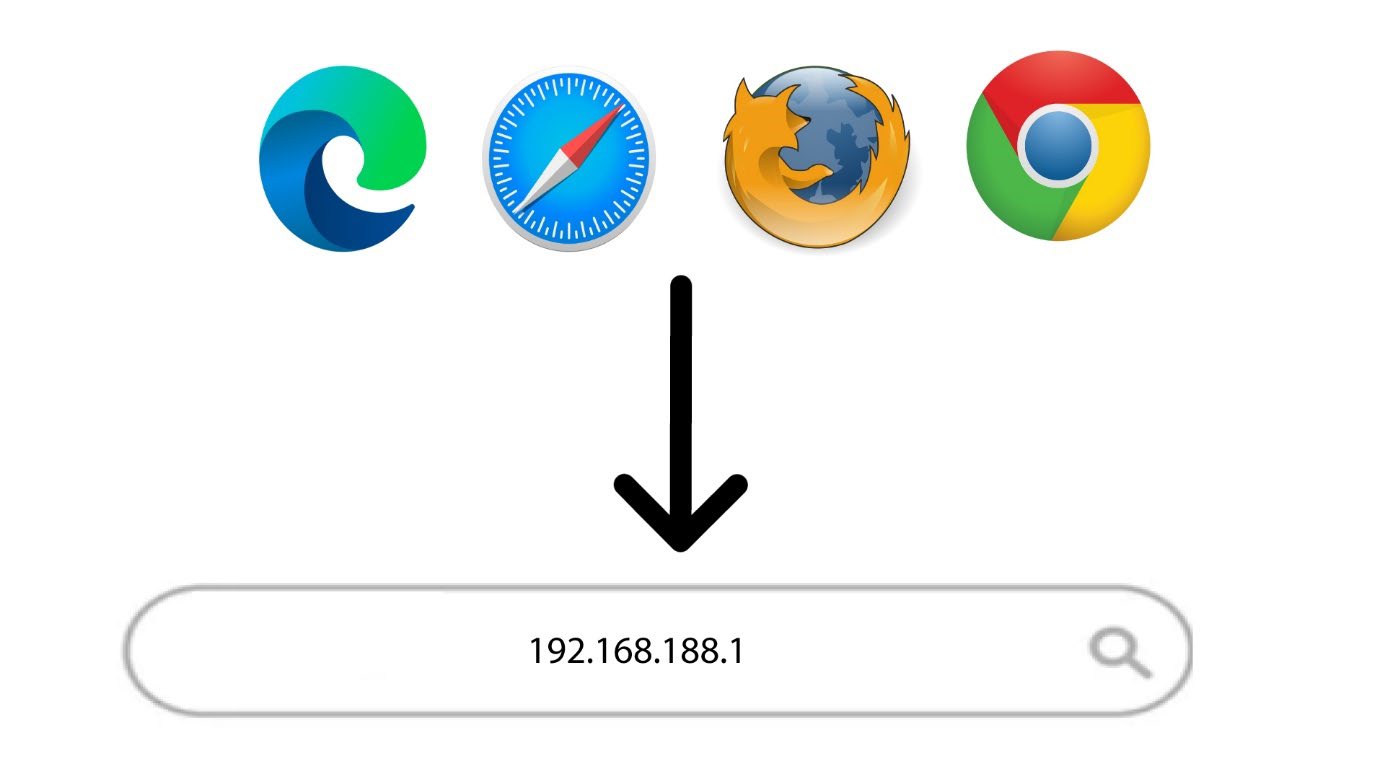How do I deactivate the SIM card PIN code?
It is possible to deactivate the PIN code of your SIM card in the Web UI.
To do so, follow the procedure below.
1 Connect to the Router Wi-Fi Network
2 Browse to the Web UI IP Address
3 Login
You must enter the Password. Then, click Login.

4 Connection Status
Click the toggle on the Connect Status Section and click Advanced Settings.
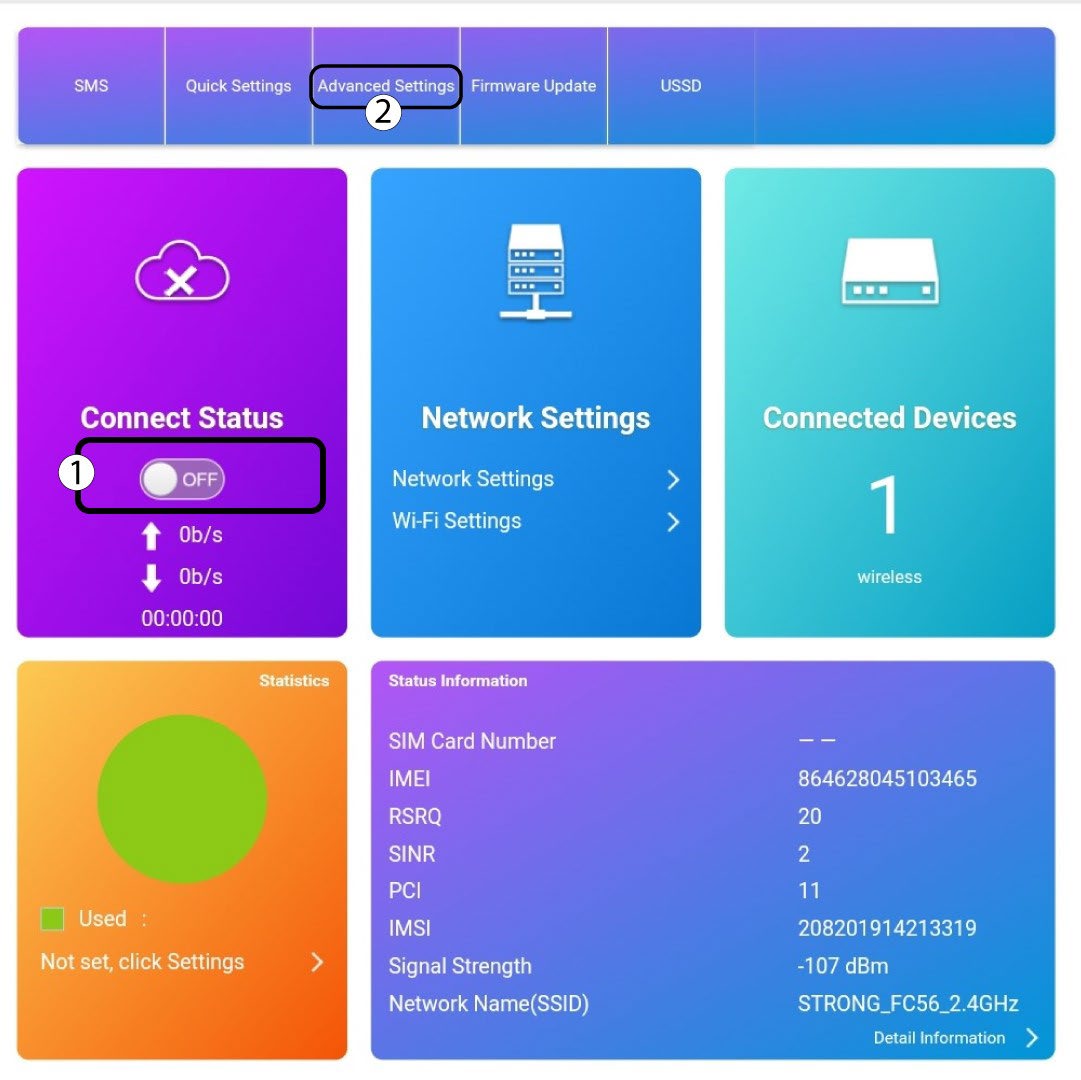
5 Advanced Settings
Click Others and PIN Management.

6 PIN Management
Click Disable and enter the PIN code then, click Apply.