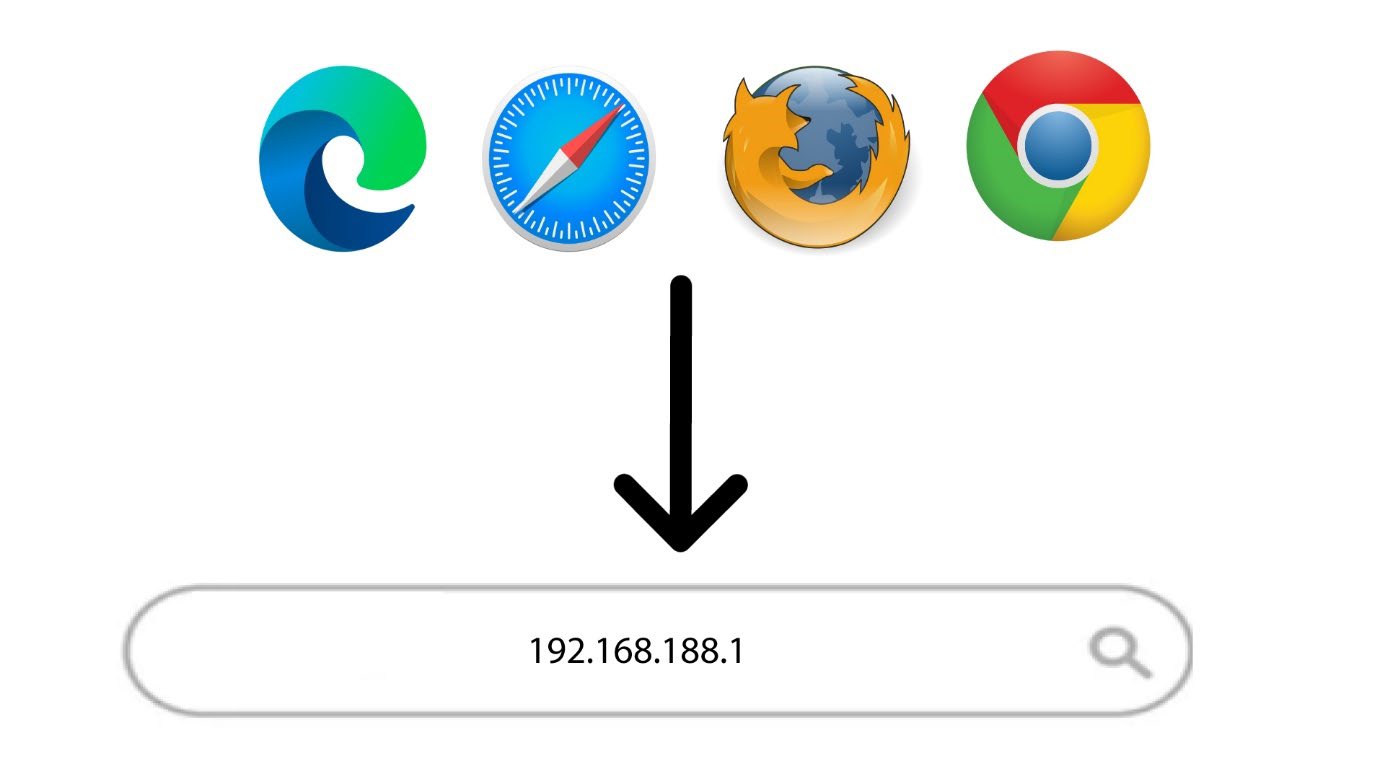Hoe deactiveer ik de SIM kaart PIN code?
Het is mogelijk om de PIN code van uw SIM kaart te deactiveren in de Web UI.
Volg hiervoor de onderstaande procedure.
1 Connect naar het Router Wi-Fi Netwerk
2 Blader naar Web UI IP Address
3 Login
U moet de Password invoeren. Klik vervolgens op Login.

4 Connection Status
Klik op de knop op de Connect Status sectie en klik op Advanced Settings.
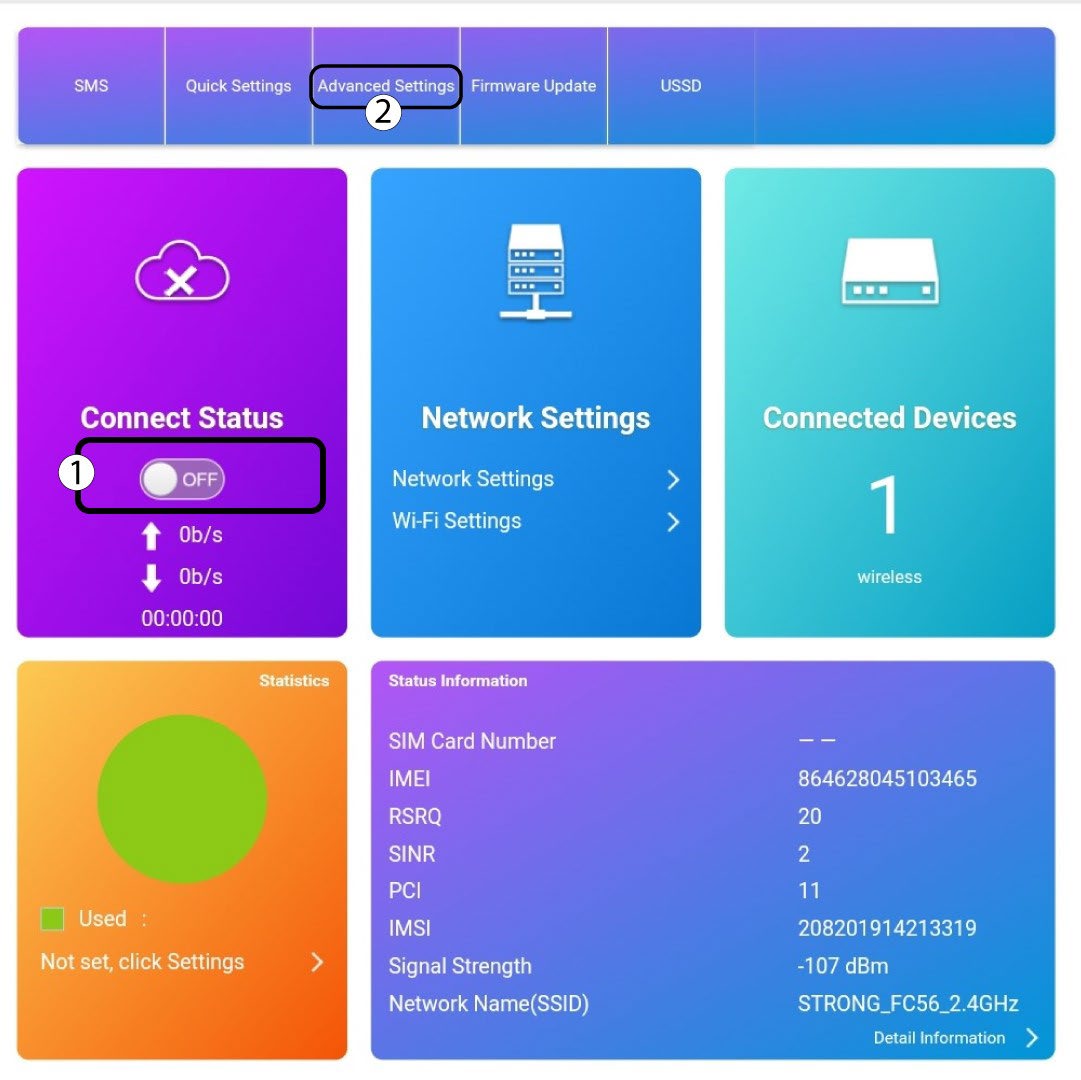
5 Advanced Settings
Klik op Others en PIN Management.

6 PIN Management
Klik op Disable en voer de code PIN in en klik vervolgens op Apply.