How do I set a static IP for my repeater?
1 Connect to the Repeater
3 Log In to the Web Interface
Enter your administration credentials.
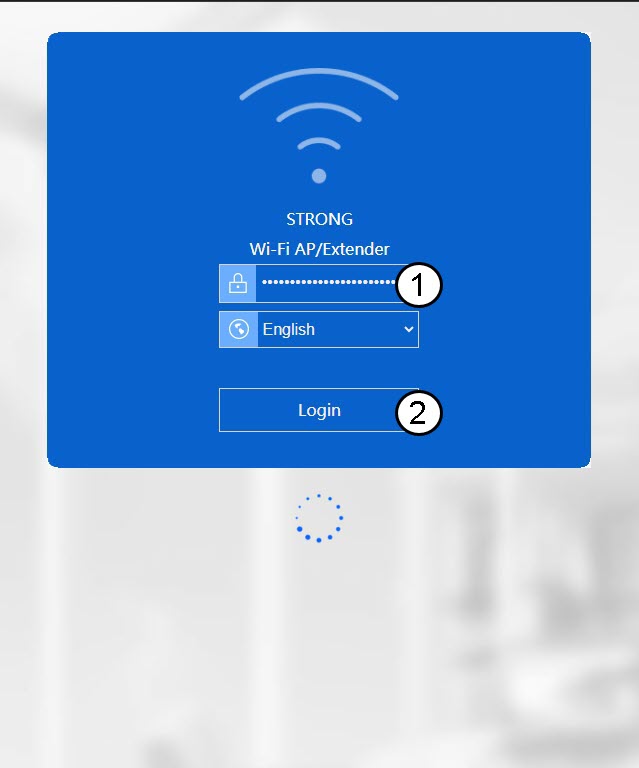
4 Open the Setup Menu
Click Setup.

5 Go to Internet Settings
Click Internet Settings
6 Configure the Static IP Address
In the Internet Settings page, enter the following information before clicking Save & Apply:
- WAN Type: Select the Static IP value in the list.
- IP Address: Enter the IP Address for the repeater.
- Subnet Mask: Select the subnet mask in the list
- Gateway: Enter the IP Address of your repeater
- DNS1: Enter a DNS address.
- DNS2: Enter a DNS address.




