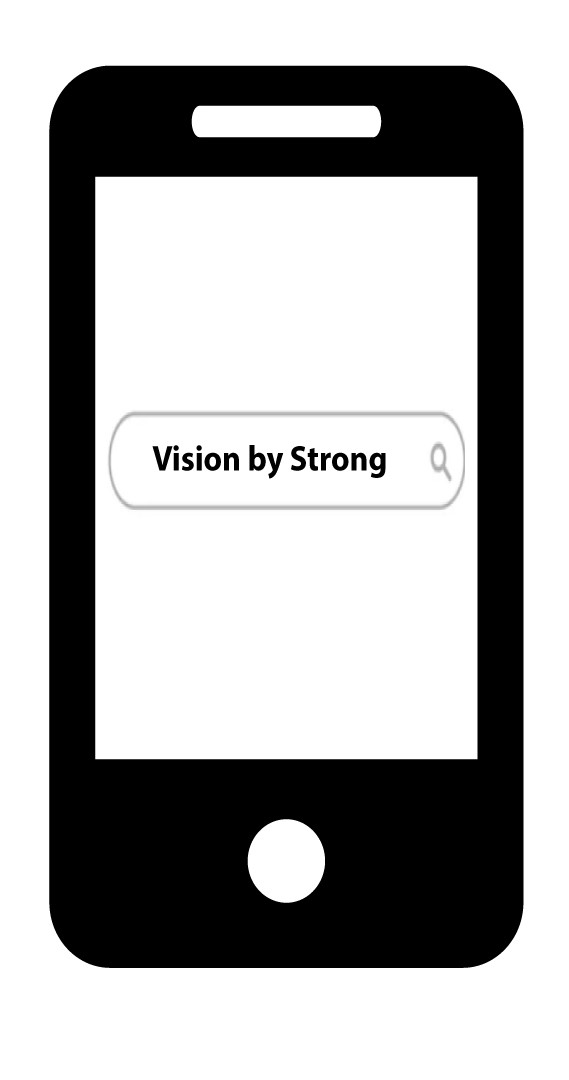How do I configure my camera in the app?
WARNING: If you are unable to add your camera in the app, log in to your internet router’s administrator interface to find the camera's IP address. For help with resetting your camera, please refer to Reset to factory settings.
You can configure your camera by using the Vision by Strong app. Follow the steps below to connect your camera and start monitoring.
1 Download the App
3 Power Your Camera
You can either plug your camera via a POE port or a 12V DC adapter (not provided).
4 Add the Camera in the App
Lorem ipsum dolor sit amet, consectetur adipisicing elit. Culpa enim esse excepturi nemo nesciunt officia officiis optio.

5 Wait for the Connection
Wait a few moments while the app connects to the device. Once the process is done, your camera will appear in the device list and be ready to use.