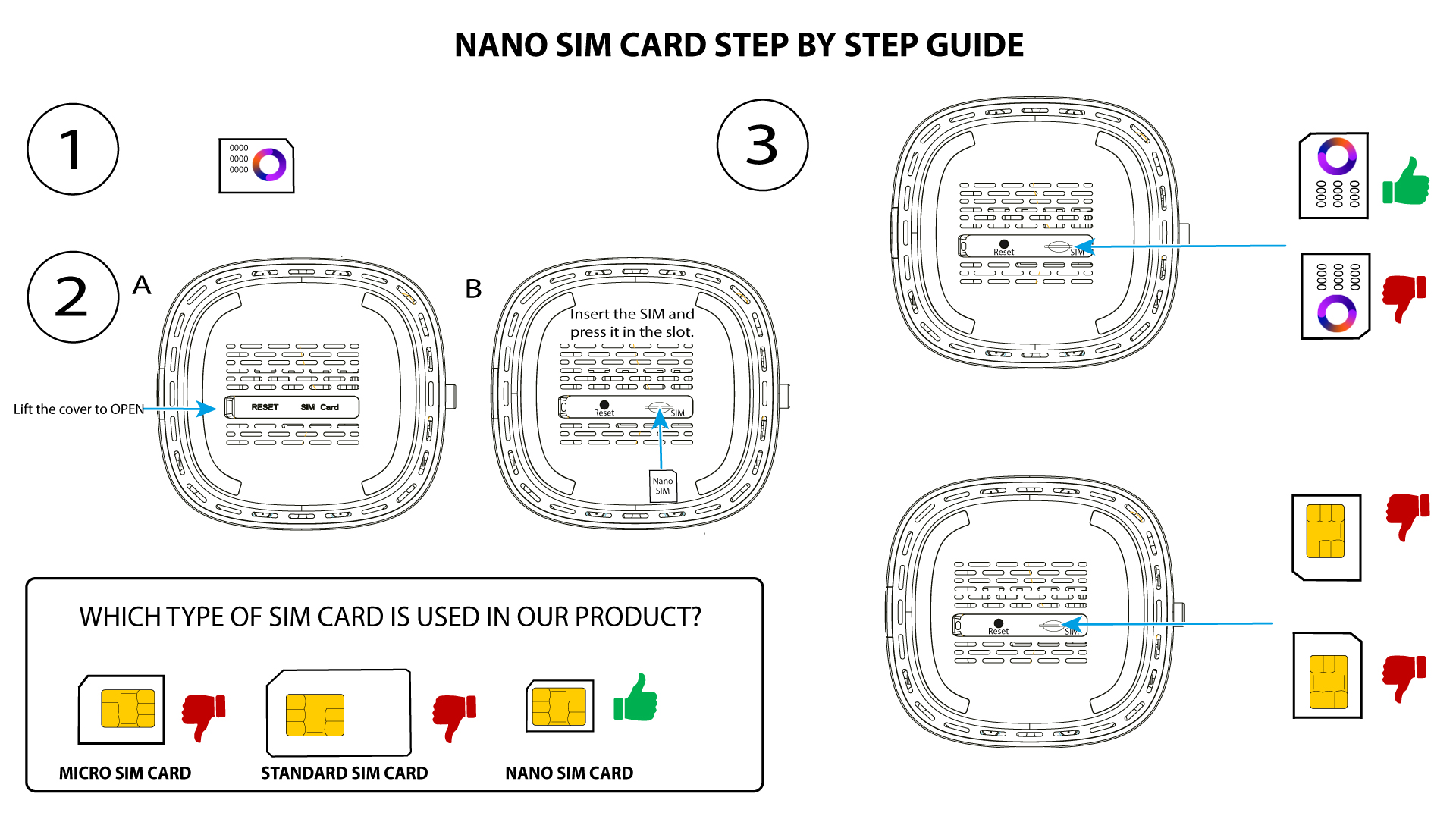I don’t have internet after inserting my SIM card in the router, why?
There are many reasons that can explain that your internet connection is not working after inserting the SIM card.
The first one can be that the SIM is not inserted properly, please check the position of the SIM card by referring to the schema that shows the insertion procedure.
- Another reason can be that your SIM card is locked by a PIN code. To unlock it, you must connect to the Web UI and enter the PIN code. Please follow the procedure described in the following section: How do I enter my SIM PIN CODE?
- Finally, it is also possible that your SIM card is detected but not automatically recognized by the device. In this case you must connect to the Web UI and check the APN settings of your service provider. This procedure is explained in the following section: How do I check and edit the APN settings of my service provider?