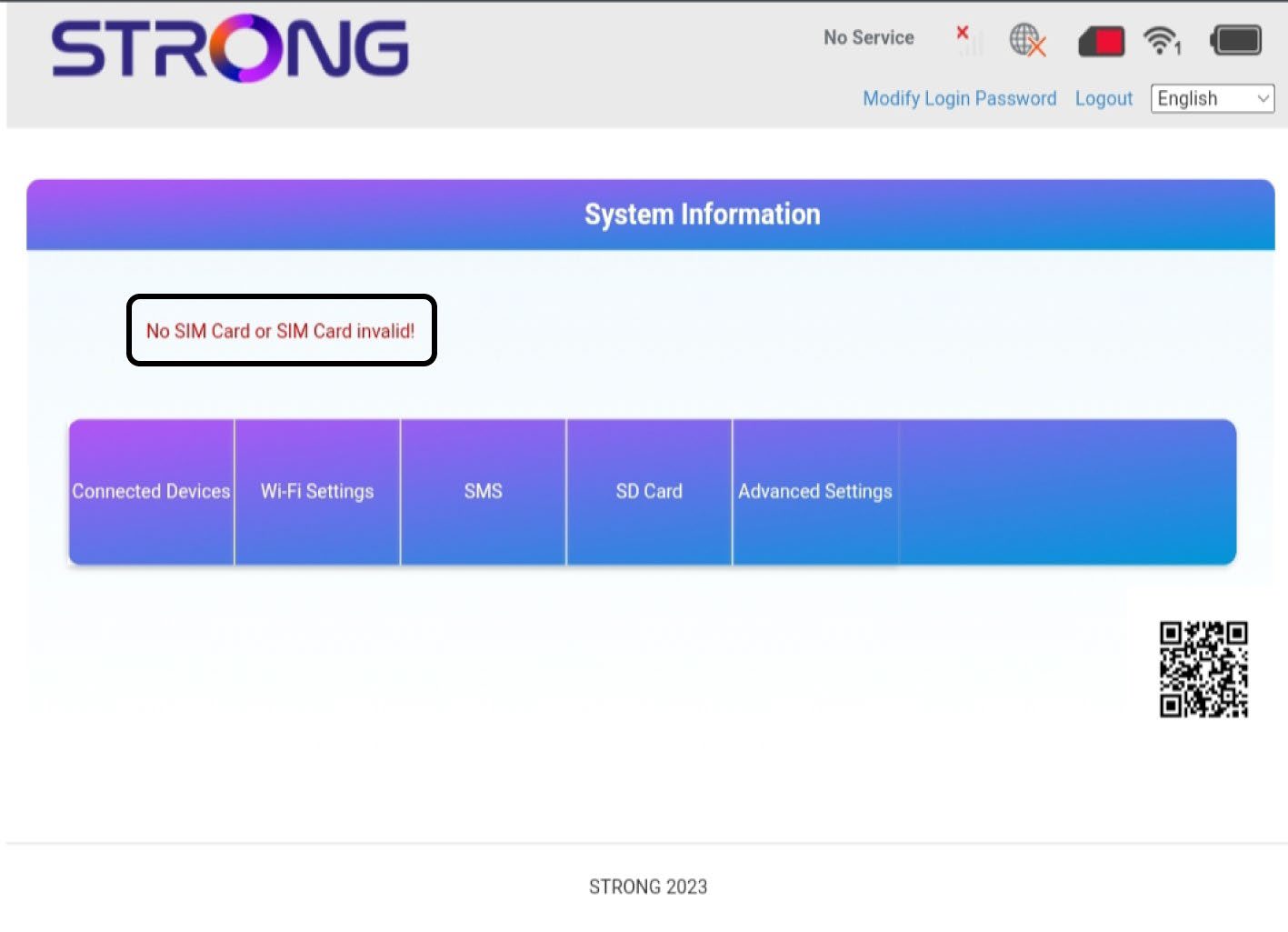What is the meaning of the different SIM card statuses in the Web UI?
Warning: Before connecting to the Web UI, make sure that your SIM card is properly inserted and that the PIN is disabled or
entered.
1 SIM card Status
You can see the status of your SIM card on the screen of the 4G PORTABLE
HOTSPOT 150:
Once you are in the Web UI, you can notice that several statuses can be
written next to the SIM card status line:
No Sim Card or SIM Card Invalid: The SIM card is inserted and detected but not
working due to the PIN code.  The SIM card is not properly inserted in the
device, or no SIM card is inserted in the slot.
Warning:
• If the SIM card is locked with a PIN code, you must connect to the Web UI to enter it and unlock the SIM card.
• If the SIM card is not detected, please check that the golden side is not visible when the SIM card is inserted in the slot.
• If the SIM card is not posioned properly, reposion it in the slot and check that the SIM card is sll in the adapter.