I cannot access the Web UI (http://setup.strong) of my repeater after completing its setup, why?
1 Connect the repeater to a device with a RJ45 Port
2 Browse to the URL of the Web UI
3 Enter your credentials
Enter your username (admin) and your password (admin) before clicking Login.
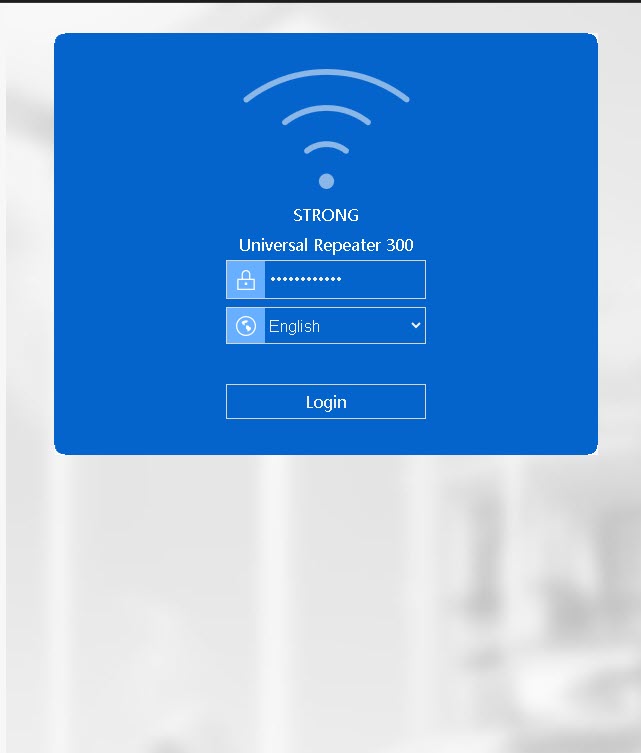
4 Look for the IP address
Look for the IP Address of your repeater.




