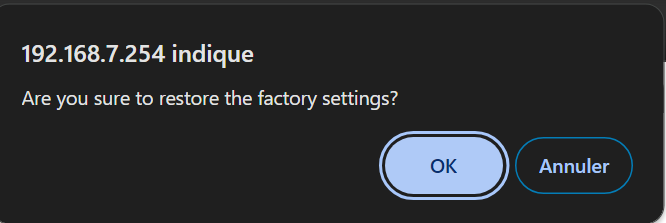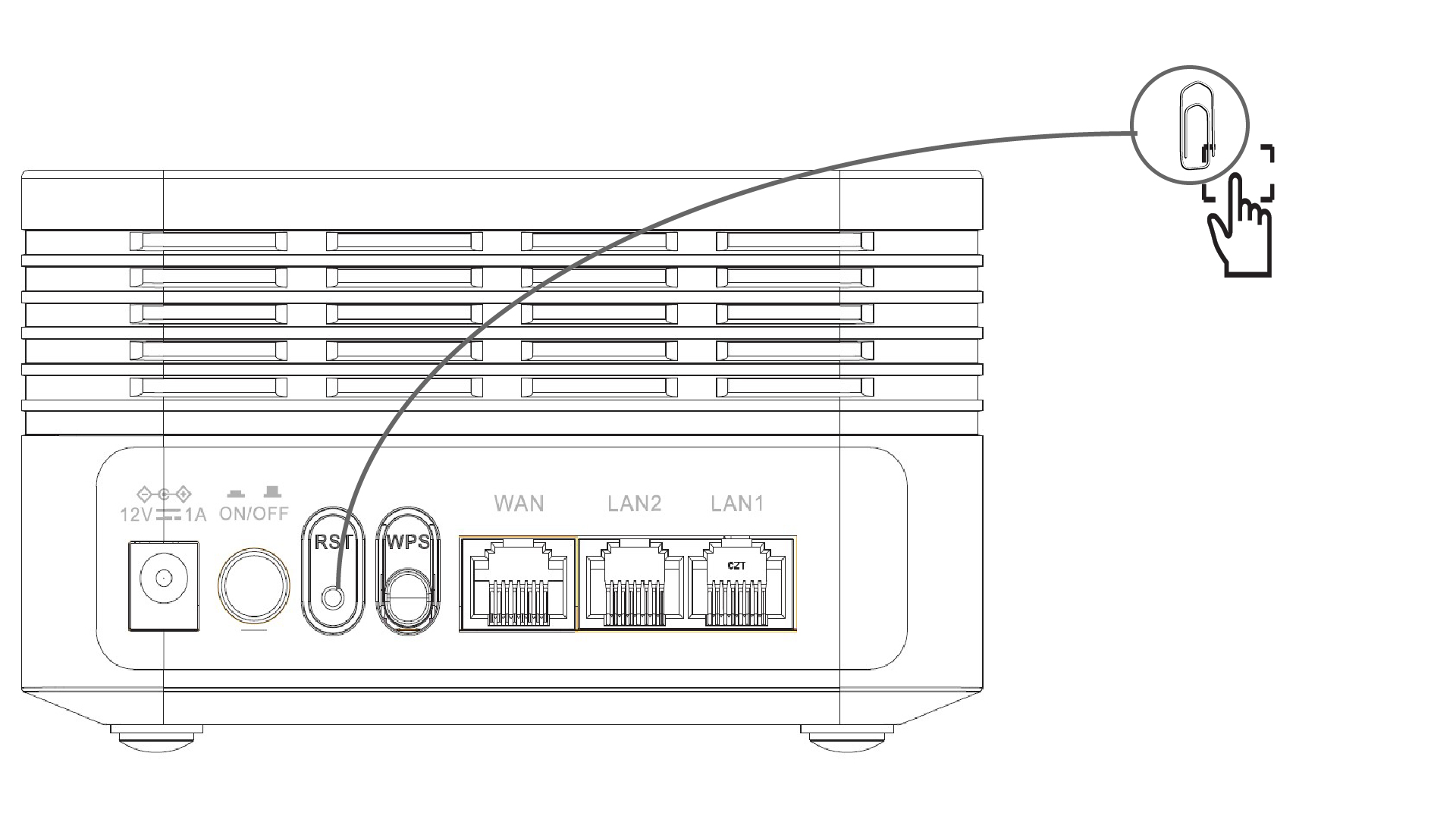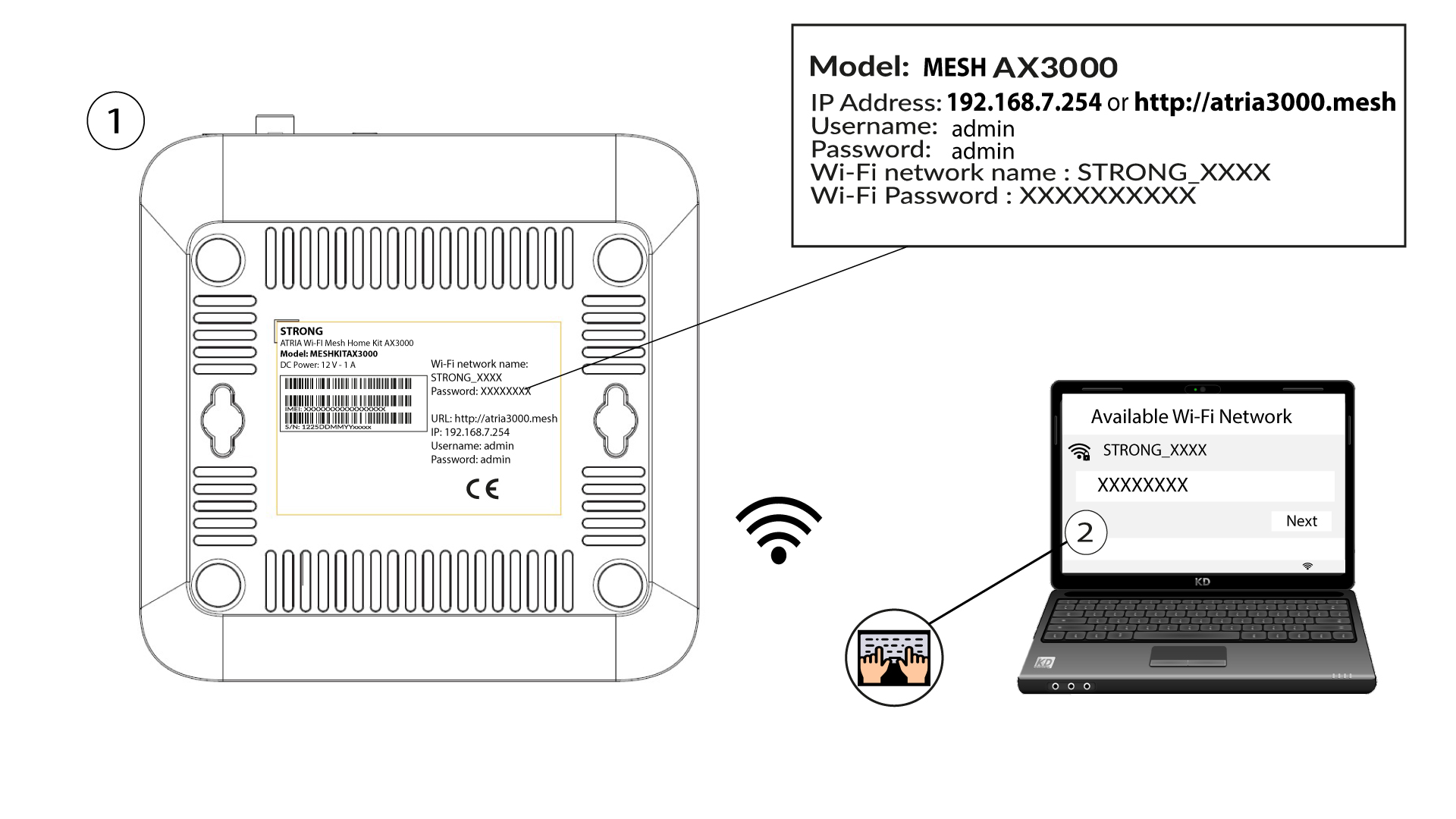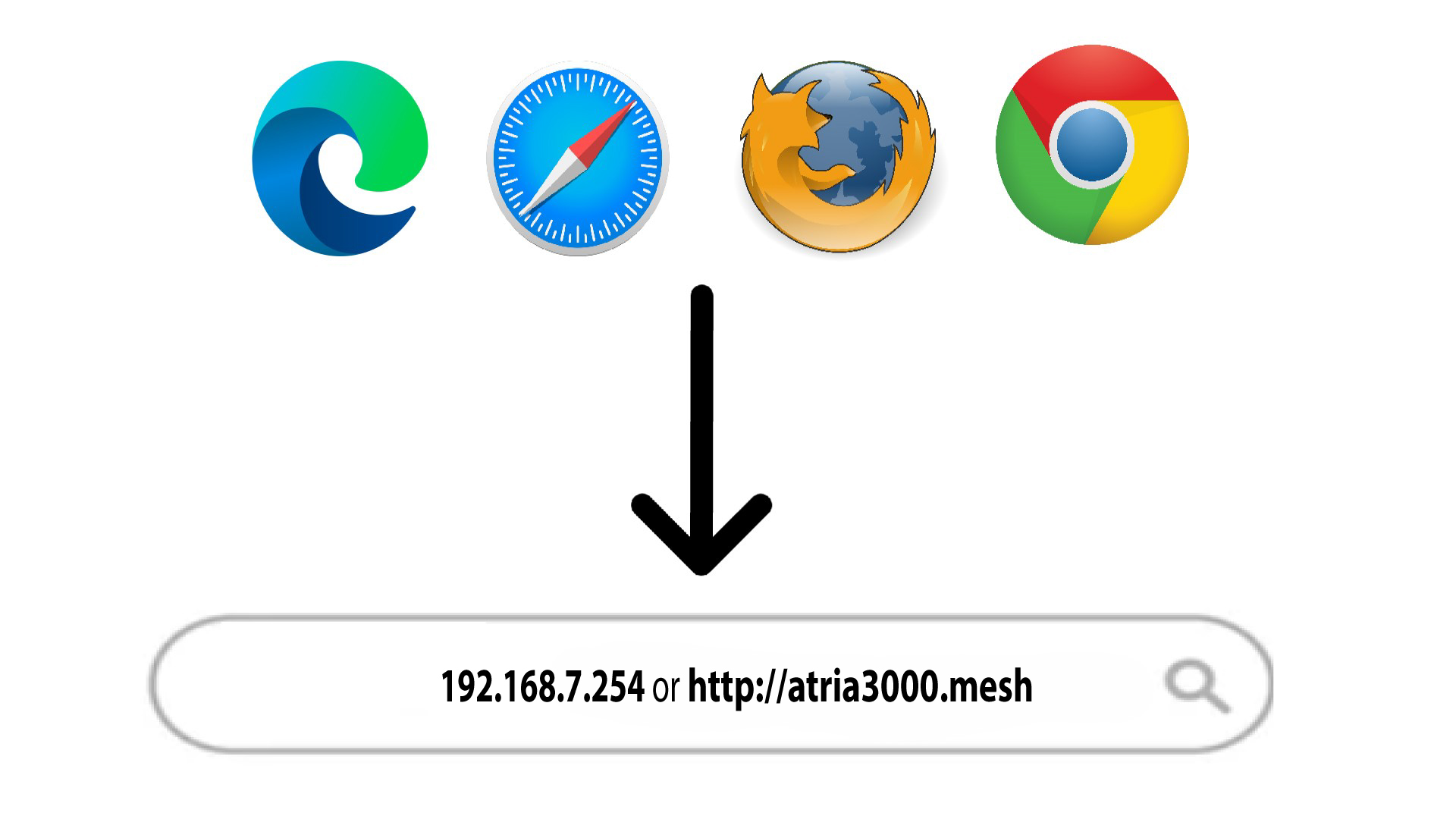How do I reset my Mesh units to the factory settings?
There are 2 ways to restore your devices to their factory settings.
1 Case 2: Web UI
2 Browse to the Web UI IP Address
3 Enter your credentials
You must enter the Username (admin) and Password (admin) (please note that after the first connection you will create your personal admin password which means that the password written on the product label will not work any more). Then, click Login.

4 Restore default
Then, in the top bar, click System Tools, then go on the Device Management section and click on Restore Default.

5 Pop-up
Then, click OK in the pop-up window.