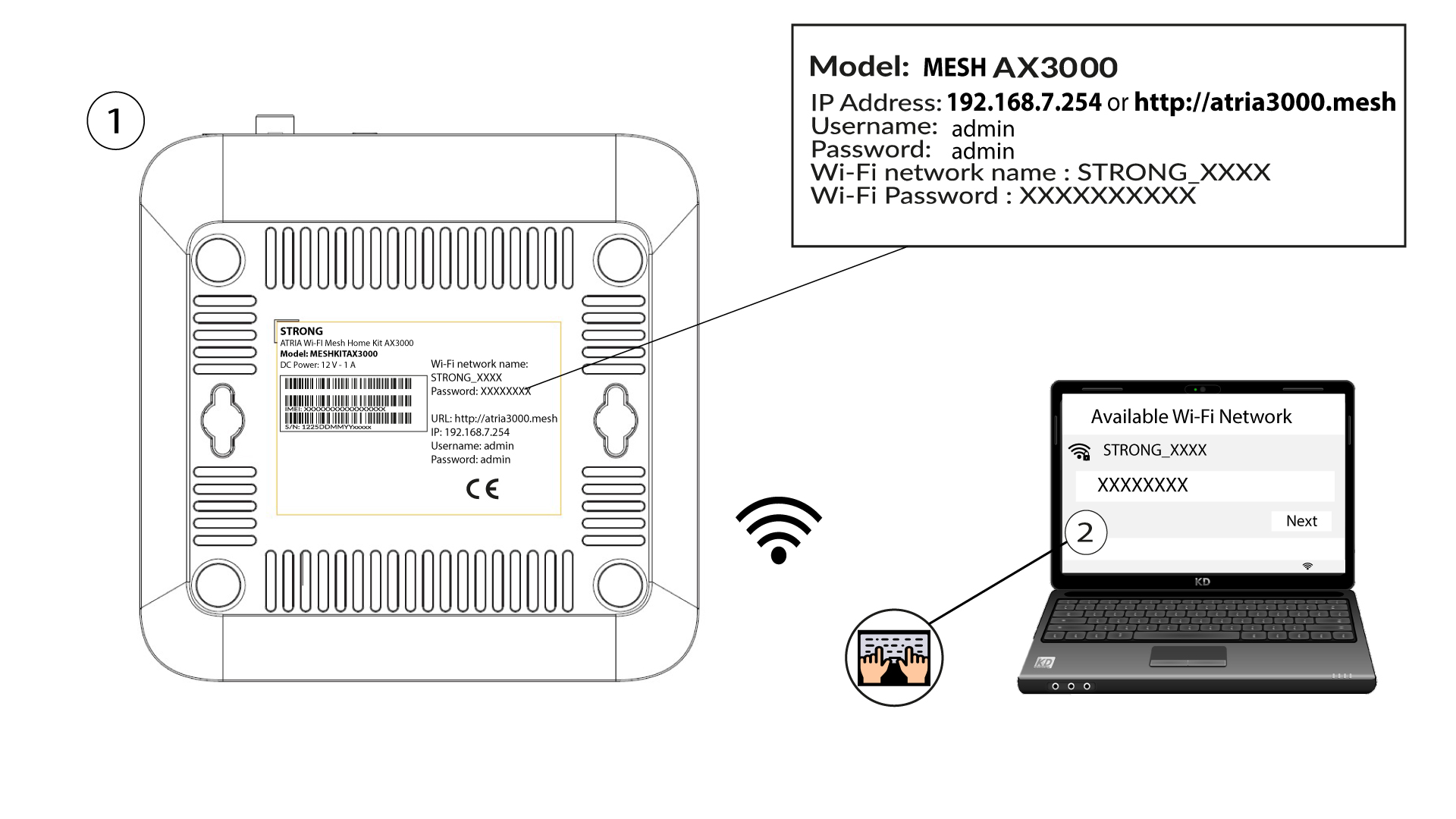How can I access the Web UI of the different Mesh units?
To access the Web UI of the different mesh units you first need to:
1 Connect to the Wi-Fi of the device
2 Browse to the Web UI IP Address
3 Enter your credentials
You must enter the Username (admin) and Password (admin) (please note that after the first connection you will create your personal admin password which means that the password written on the product label will not work any more). Then, click Login.

4 LAN Info
Click Status and LAN Info. Then in the connected device information look for the IP Address of the additional mesh units that are called Agent xxxx.
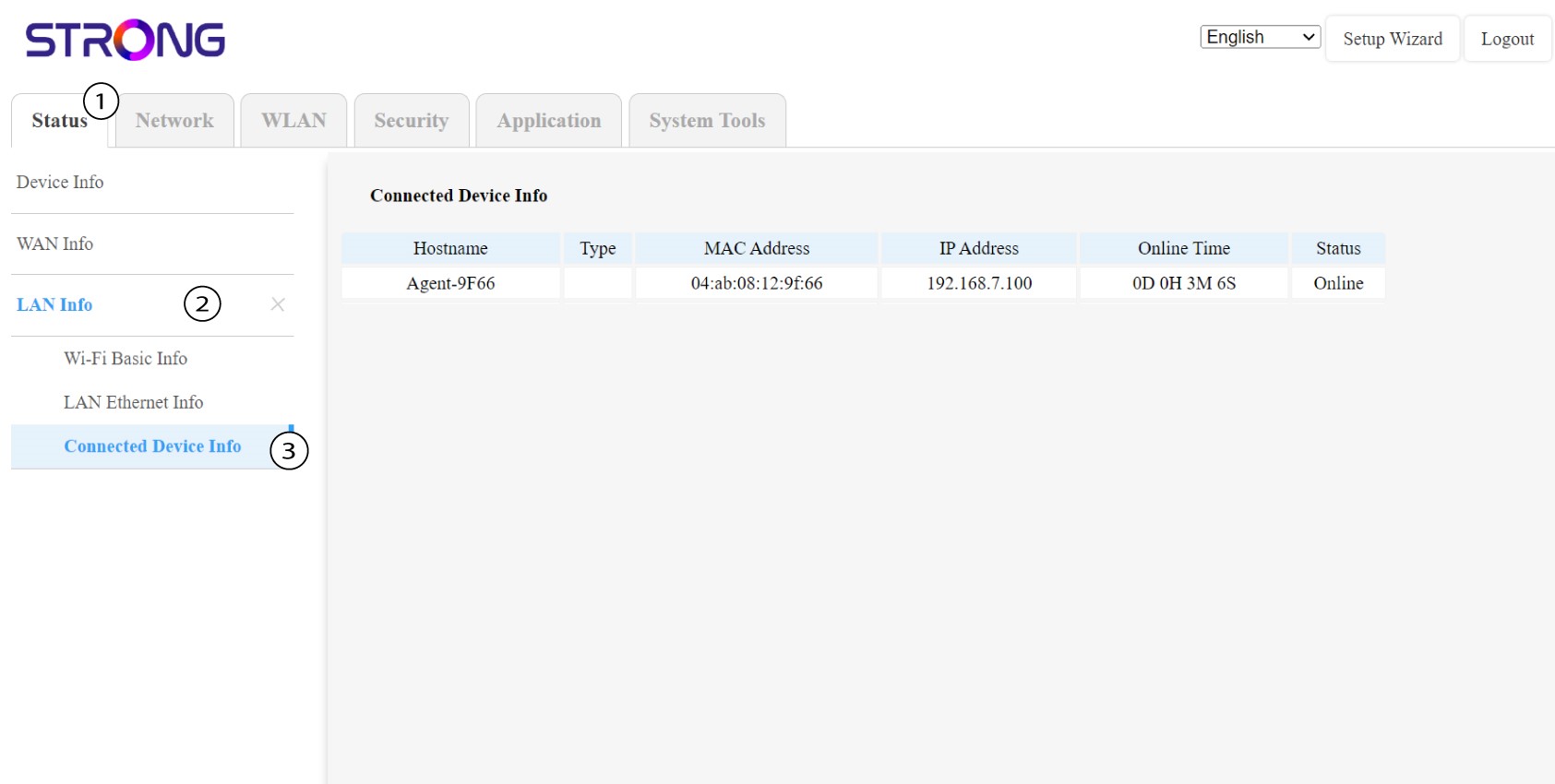
5 Write down the information
Write down the IP address of each Mesh units.
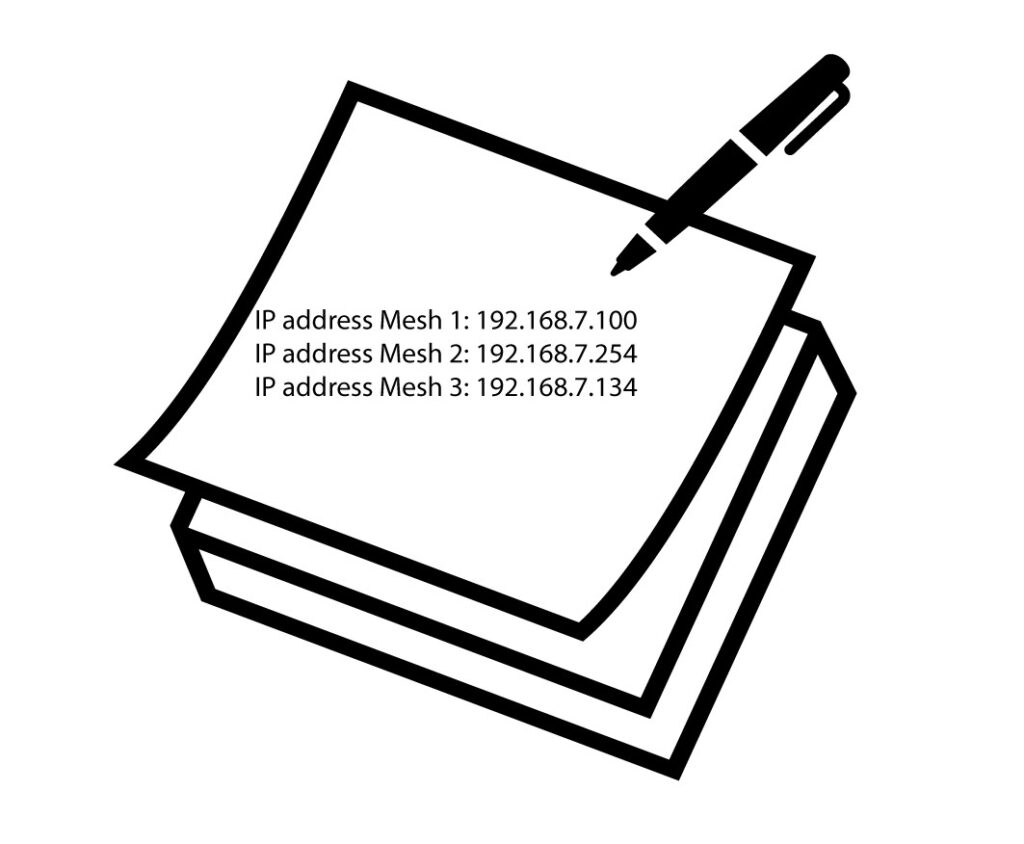
6 Secondary Mesh unit IP addresses
Enter the IP address of the mesh unit in your browser.
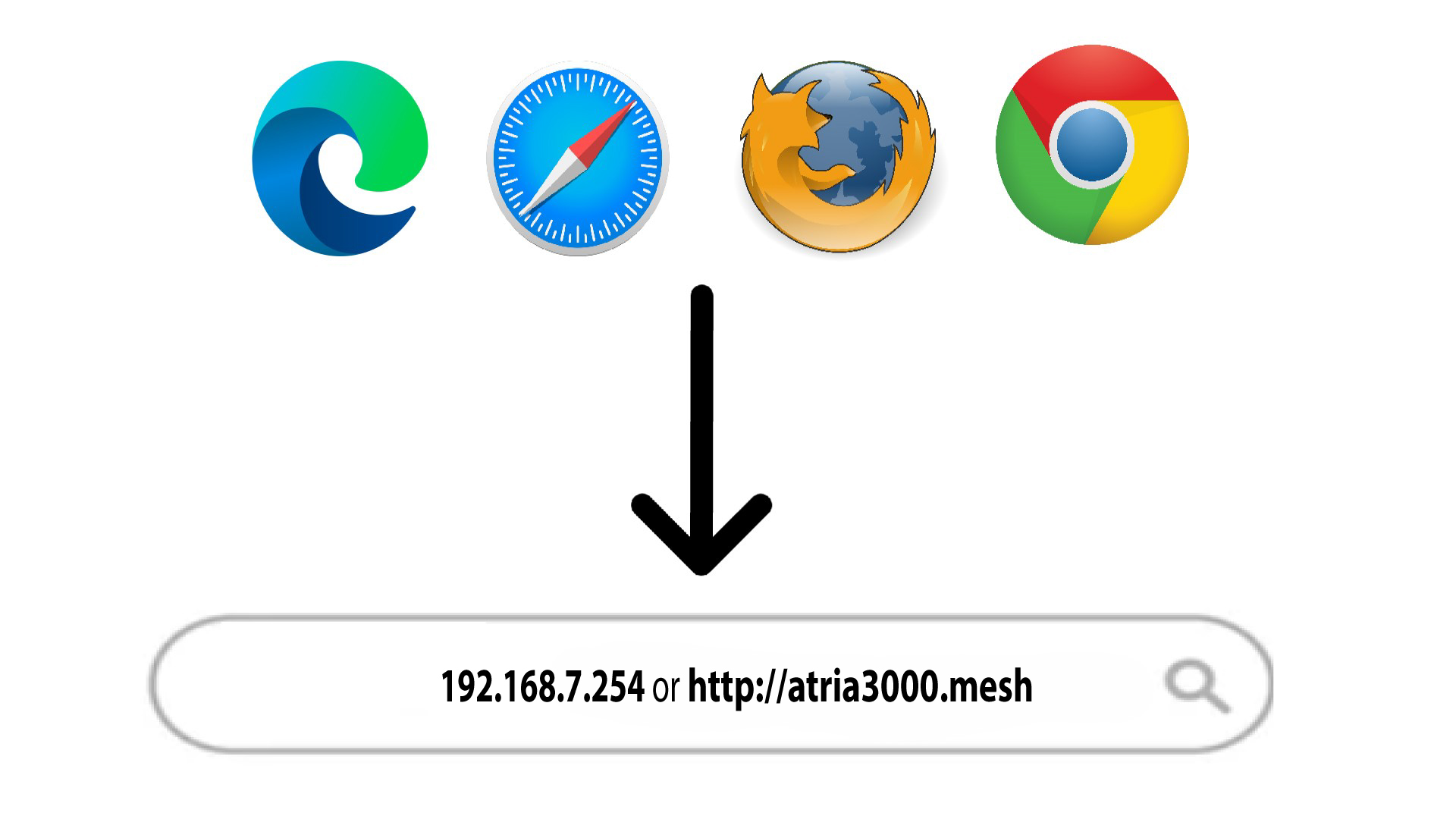
7 Enter your credentials
Then enter the credentials (admin/admin).

Tip: please rename the different mesh units by following this format:
ATRIA MESH MAIN – ROOM NAME
ATRIA MESH – ROOM