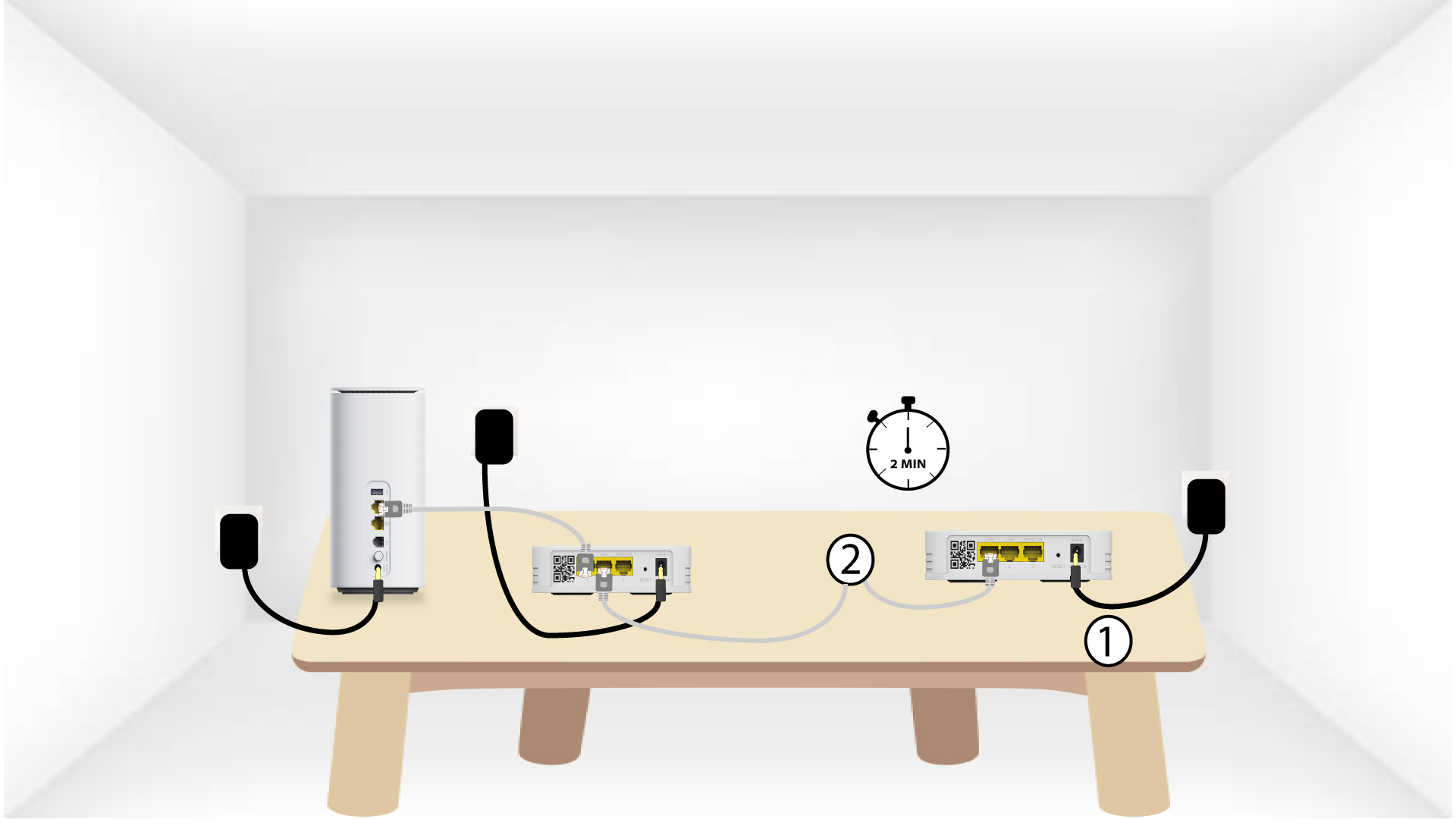How do I configure my Wi-Fi mesh network (Case 2 : Ethernet Cable)
1 Plugin the main mesh
2 Plugin the second mesh
3 Wait a few minutes during the configuration
Wait a few minutes for both mesh units to detect the Internet configuration. Once the LEDs are green on both devices, they are configured.

4 Remove the RJ45 on the second mesh
You must remove the RJ45 cable from the seconds mesh unit and unplug it to install it in the room where you want to use it.