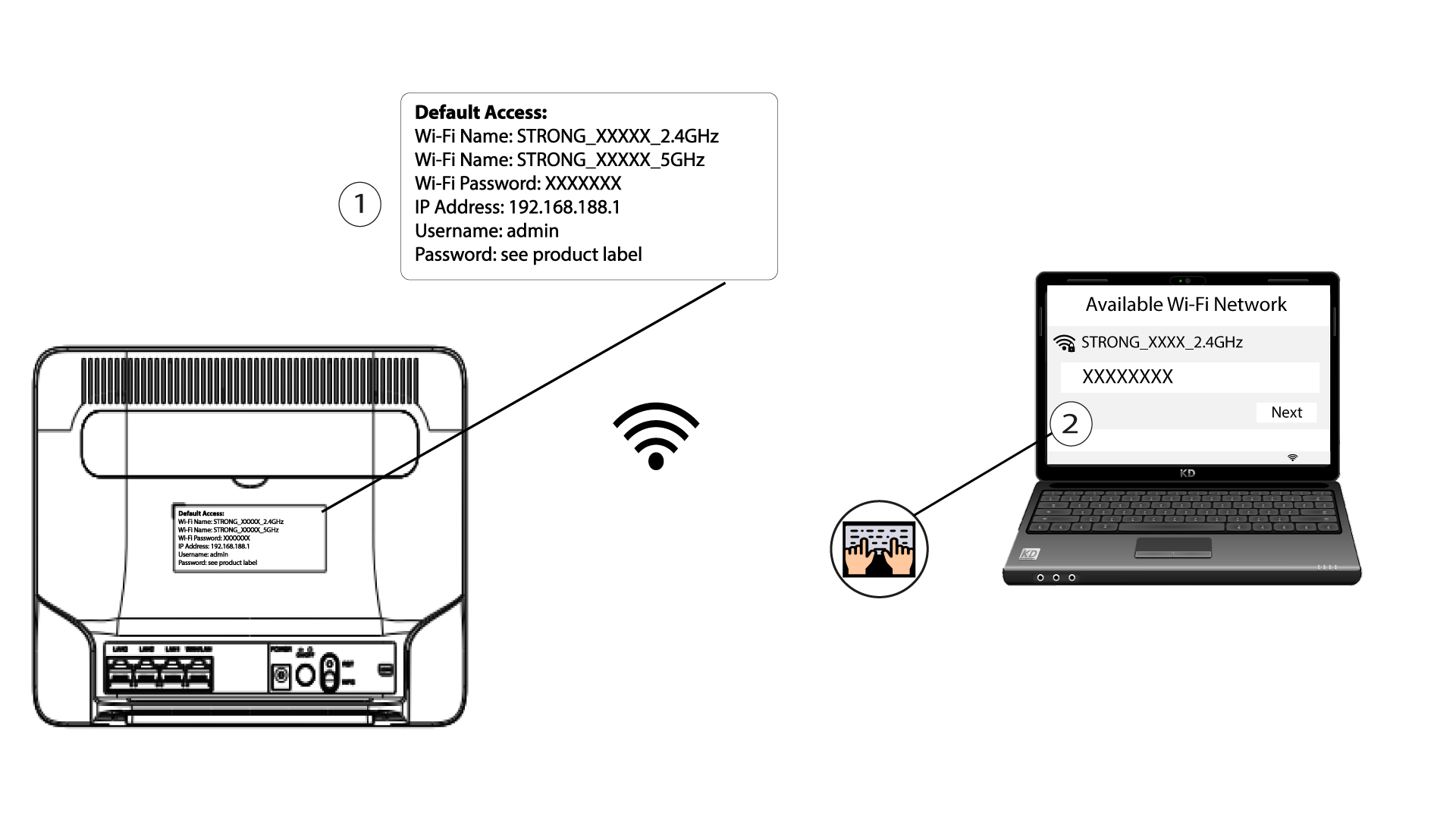How do I update the Firmware of the device
1 Connect to the Wi-Fi network of your router
2 Browse to the Web UI IP Address
3 Find your credentials for the Web UI
To find your credentials, please refer to the label located behind your device.
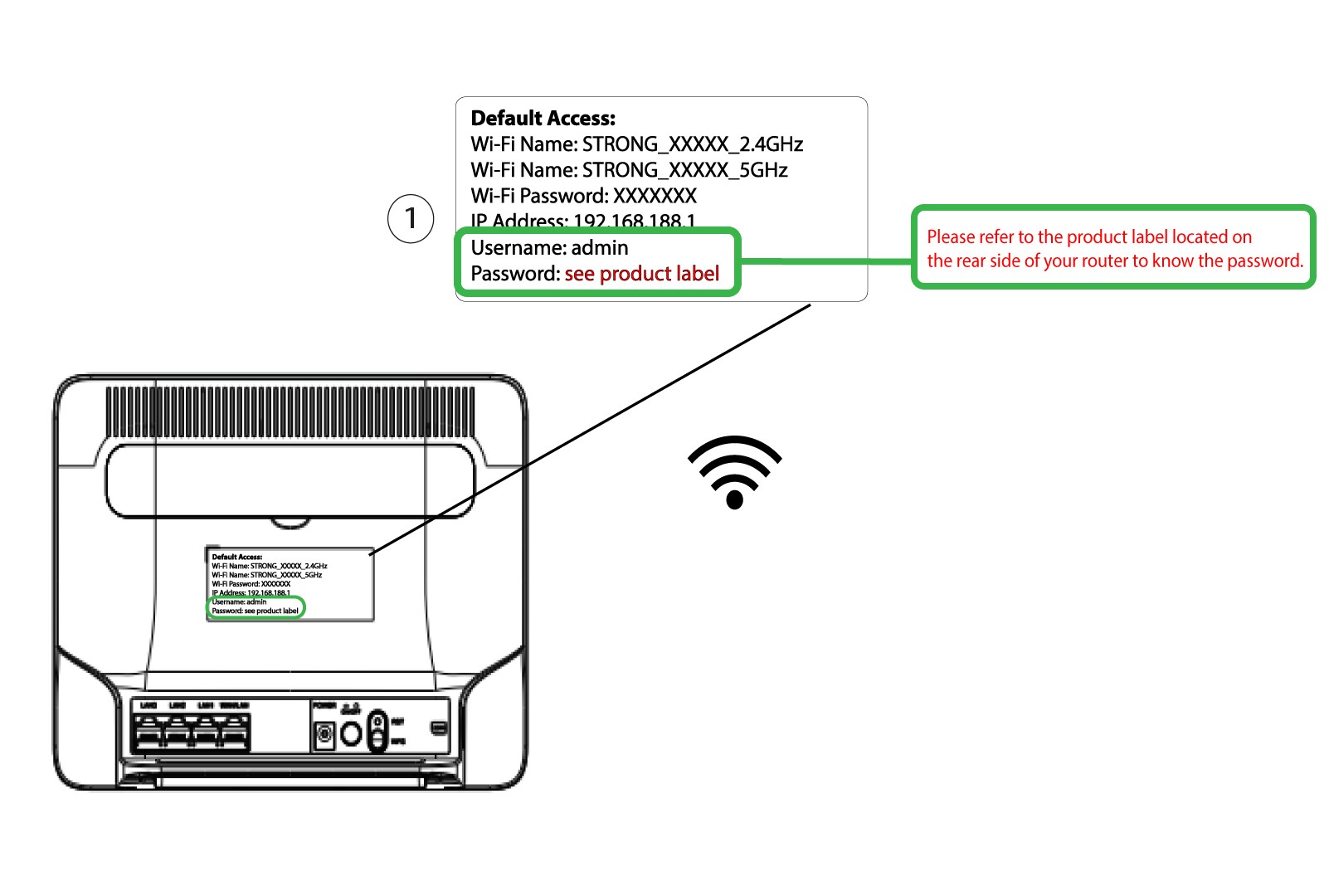
4 Enter your credentials
You must enter the Username and Password. Then, click Login.

5 Online Upgrade
Click Administration and select Online Upgrade.

6 Check for updates
In Advanced Settings, click Check for updates and the Enable toggle button. Then, click Submit.

7 New software version
- If there is a new version available, click Yes. Then wait for the router to complete the update. The LEDs will turn off and turn back on.
- If your router is already up-to-date a message is displayed.