How do I access the Web UI?
To access the Web UI, you must be connected to the Wi-Fi of your 4G Router 350 after positioning the SIM card in the slot.
1 Connect to the Wi-Fi of your router
2 Browse to the Web UI IP Address
3 Enter your credentials
Once you have browsed to the IP Address, you must enter the password and click Login.

4 Pop up message
Once you are connected, you will see a warning message about the admin password.
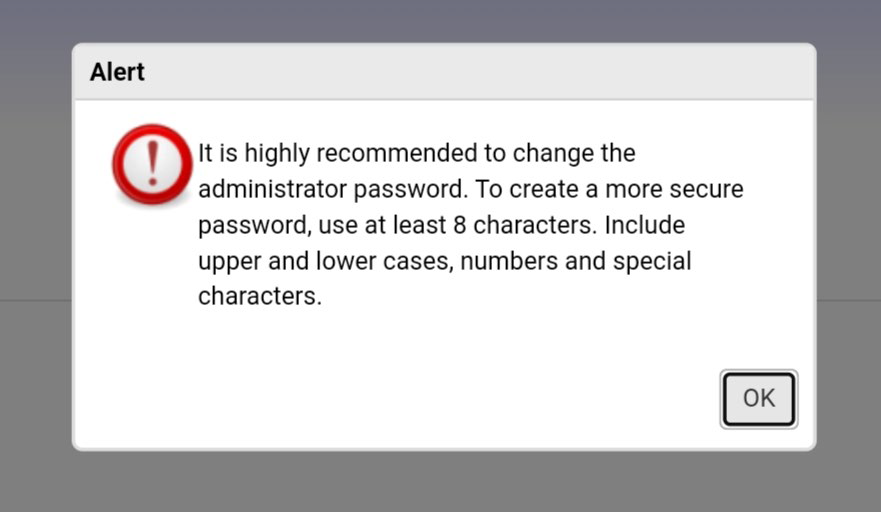
After connecting for the first time, we strongly advise you to change the administrator password to secure the access to the router and prevent hacking.



