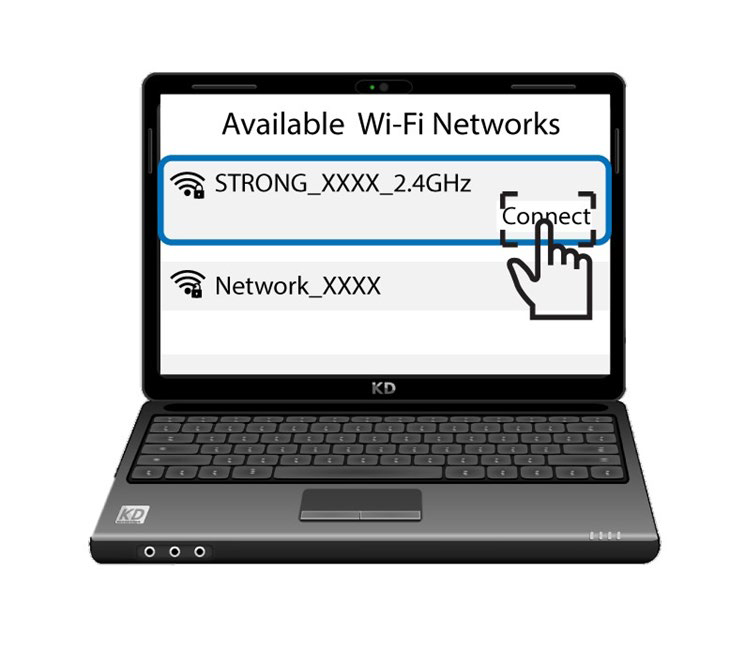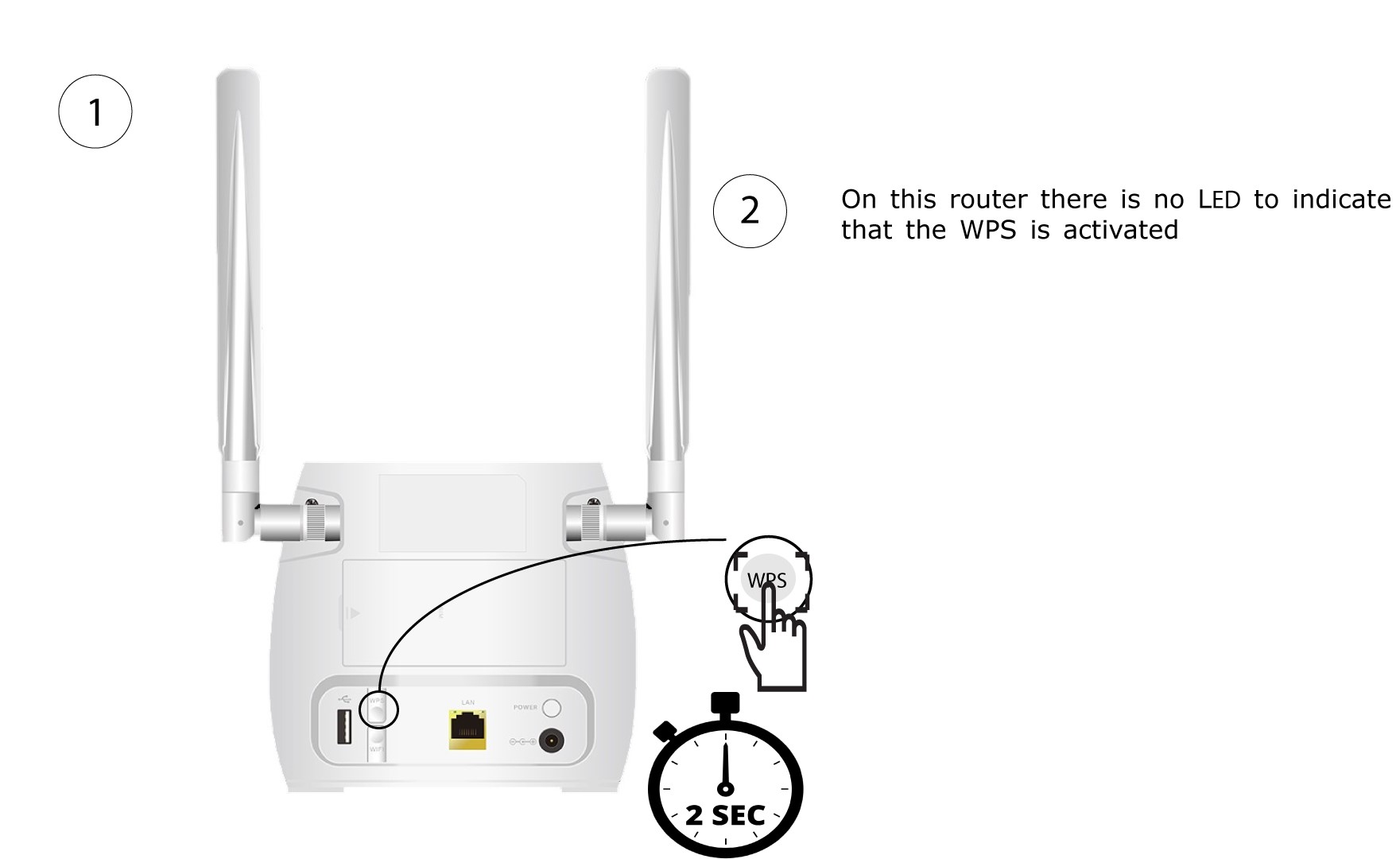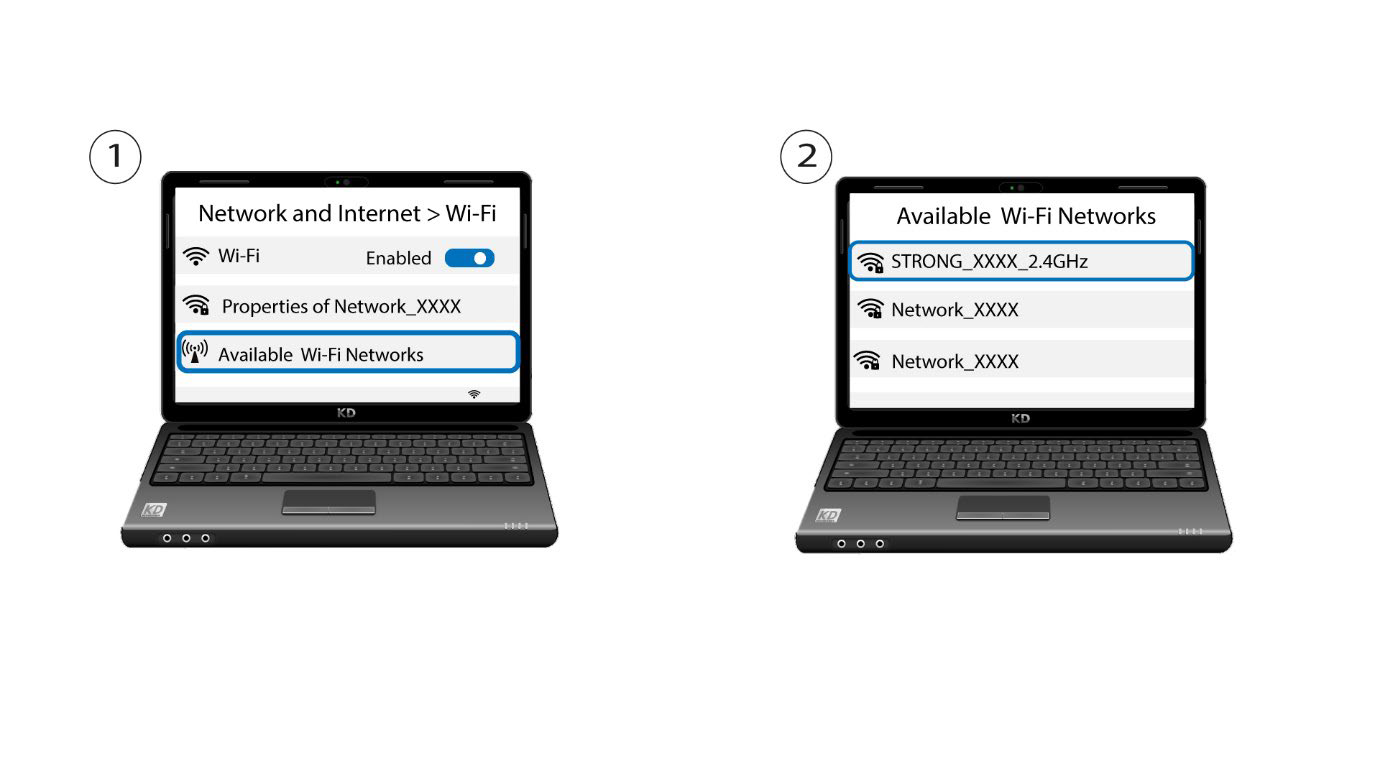How do I connect my devices with the WPS?
You can use the WPS function to set up the Wi-Fi connection between your router and your computers and/or your printer, for instance. It is not possible to connect mobile phone by using the WPS. To connect your phone to the Wi-Fi easily, please scan the QR code located on the rear side of your router, it will automatically connect you to the network without entering the Wi-Fi Password.
1 Press the WPS Button
2 Select the Wi-Fi of the router
3 Connect to the Wi-Fi
Then, click the connect button