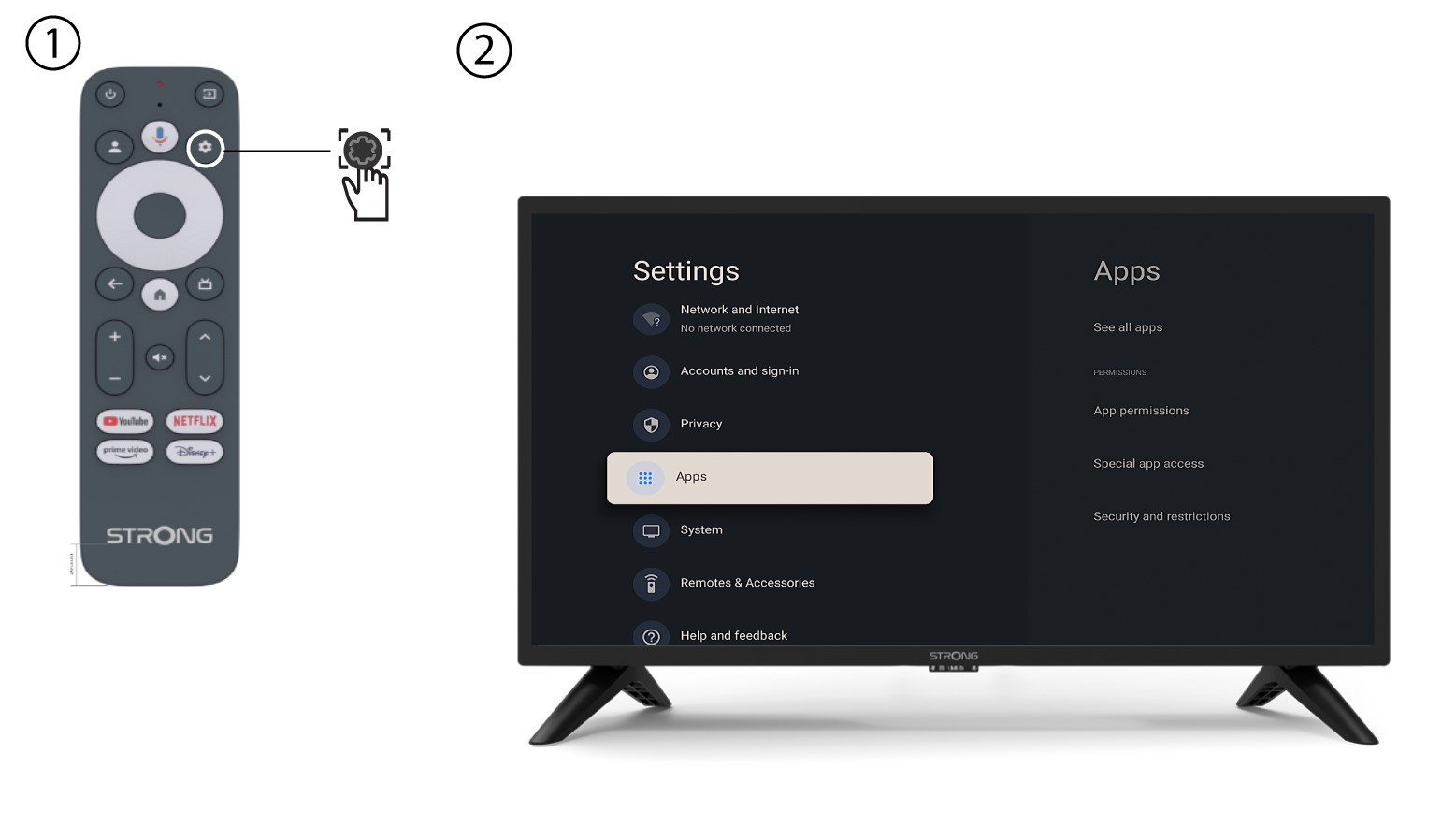I have connected an AZERTY keyboard via USB, but it is recognized as a QWERTY keyboard, why?
2 Settings
3 Keyboard
Select Keyboard in the Settings Menu and press the OK button on your remote control.

4 Manage Keyboard
Click Manage Keyboard. Then, click the toggle button to deactivate it.

5 Gboard Settings
Click Gboard Settings and press OK.
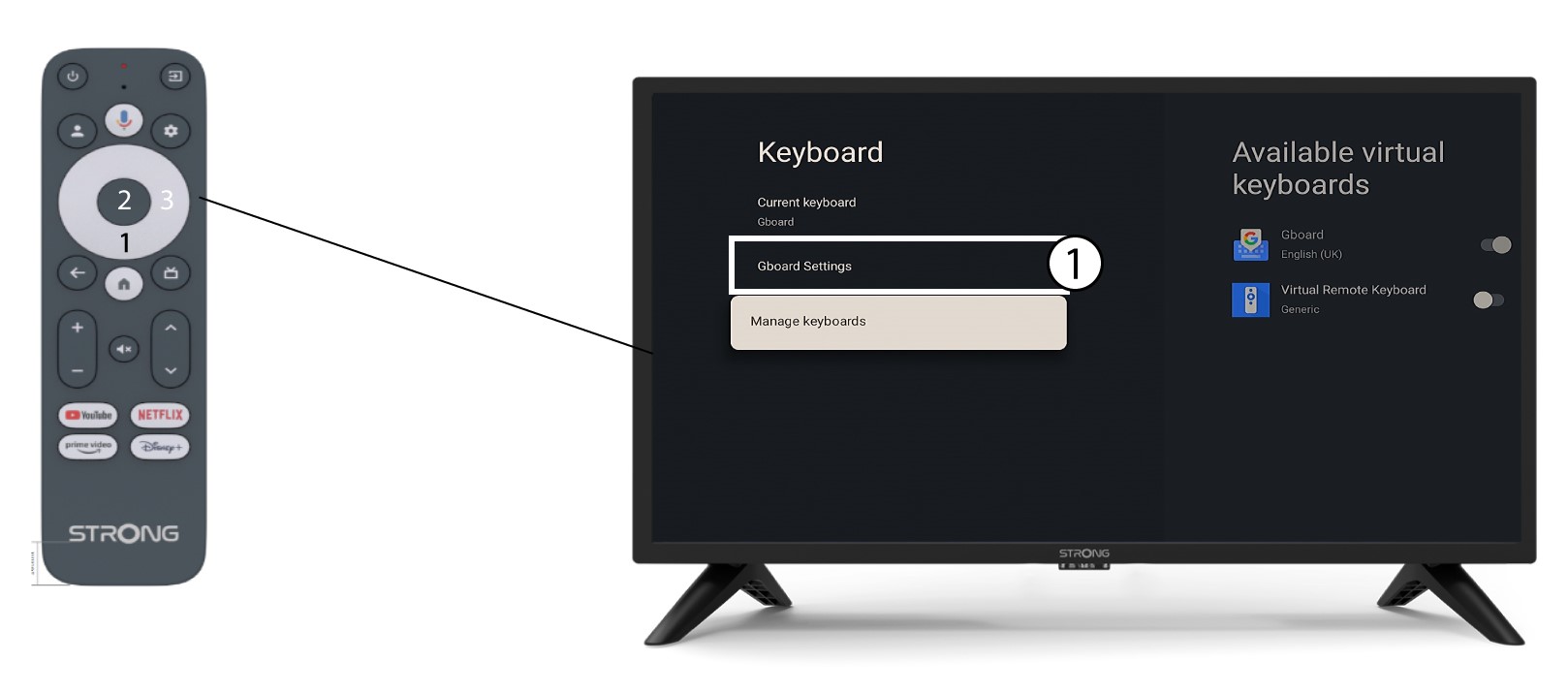
6 Languages
Click Languages and press OK on the remote control. Then, select the language.