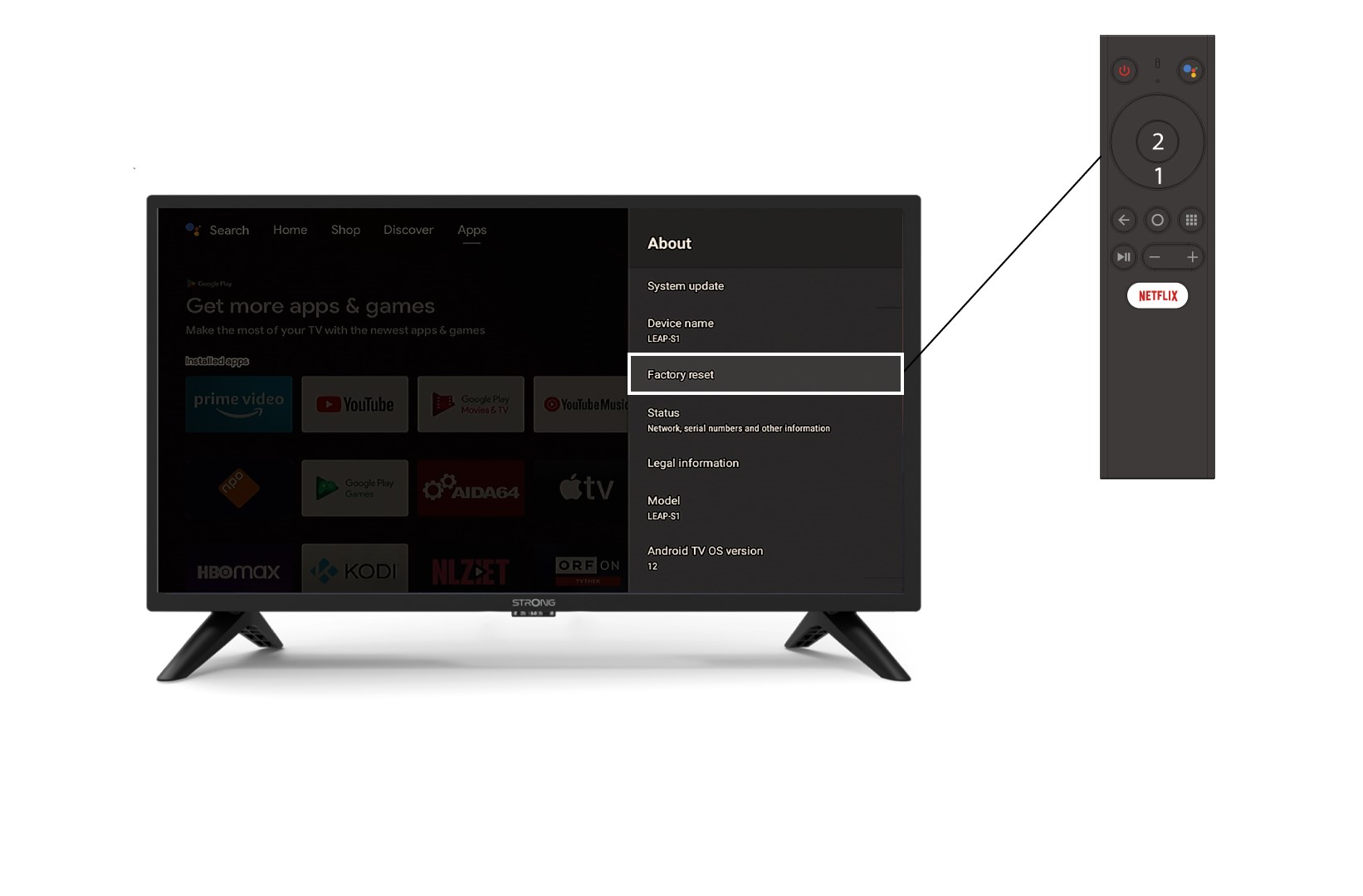How do I reset the LEAP S1 to its factory settings ?
Warning: When you reset your device to its factory settings, all the applications and custom settings will be deleted. You will have to reinstall all your application from scratch.
1 Turn on the device
Turn on your TV and your LEAP S1.
2 Browse to the Settings Menu
3 Device Preferences
Select Device Preferences in the Settings Menu and press the OK button on your remote control.

4 About
In the About Menu, select Factory Reset.