How to delete an application ?
1 Settings
3 App List
Select the App in the list and press OK.

4 Uninstall
Select Uninstall in the list and press OK.
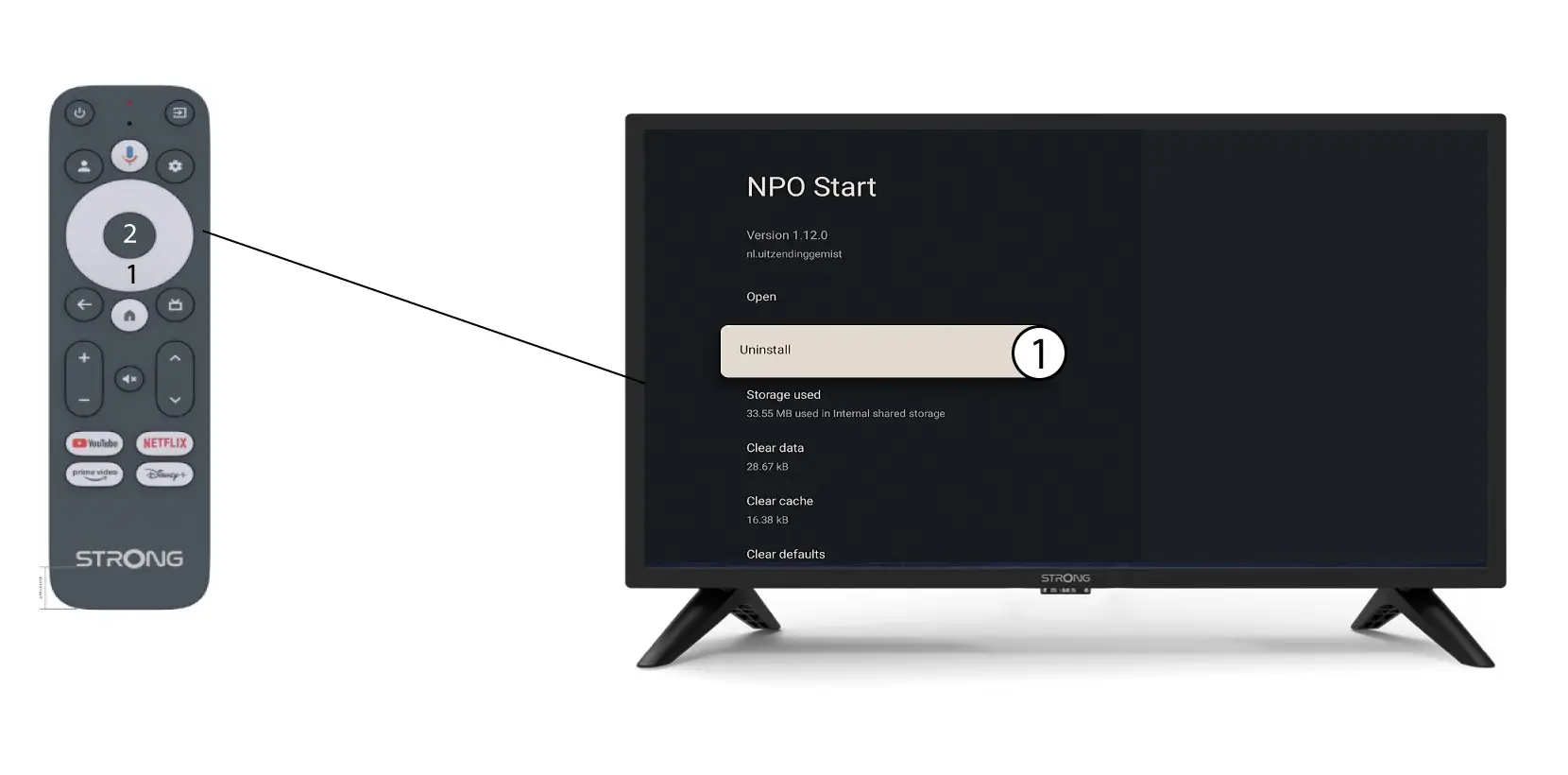
Select the App in the list and press OK.

Select Uninstall in the list and press OK.
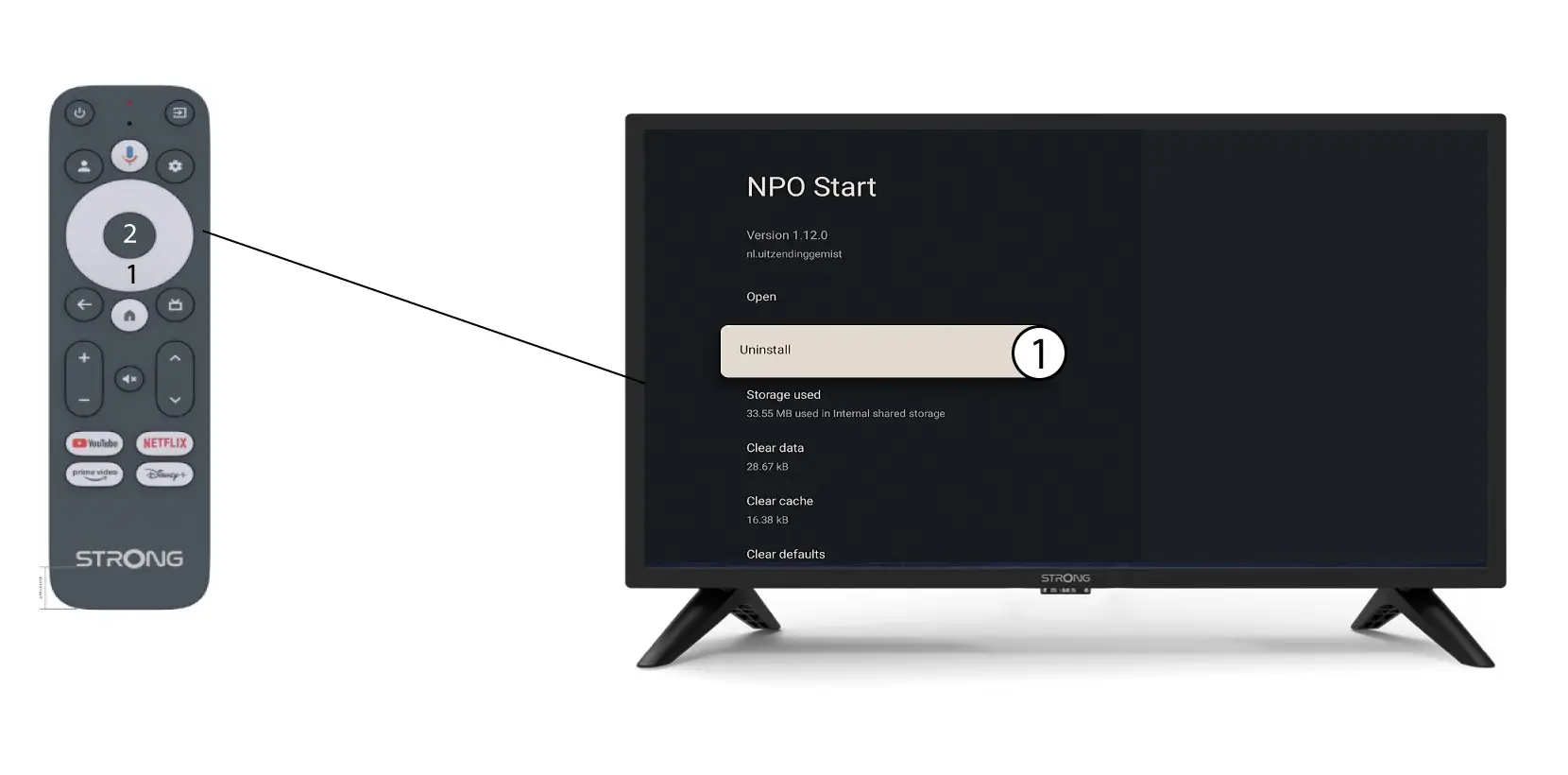
© All Rights Reserved STRONG GROUP 2025.