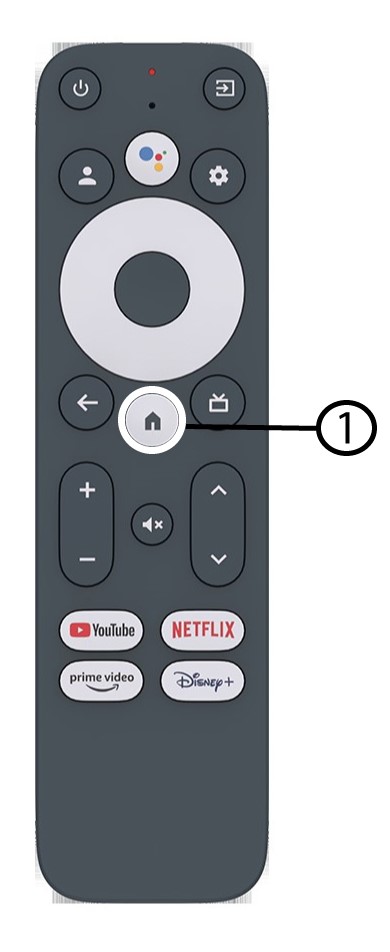How do I reconfigure the volume settings of my LEAP S3 when my volume level is too low?
If the volume level of your LEAP S3 is too low, you can follow the procedure below to reset the parameters of your LEAP S3.
During the installation of your LEAP S3, you can set up the volume control to be handled by HDMI-CEC. When this option is enabled, your LEAP S3 remote can be used to adjust the volume level of your TV.
You can activate or deactivate this feature in the display and sound settings of your TV. The default volume level of your LEAP S3 is set up to a certain level, and it can be either too low. If the volume is too low it is better to deactivate this option.
How can you activate or deactivate this feature?
1 Press the Settings button
2 Settings
3 Volume Control
Select “Volume Control” and press the OK button to switch OFF this feature
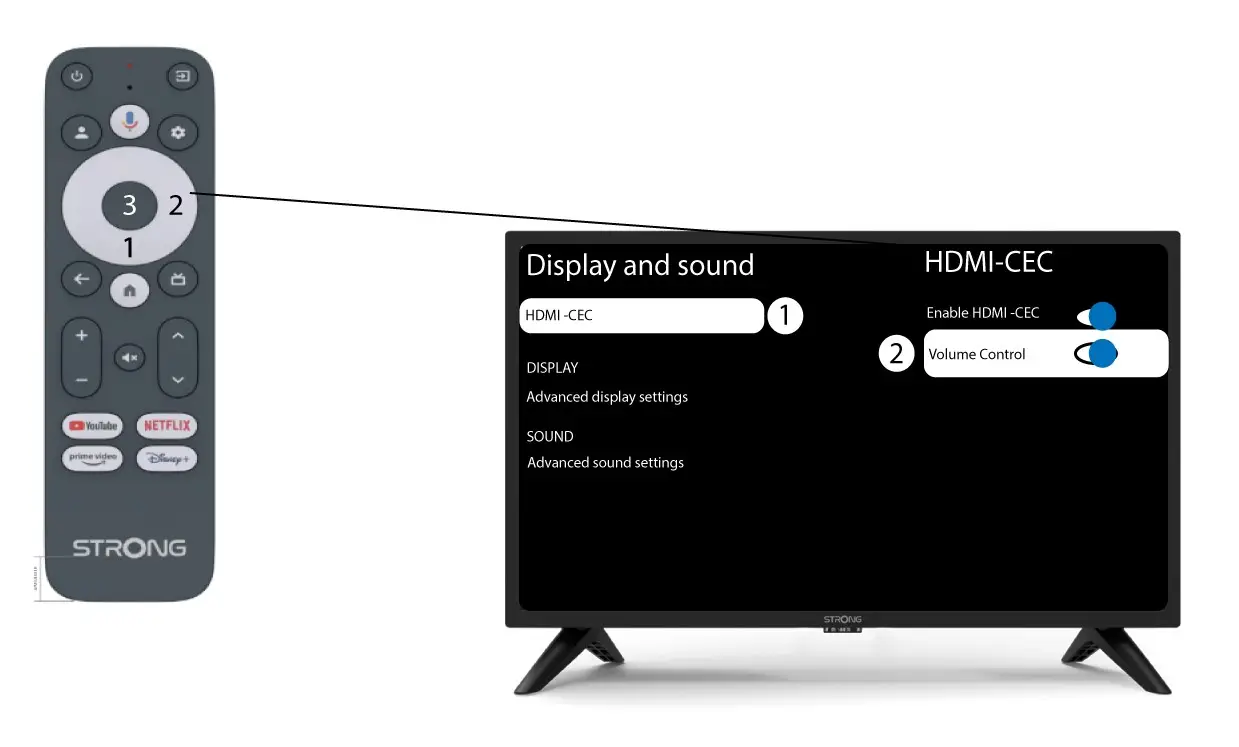
4 Go back to the Home page
Press the HOME button to go back to the home screen.
The volume adjustment can now be done again with LEAP-S3 remote control.