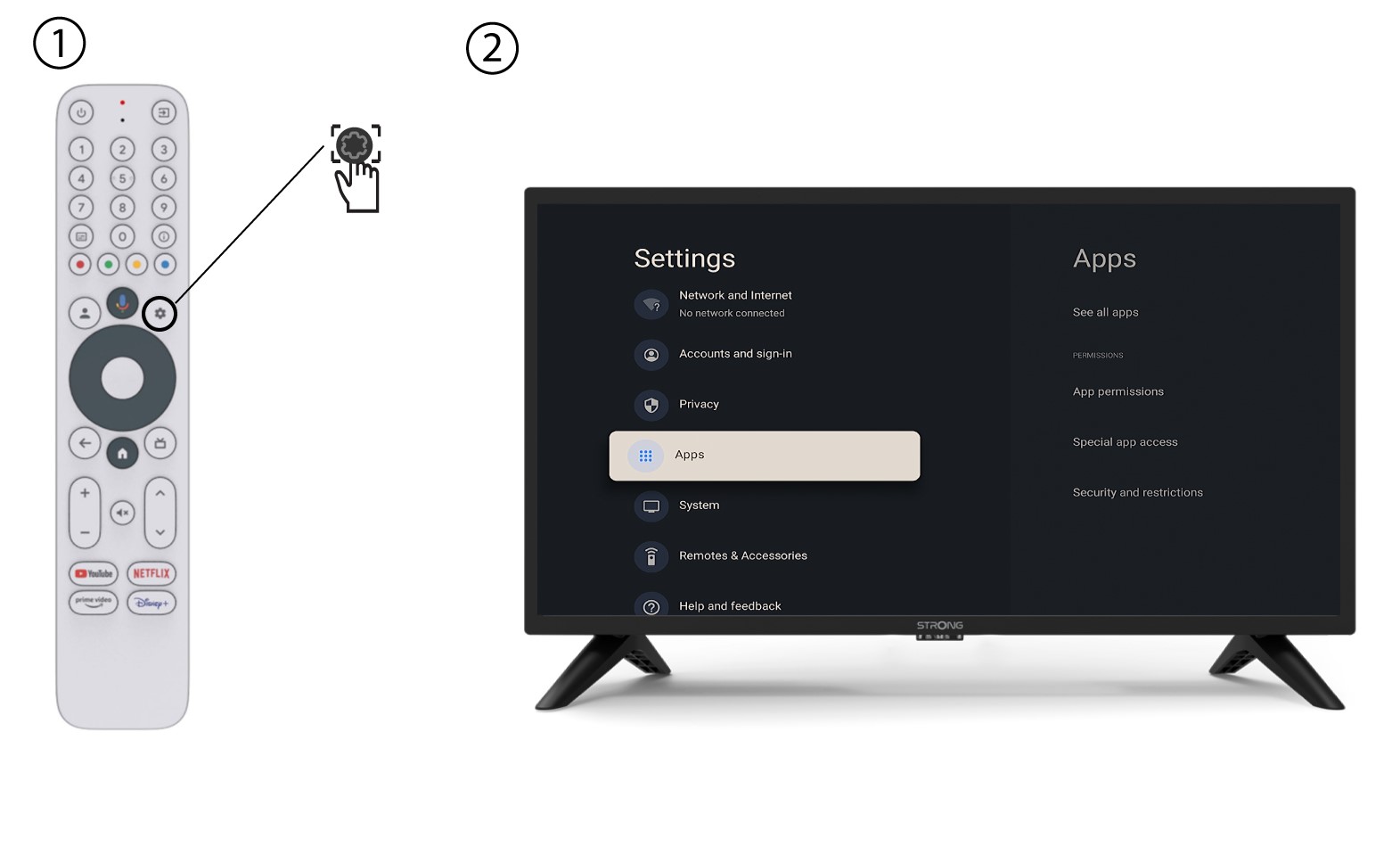I have connected an AZERTY keyboard via USB, but it is recognized as a QWERTY keyboard, why?
1 Turn on the device
Turn on your TV and your LEAP S3.
2 Settings Menu
3 Keyboard Settings
Select Keyboard in the Settings Menu and press the OK button on your remote control.

4 Manage Keyboard
Click Manage Keyboard. Then, click the toggle button to deactivate it.
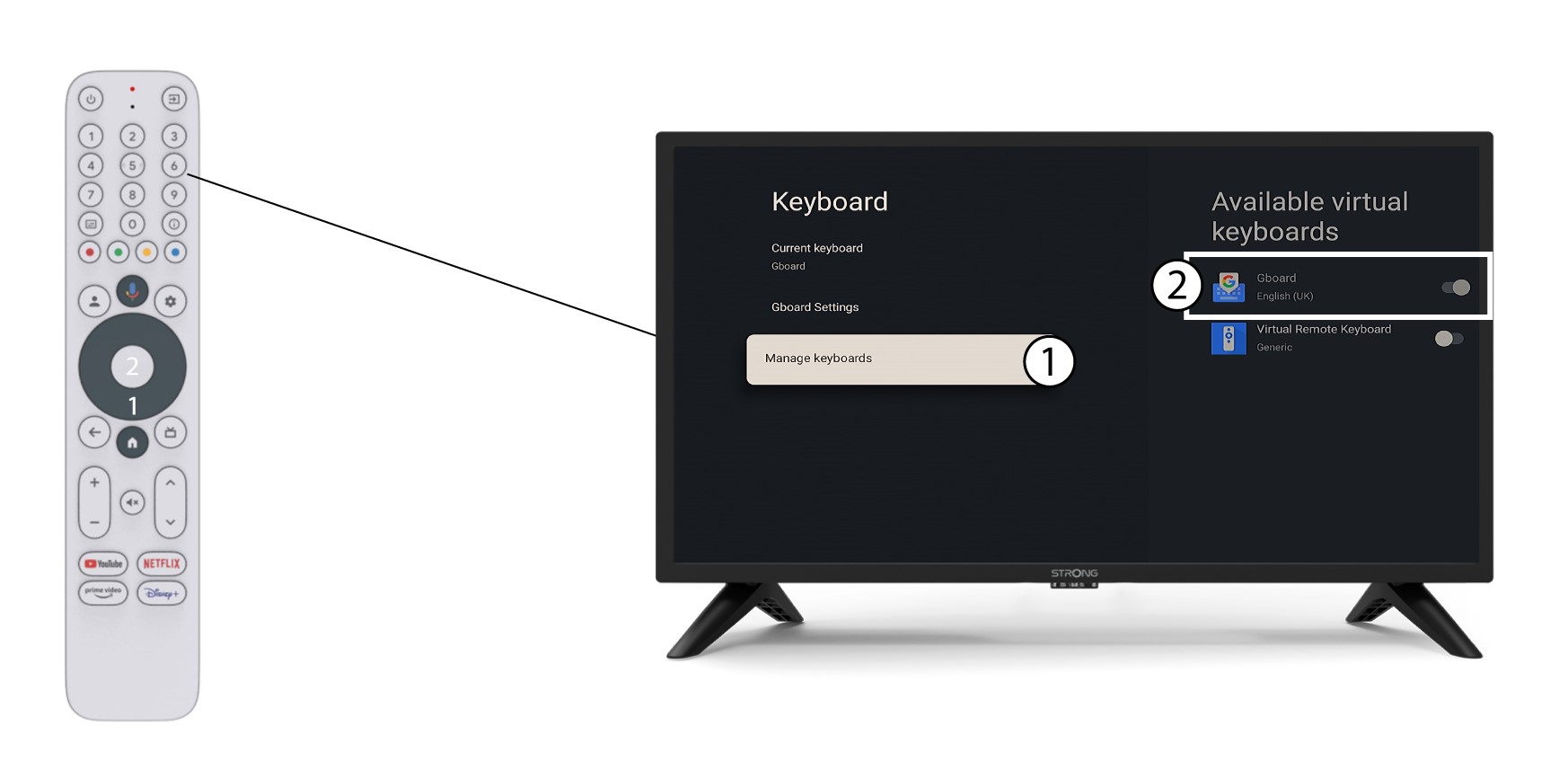
5 Gboard Settings
Click Gboard Settings, select the language and press OK.
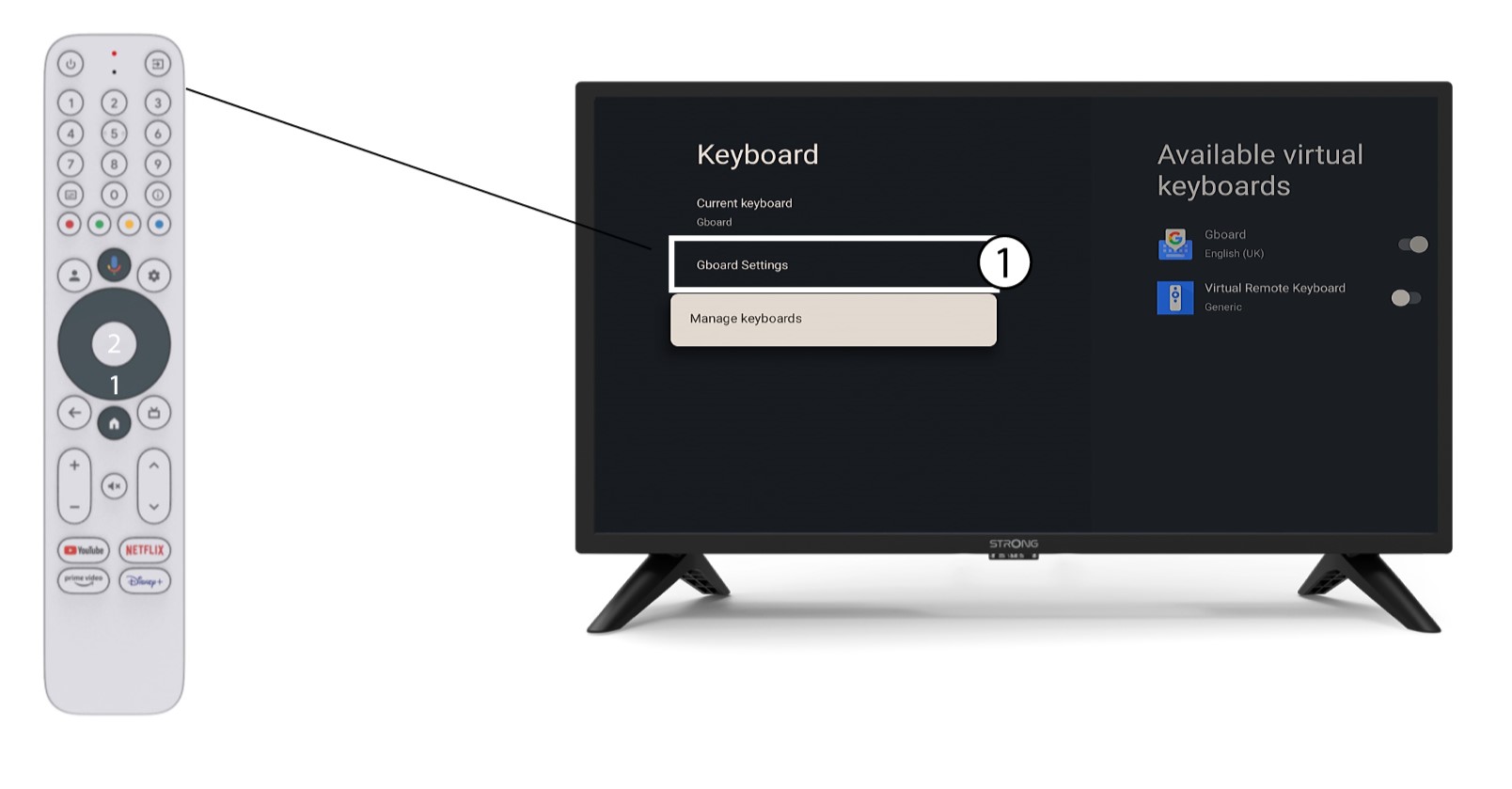
6 Language Settings
Click Languages in the Settings and select the appropriate value