How do I set up a new administration password?
1 Connect to the Repeater
3 Log In to the Web Interface
Enter your administration credentials.
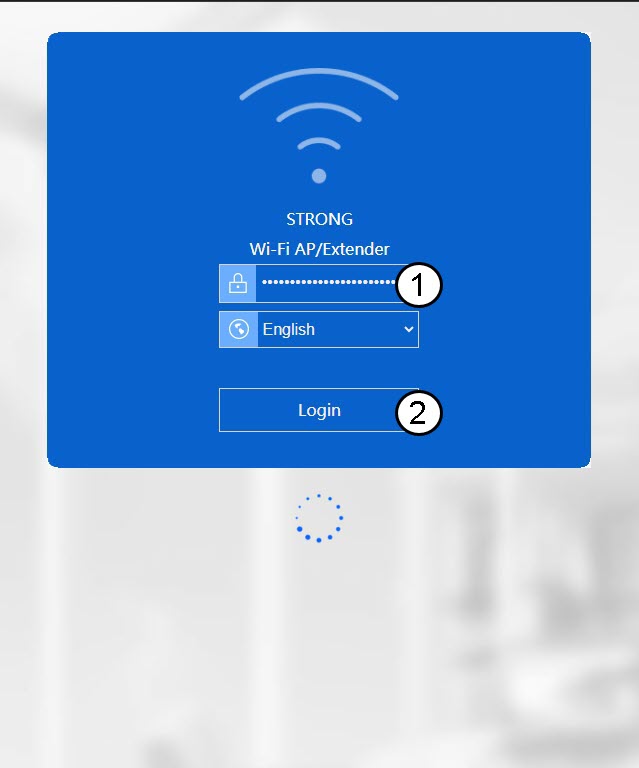
4 Open the Setup Menu
Click Setup.

5 Access the Login Password Settings
Click Login Password.

6 Change the Admin Password
Enter the following information before clicking Save & Apply:
- Old Password: Enter the default administration password (admin).
- New Password: Enter a new password.
- Confirm Password: Enter the same password as in the previous field.




