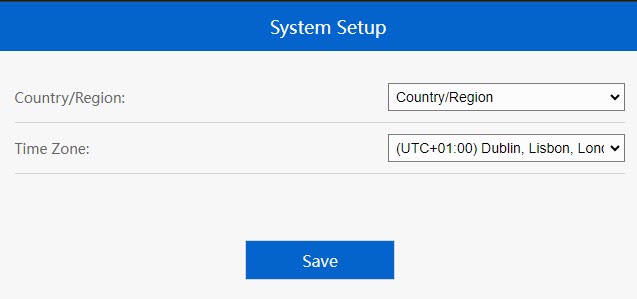How do I configure my repeater as an access point ?
TIPS: Before configuring your repeater, please check the following procedure to determine the location of your repeater:
1 Connect to the Web UI.
Follow one of the procedures below to connect to the Web UI:
2 Set the Time Zone
3 Configure the Access Point Settings
The repeater set up wizard will open. Select LAN Bridge (AP). Then, enter the name for the Access Points. Select a security type and enter a Wi-Fi Password before clicking Apply.

4 Wait for the Repeater Configuration
Please wait a few moments while the repeater completes the configuration process.
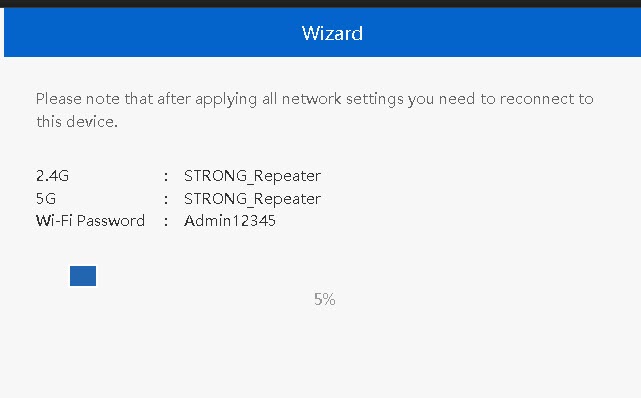
Warning: Please write down the information for the two Wi-Fi Networks. You will need this information to connect to the network.