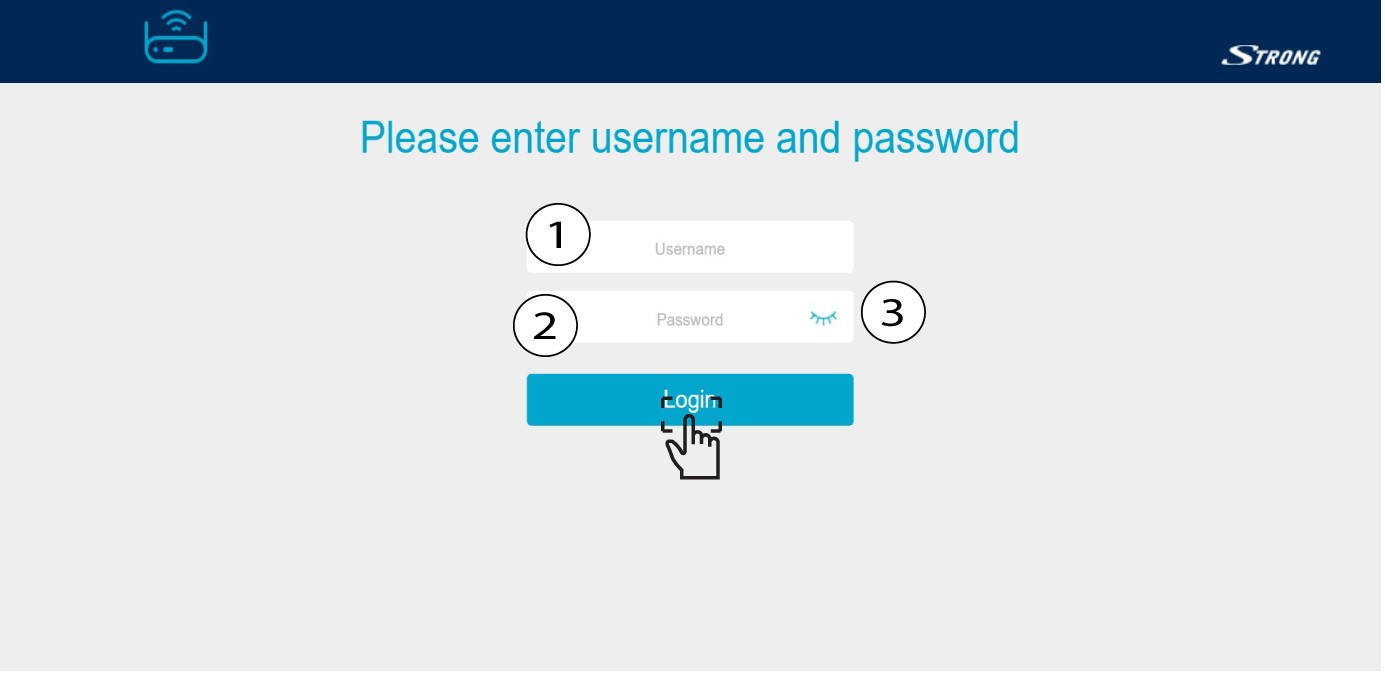How do I access the Web UI?
To access the Web UI, you must be connected to the Wi-Fi of your device after plugin the Mesh to the power plug and to your internet box.
1 Connect to the Wi-Fi of your mesh
2 Browse to the IP Address
3 Enter your credentials
You must enter the Username (admin) and Password (admin). Then, click Login.
Warning: Please note that after the first connection, you will create your personal admin password, which means that the password written on the product label will not work any more.