How can I set up Universal Repeater 300 as a router?
Please ensure that the Mode Selection switch on the side panel of your Universal Repeater 300 is set to router mode.
1 Check the mode of the device
2 Reset your repeater to its factory settings
3 Connect your repeater to the modem
Connect your modem/router by an RJ45 Ethernet cable to the WAN/LAN port of the Universal Repeater 300.

4 Connect to the Wi-Fi
Connect your Wi-Fi device to one of the default Wi-Fi network (STRONG_2.4GHz) provided by Universal Repeater 300. There is no password for the default Wi-Fi network.
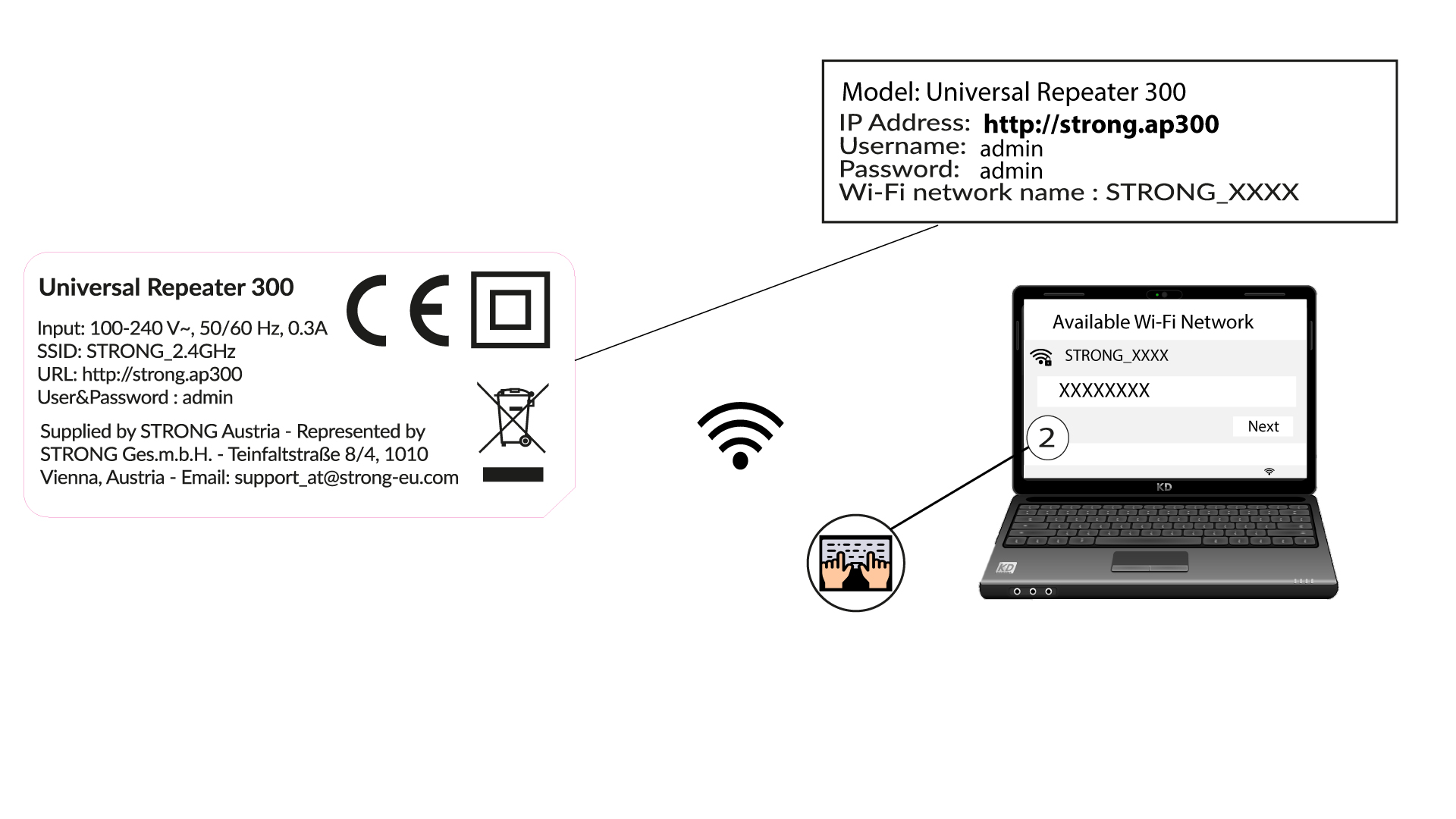
5 Browse to the Web UI
Type the following URL in your search bar: http://strong.ap300

6 Enter your credentials
Enter your password (admin) before clicking Login.
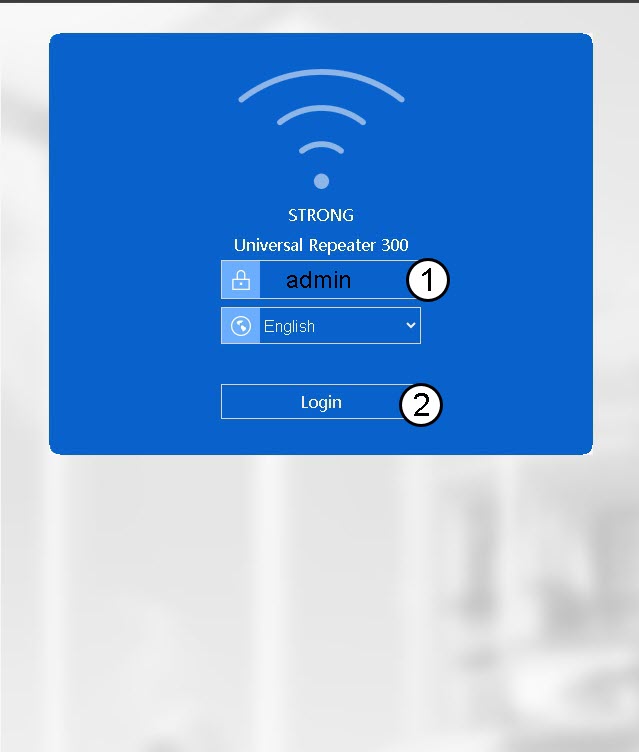
7 Wizard
Click Wizard in the bottom menu bar.
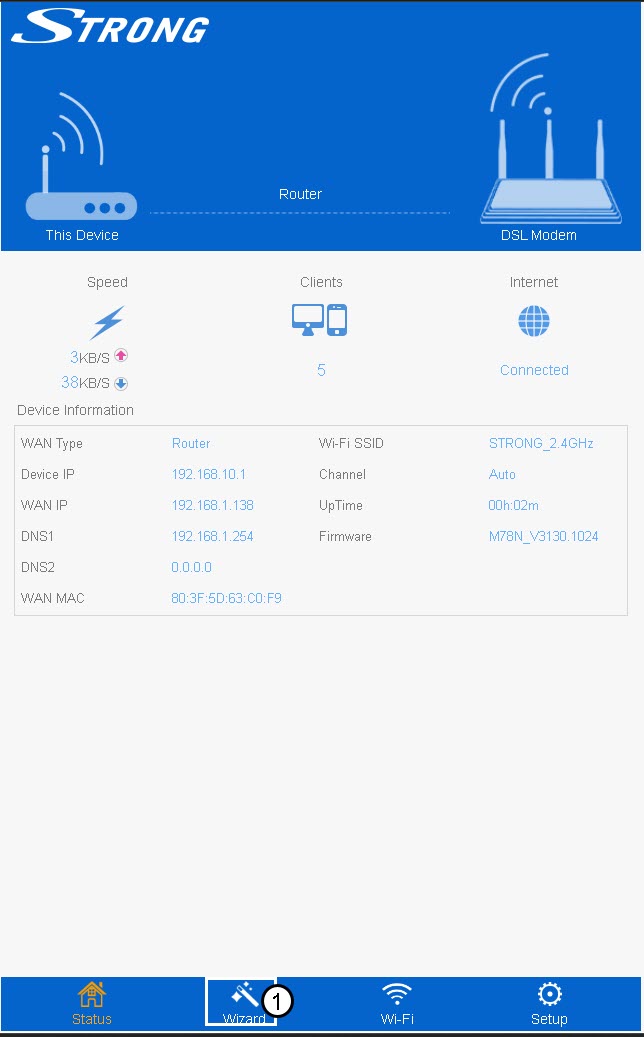
8 Set up the AP
Enter the Wi-Fi SSID and select its security type. Then, enter a Wi-Fi Password before clicking Apply.
We recommend using yhe WPA/WPA2 Mix .
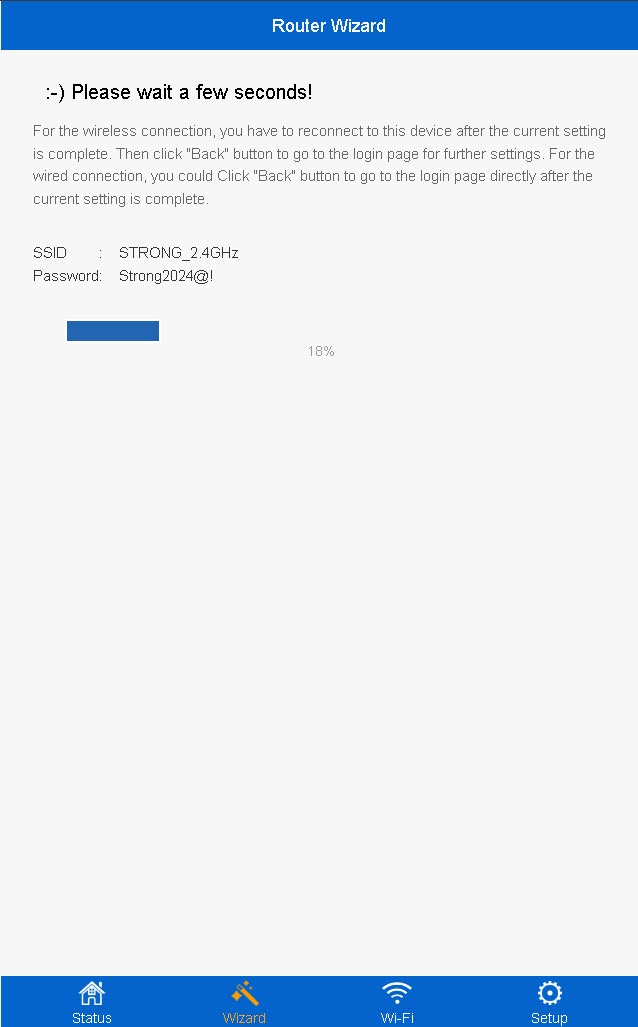
9 Wait during the set up
The completion percentage of the configuration will be displayed on your screen. Please wait for the configuration to be completed.
Write down the information of the new Wi-Fi network. You will need it to connect to network after the configuation.
You must connect to the new network after the configuration.



