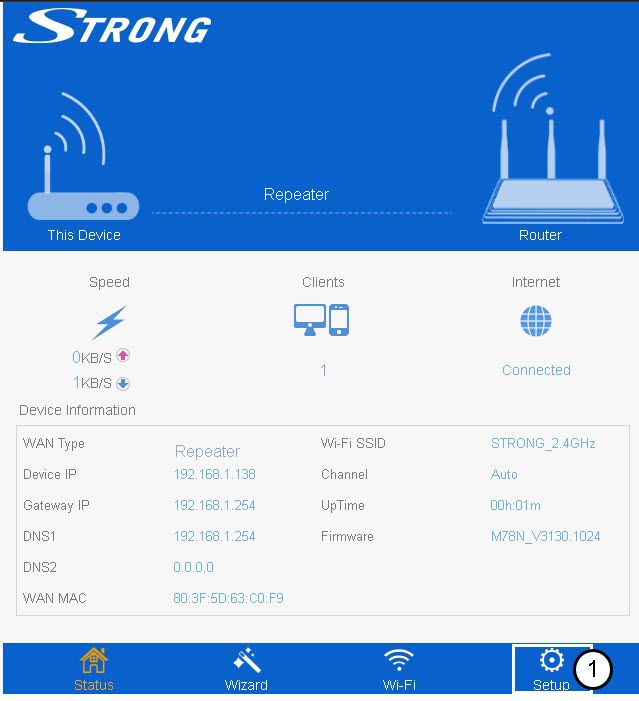How do I reset my repeater to its factory settings? (Web UI)
1 Connect to the Web UI
Please follow this procedure to connect to the UI after the configuration.
3 Backup & Restore
Click Backup/Restore.

4 Reset to default settings
Click Reset.
Please wait for the reset to be completed.
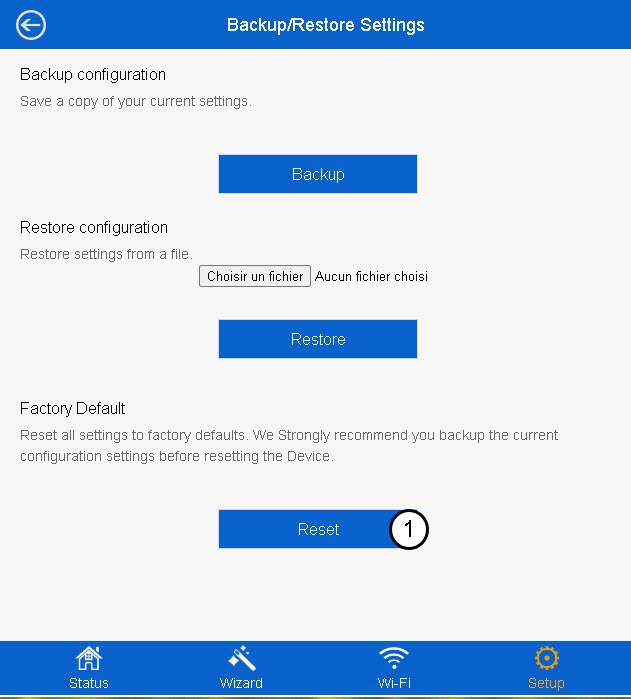
Warning: Please note that all the customized settings configured that was done on your network will be erased. You will need to reconfigure tour network from scratch by connecting with the default credentials written under the product label.