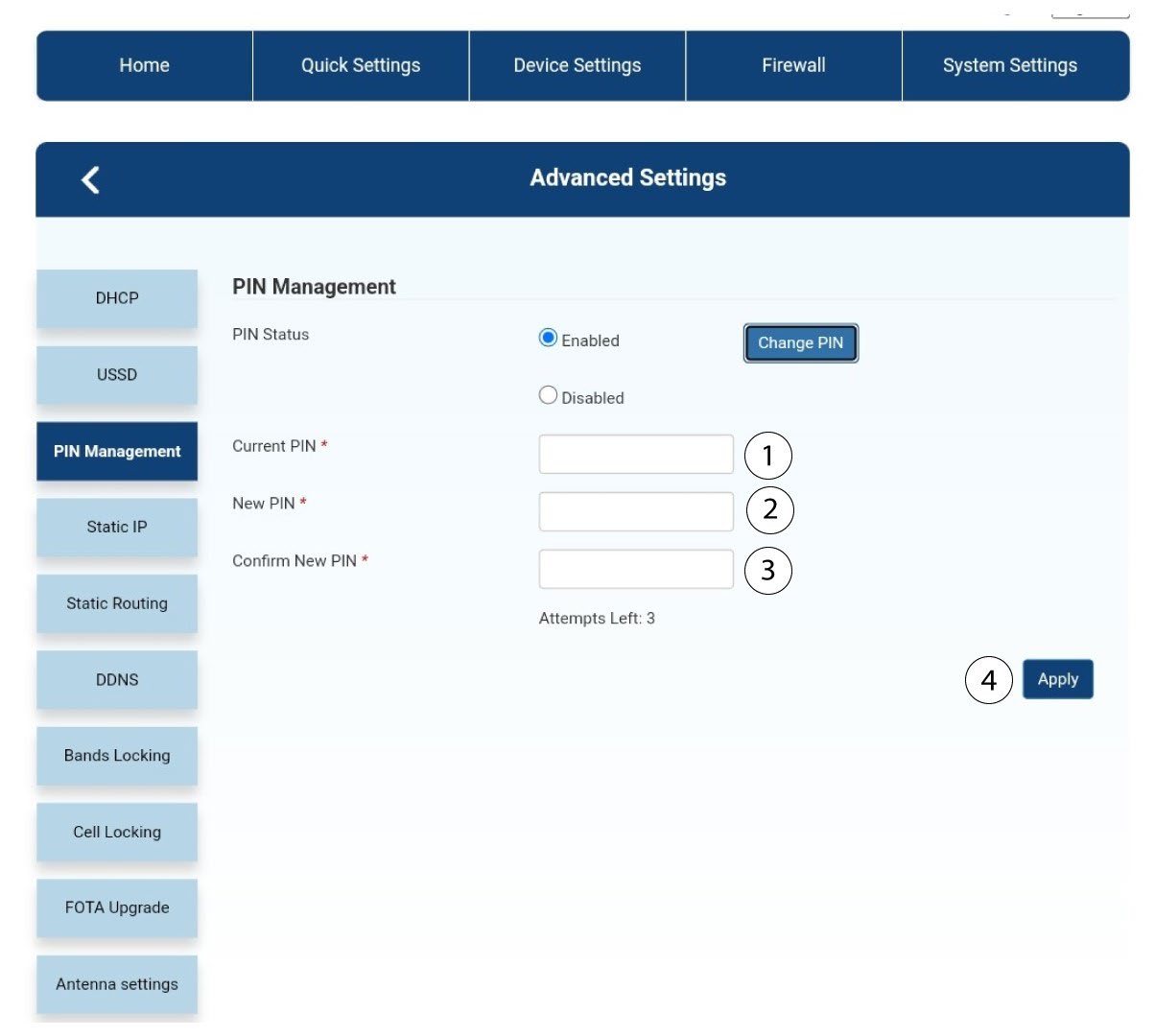Hoe verander ik de SIM Card PIN Code?
1 Connect naar het Router Wi-Fi Netwerk
3 Login
Zodra u naar de IP Addressklikt u op Login.
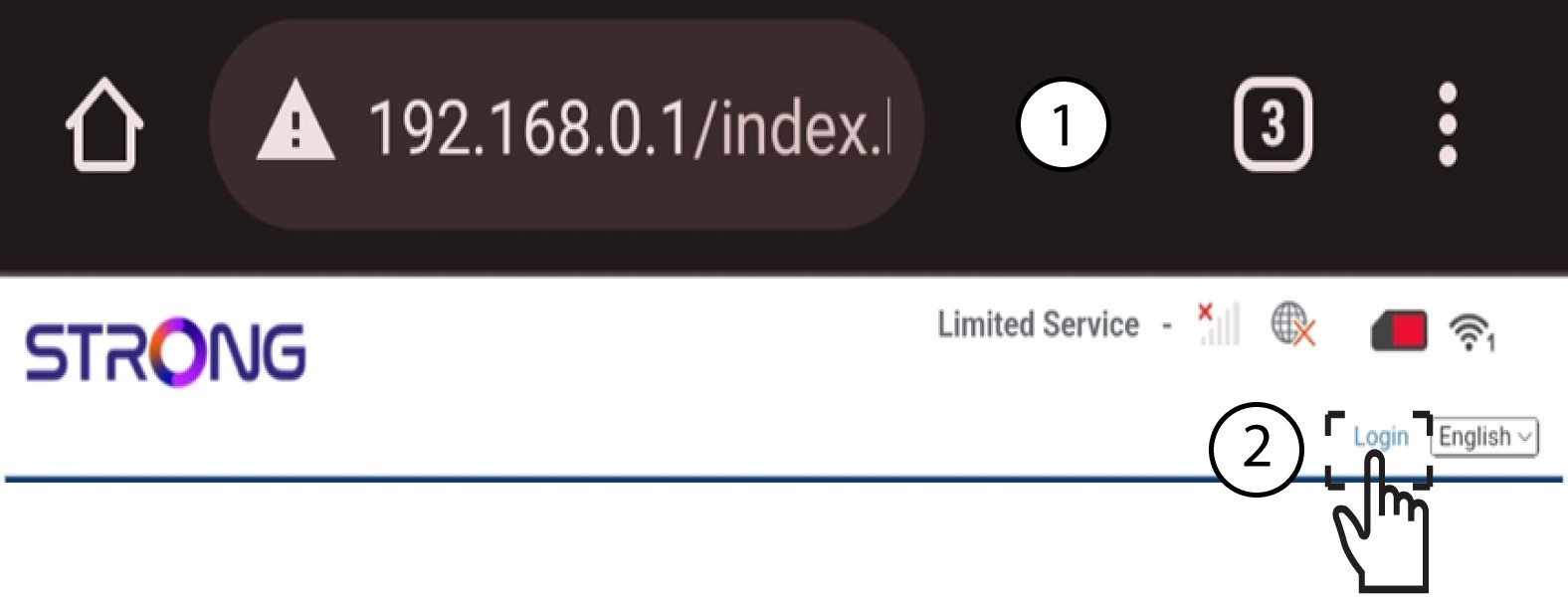
4 Voer uw referenties in
U moet de Gebruikersnaam en Password. Klik vervolgens op Login.
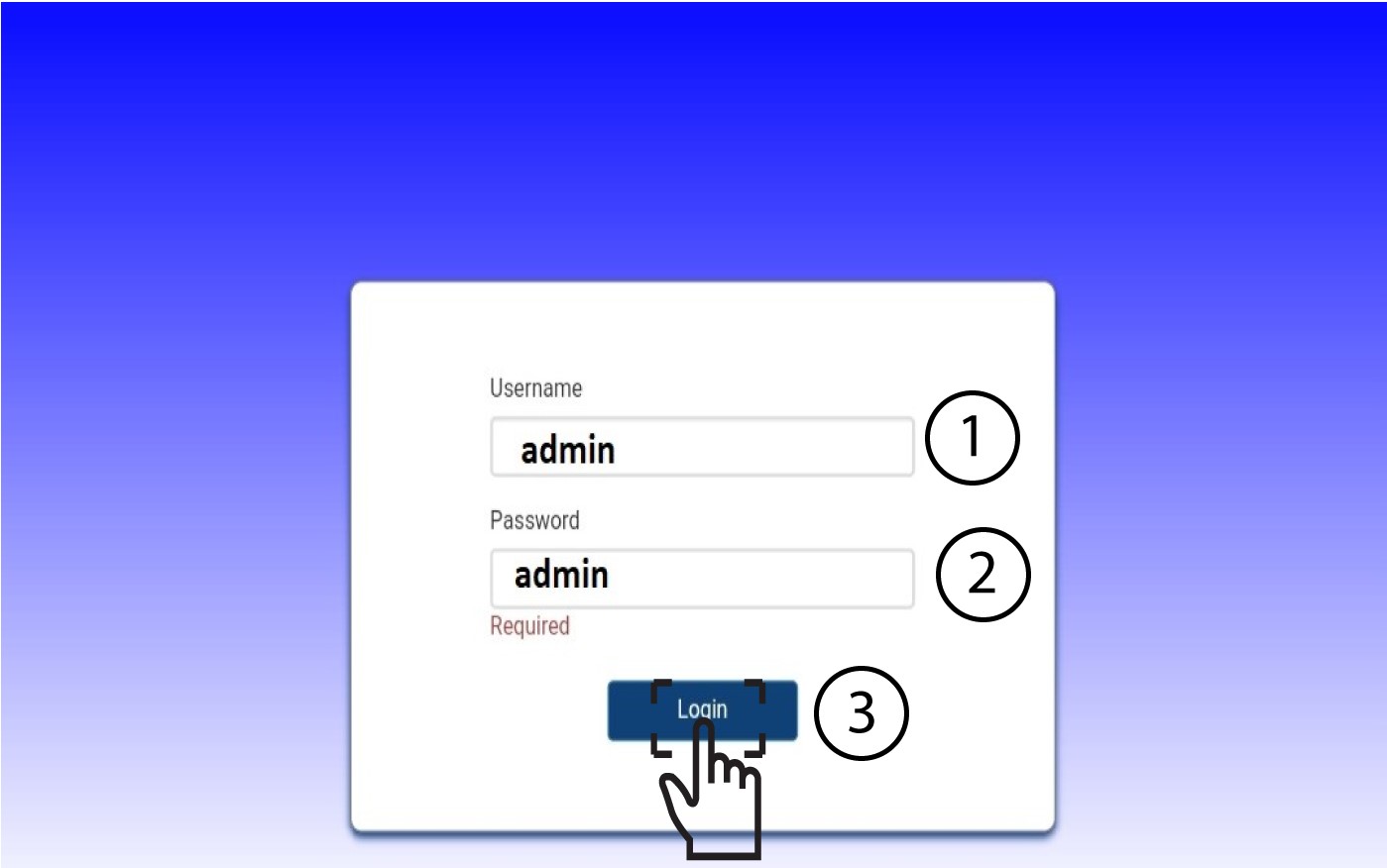
5 Advanced Settings
Klik vervolgens op Device Settings en op het Advanced Settings tabblad.

6 Pin Management
Klik op PIN Management en Change PIN.

7 Voer de New PIN Code
Voer de volgende informatie in en klik op Apply:
-. Current PIN: voer de PIN code van uw SIM kaart in.
- New PIN: Voer de nieuwe pincode in.
- : Voer de nieuwe pincode in. Confirm New PIN: Voer dezelfde PIN in als in het vorige veld.