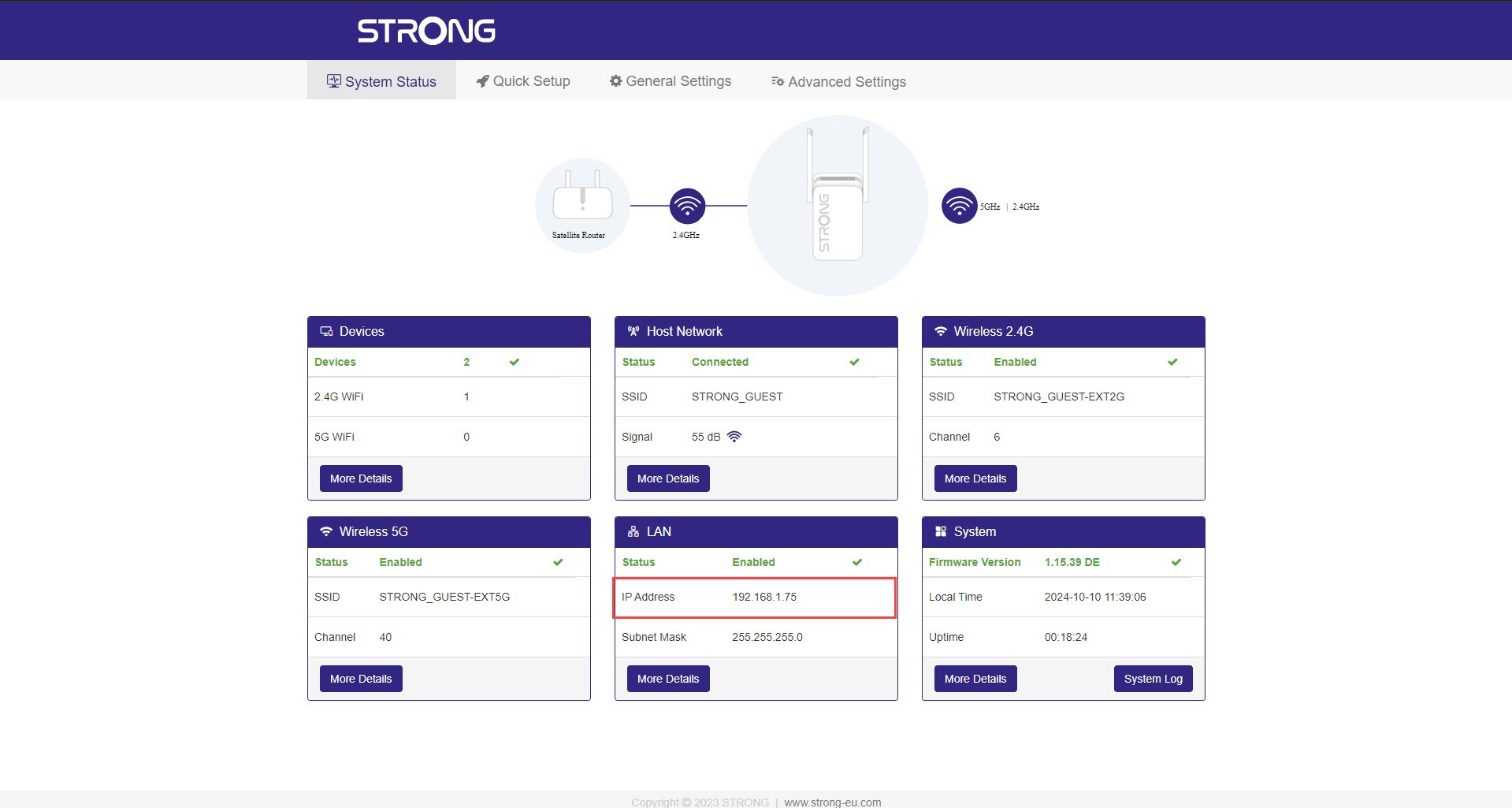How do I connect to the Web UI after setting up my device?
1 Connect to the Wi-Fi or the Internet network of the repeater
3 Enter the credentials
Enter the password and click Connexion.

4 Look for the IP address
In the device information, look for the IP address of the repeater.