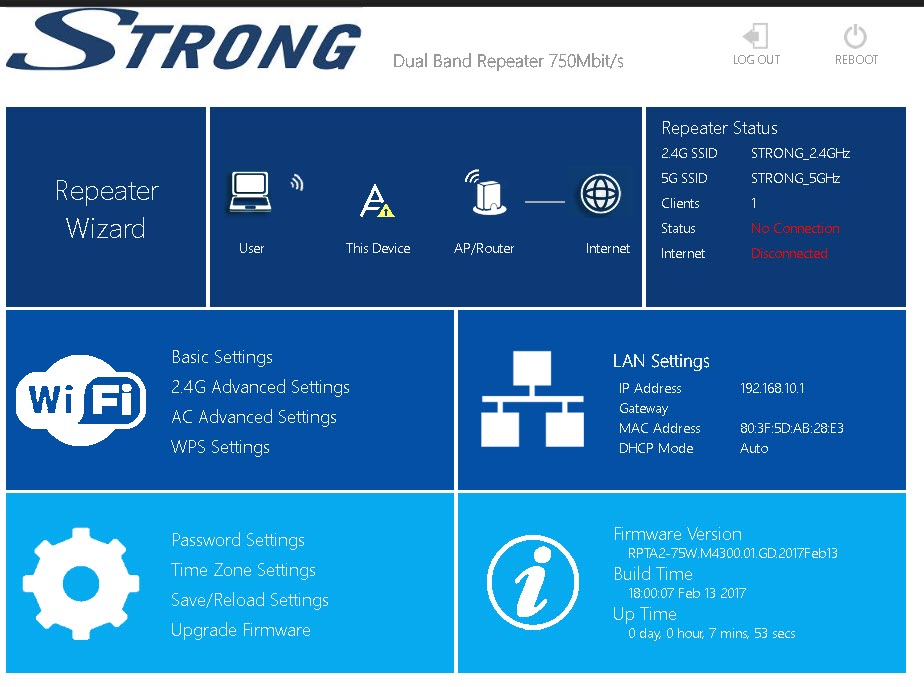How do I set a static IP for my repeater?
1 Connect your repeater Wi-Fi Network
2 Browse to the Web UI URL
Type the URL in your browser.
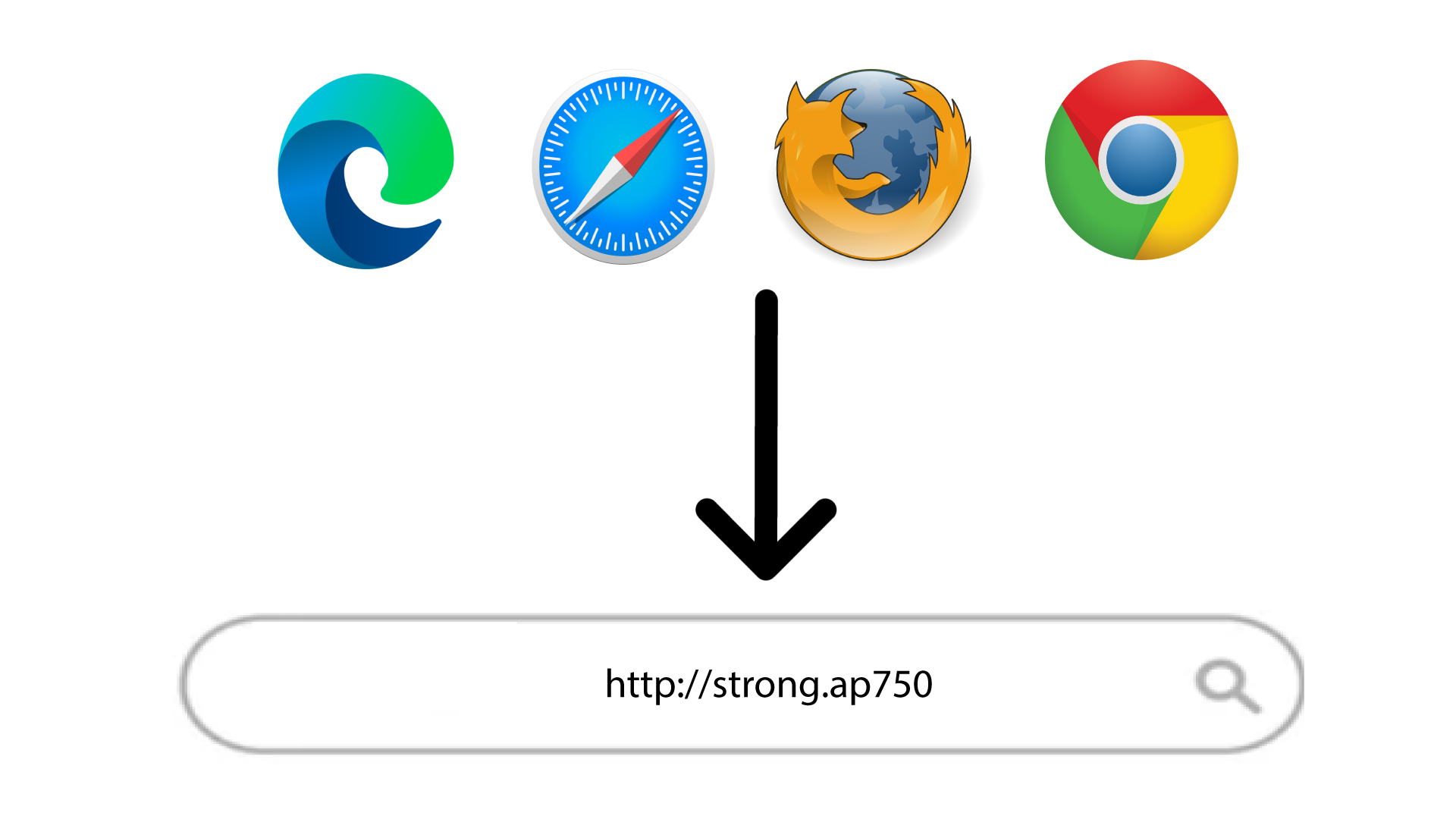
3 Login Page
Enter your admin password and click Login.
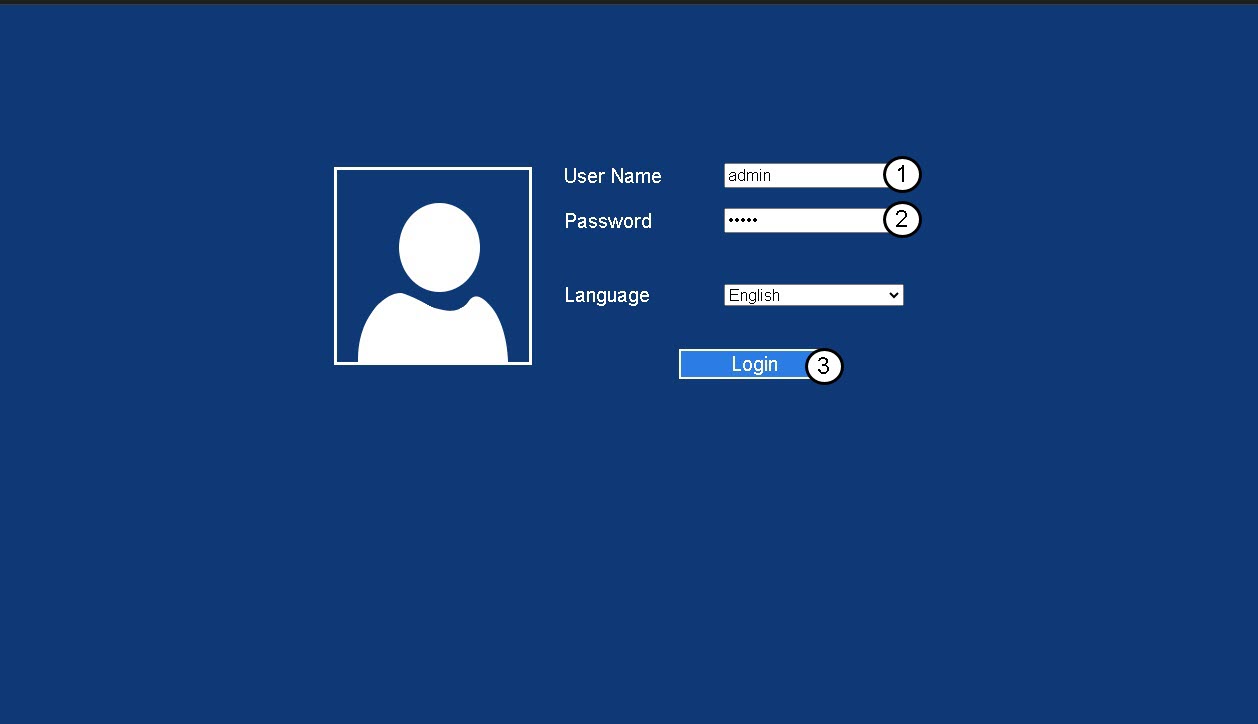
4 LAN Settings
Click LAN Settings.
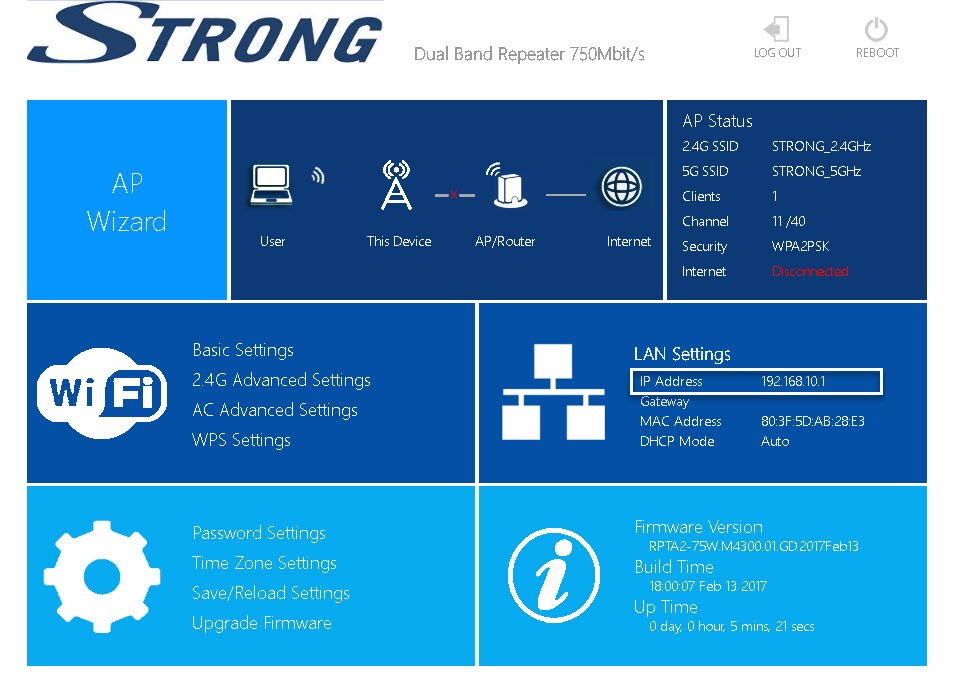
5 Fix IP
Click Fix IP. Then, Enter the following information before clicking Apply:
- IP Address: Enter the IP Address for the repeater.
- Subnet Mask: Select the subnet mask in the list
- Gateway: Enter the IP Address of your repeater
- Primary DNS Server: You can enter an IP address.
- Secondary DNS Server: You can enter an Ip address.