How do I connect to the Web UI of the repeater? (RJ45 Cable)
1 Connect to the repeater with an RJ45 cable
3 Enter your credentials
Enter your admin password and click Connexion.
Enter your admin password and click Connexion.
© All Rights Reserved STRONG GROUP 2025.