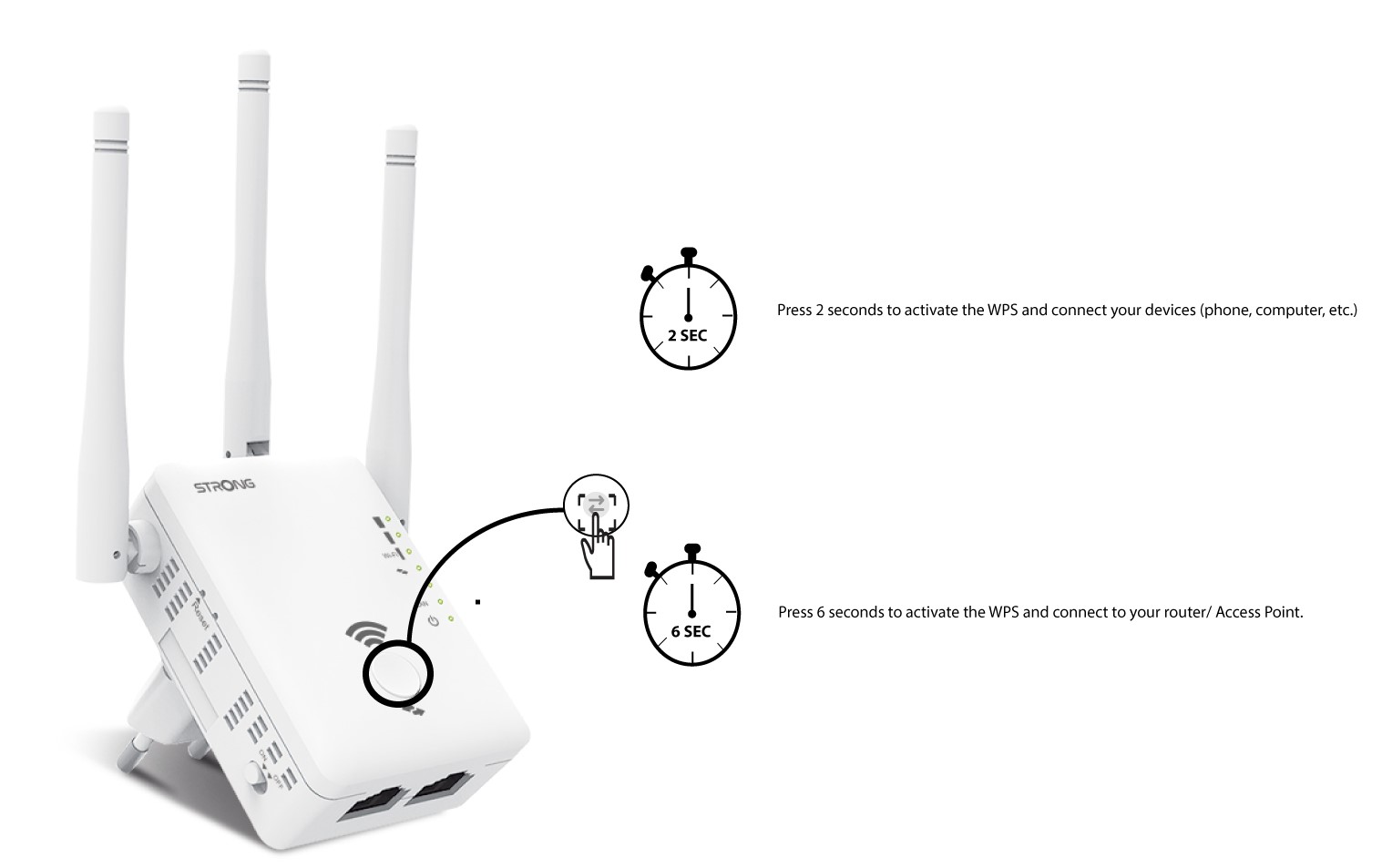Meny
-
Svenska
-
Български (Bulgariska)
-
Hrvatski (Kroatiska)
-
Čeština (Tjeckiska)
-
Dansk (Danska)
-
Nederlands (Nederländska)
-
 English (Engelska)
English (Engelska)
-
Suomi (Finska)
-
Français (Franska)
-
Deutsch (Tyska)
-
Magyar (Ungerska)
-
Italiano (Italienska)
-
Norsk bokmål (Norskt Bokmål)
-
Polski (Polska)
-
Português (Portugisiska, Portugal)
-
Română (Rumänska)
-
српски (Serbiska)
-
Slovenčina (Slavisk)
-
Slovenščina (Slovenska)
-
Español (Spanska)
-
Українська (Ukrainska)
-
 United Kingdom
United Kingdom
-