I cannot access the Web UI (http://strong.ap750) after setting up my repeater, why?
WARNING: It is normal that you cannot connect to the Web UI after the set up because the connection information are changed. Indeed, two Wi-Fi networks are created when the set up is completed. You must connect to one of this network to access the Web UI.
2 Browse to the Web UI URL
Type the URL in your browser.
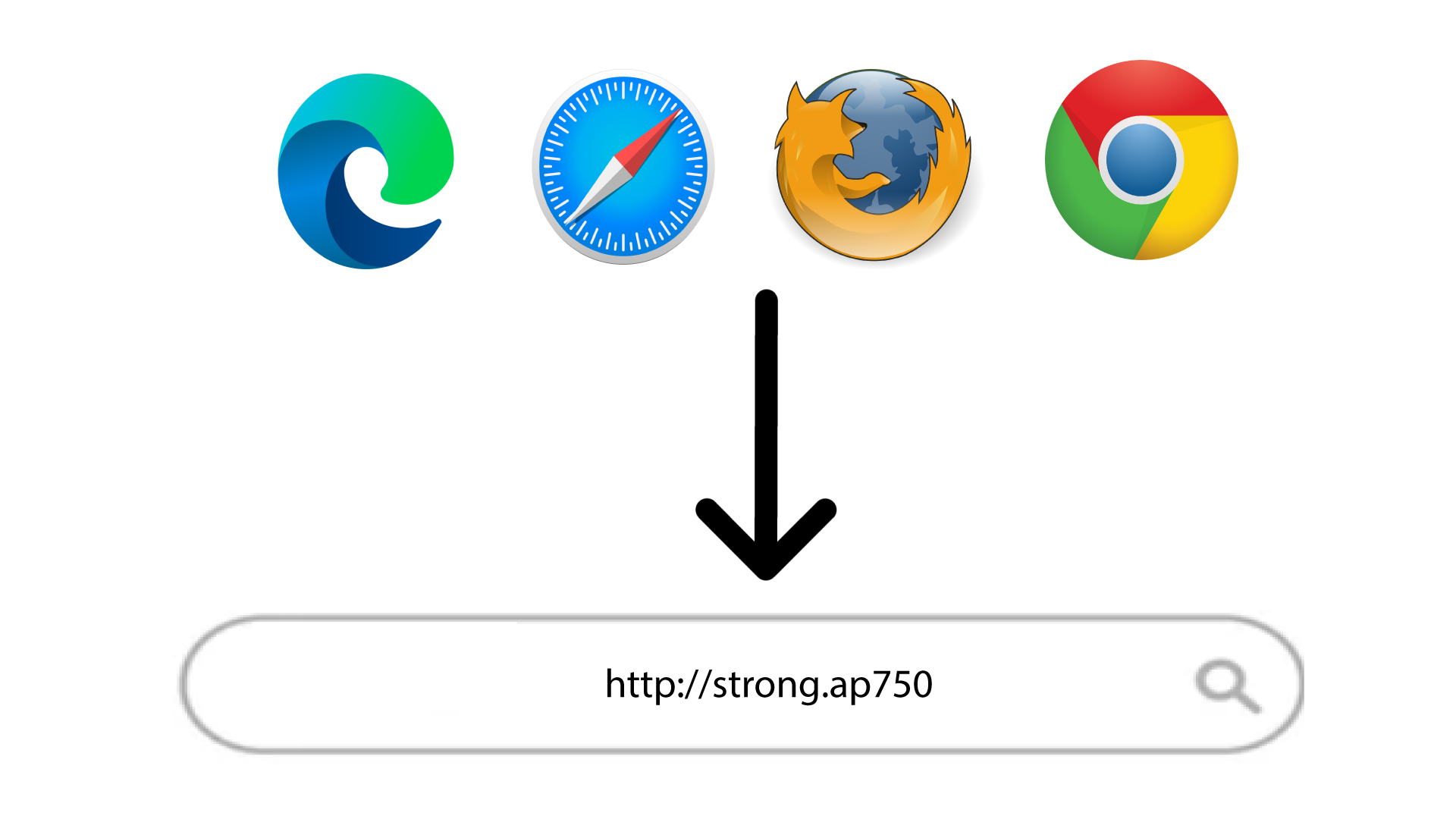
3 Login Page
Enter your admin password and click Login.
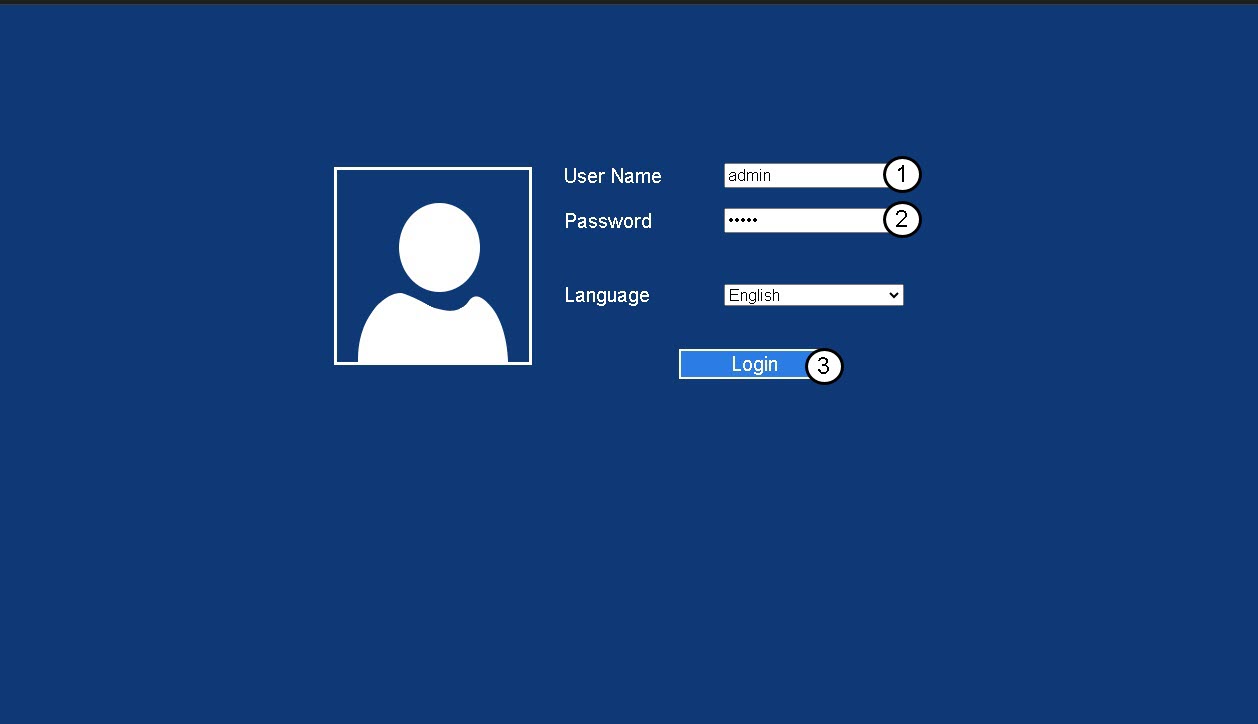
4 Look for the IP Address of the router
In the device information look for the IP address of the repeater
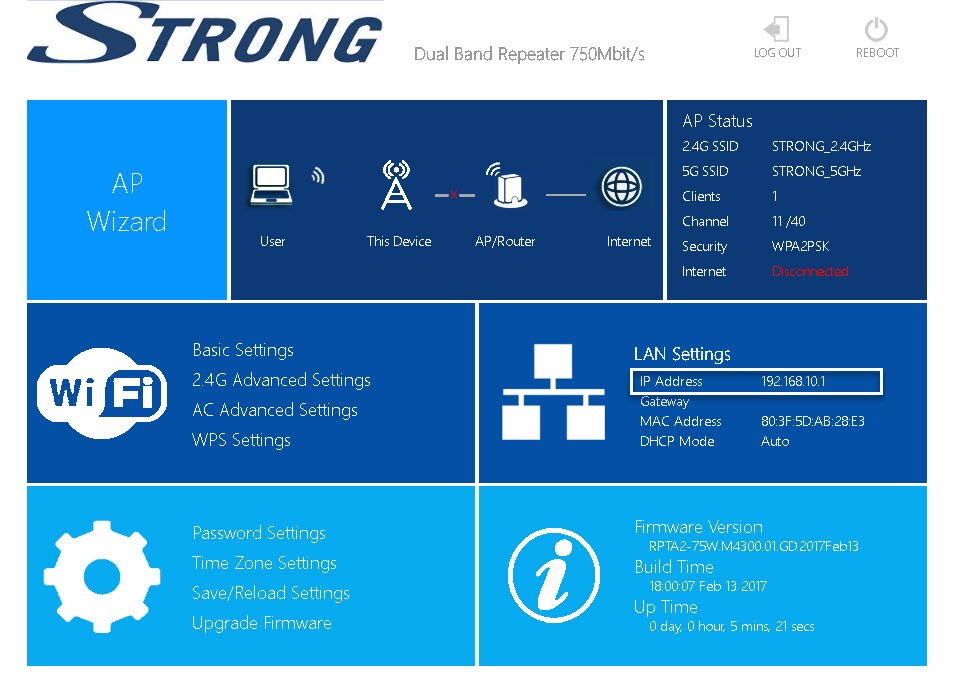
TIP: The IP address of your repeater changes once it is configured to the Wi-Fi host.


