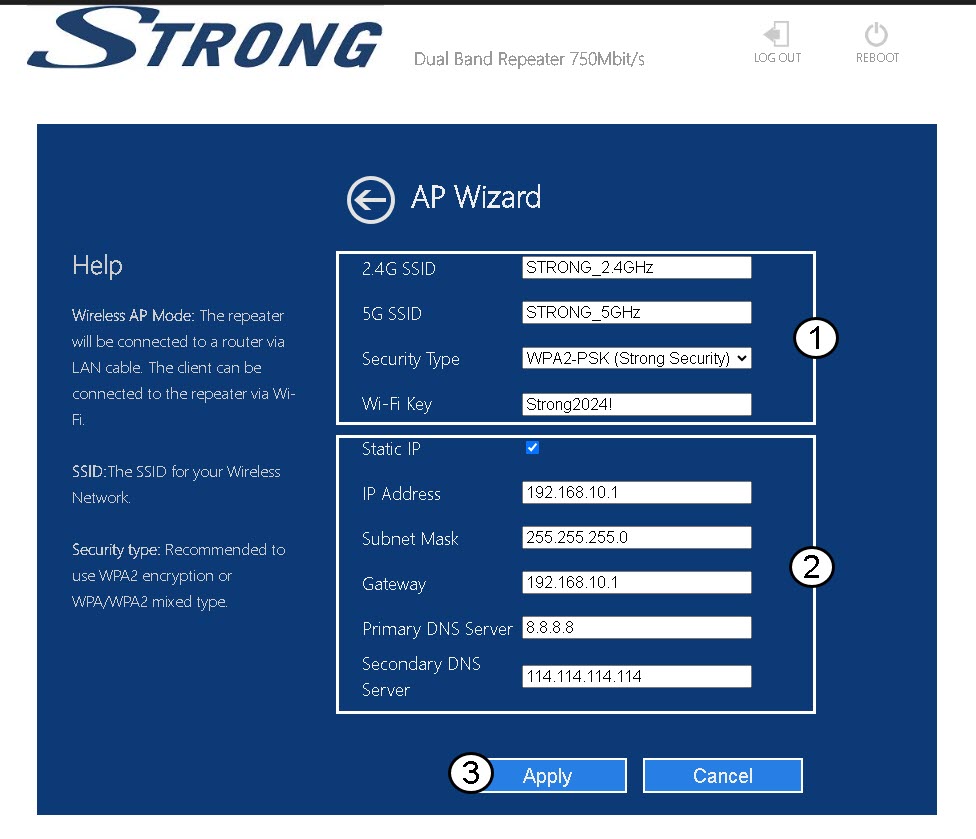How do I configure my repeater as an access point?
TIPS: Before configuring your repeater, please check the following procedure to determine the location of your repeater: What is the best location for my repeater?
1 Connect to the Web UI
Follow one of the procedures below to connect to the Web UI:
2 Select the Access Point mode
On the mode switch located on the right side of your repeater, select the AP position.

3 AP Wizard
Click AP Wizard.

4 Access Point set up
5 Wait during the configuration
Please wait while the repeater is configuring.

Warning: Write down the passwords and the names of the Wi-Fi networks.