How should I name my Mesh units?
You can follow the procedure below to define the name of your mesh units in order to identify them easily.
3 Connect to the App
Enter the username and password before clicking Sign In.
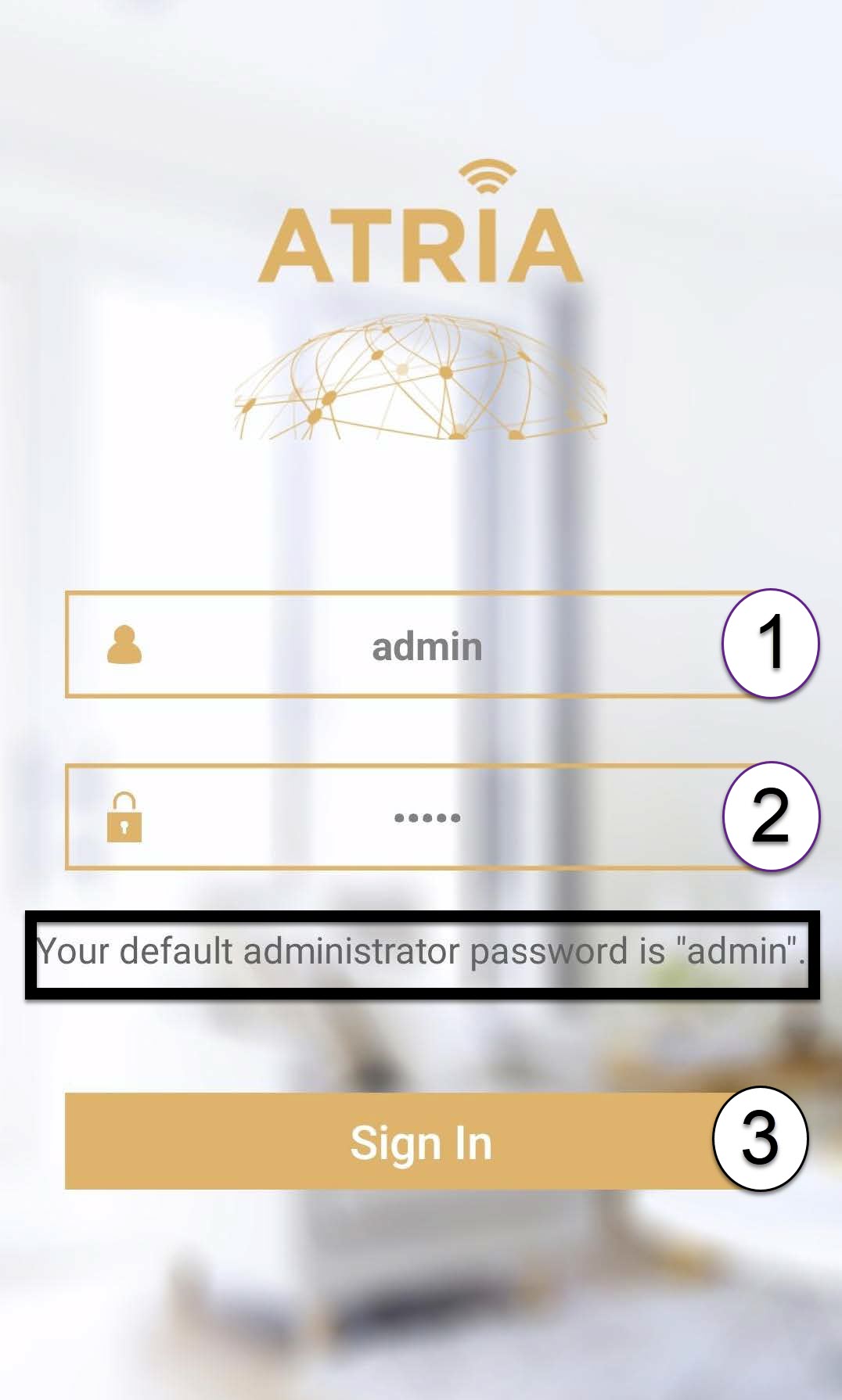
4 My Network
Click My Network
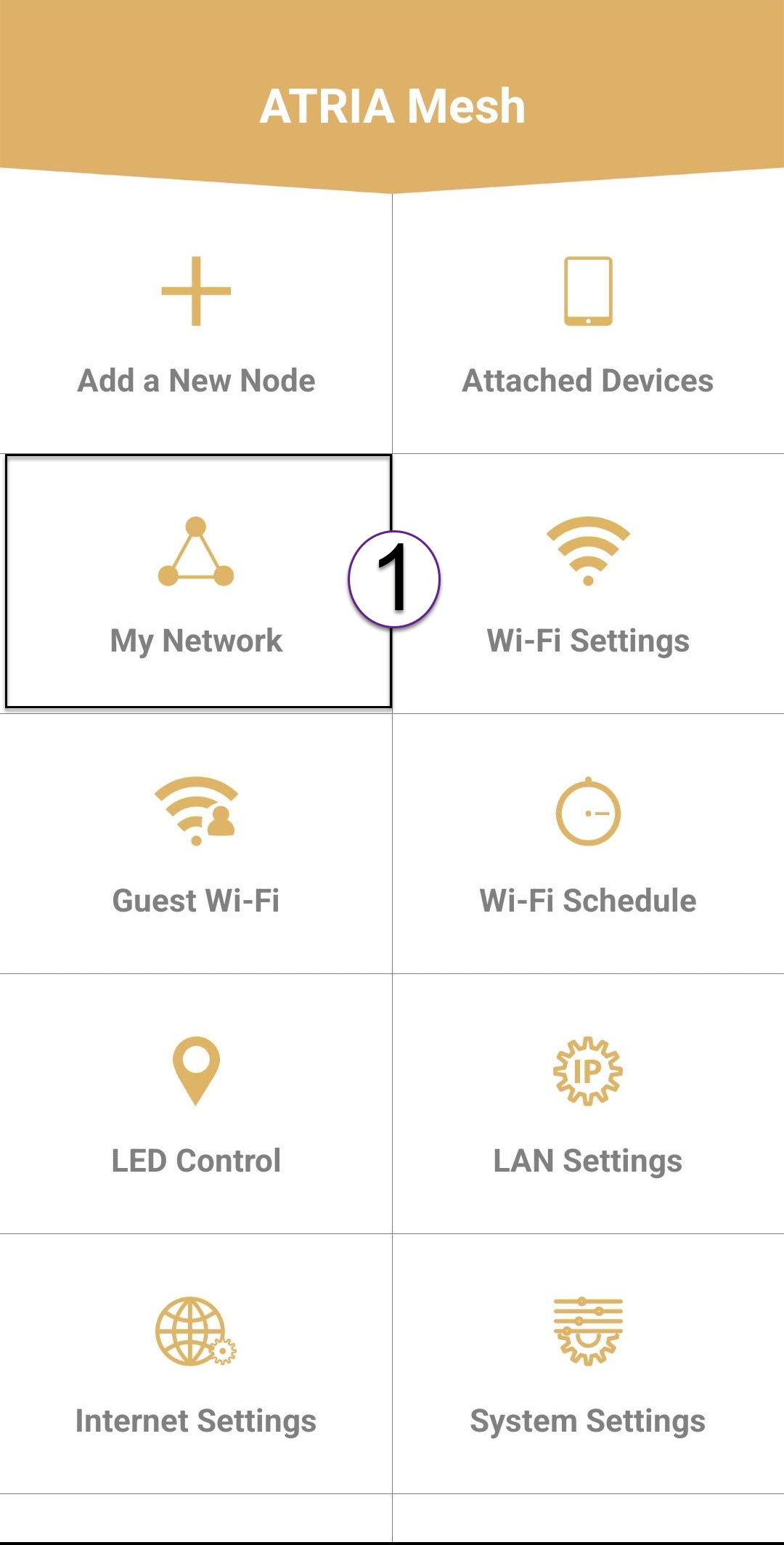
5 Mesh Network Status
You will see the status of the coverage provided by your mesh units.
Please note that when the mesh units are displayes in grey, the coverage offered by the unit is not sufficient. In this case, you must change the position of your mesh unit.
If the mesh units are displayed in green it means that they are working properly and offering enough coverage.

6 Main mesh unit
Click on the name of the mesh unit to access its information.
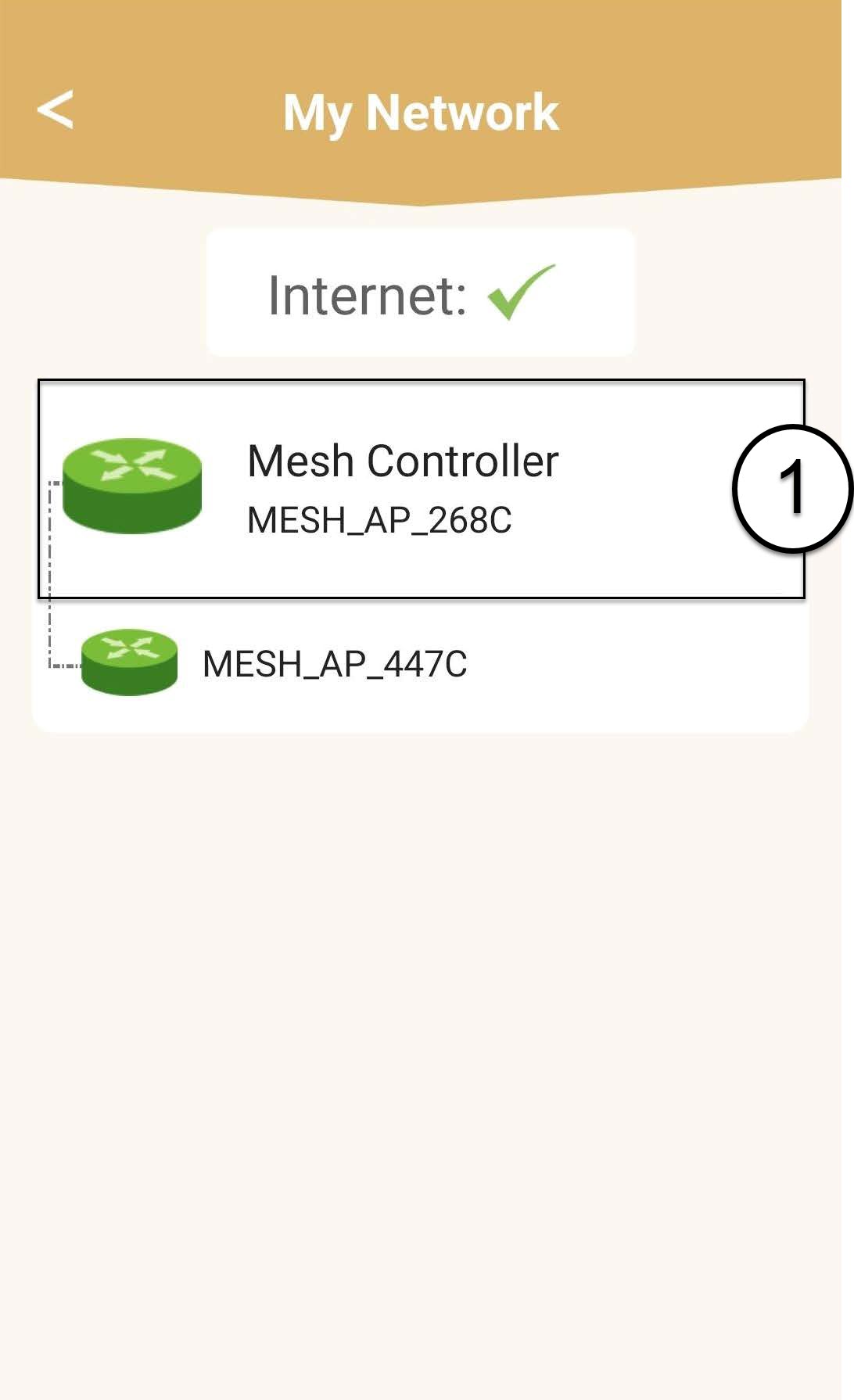
7 Edit the name of the main mesh unit
Enter a new name and click Save.
The mesh controller should be named like this: Mesh1200-Main-
NameoftheroomThe mesh agents should be named like this: Mesh1200-Nameoftheroom
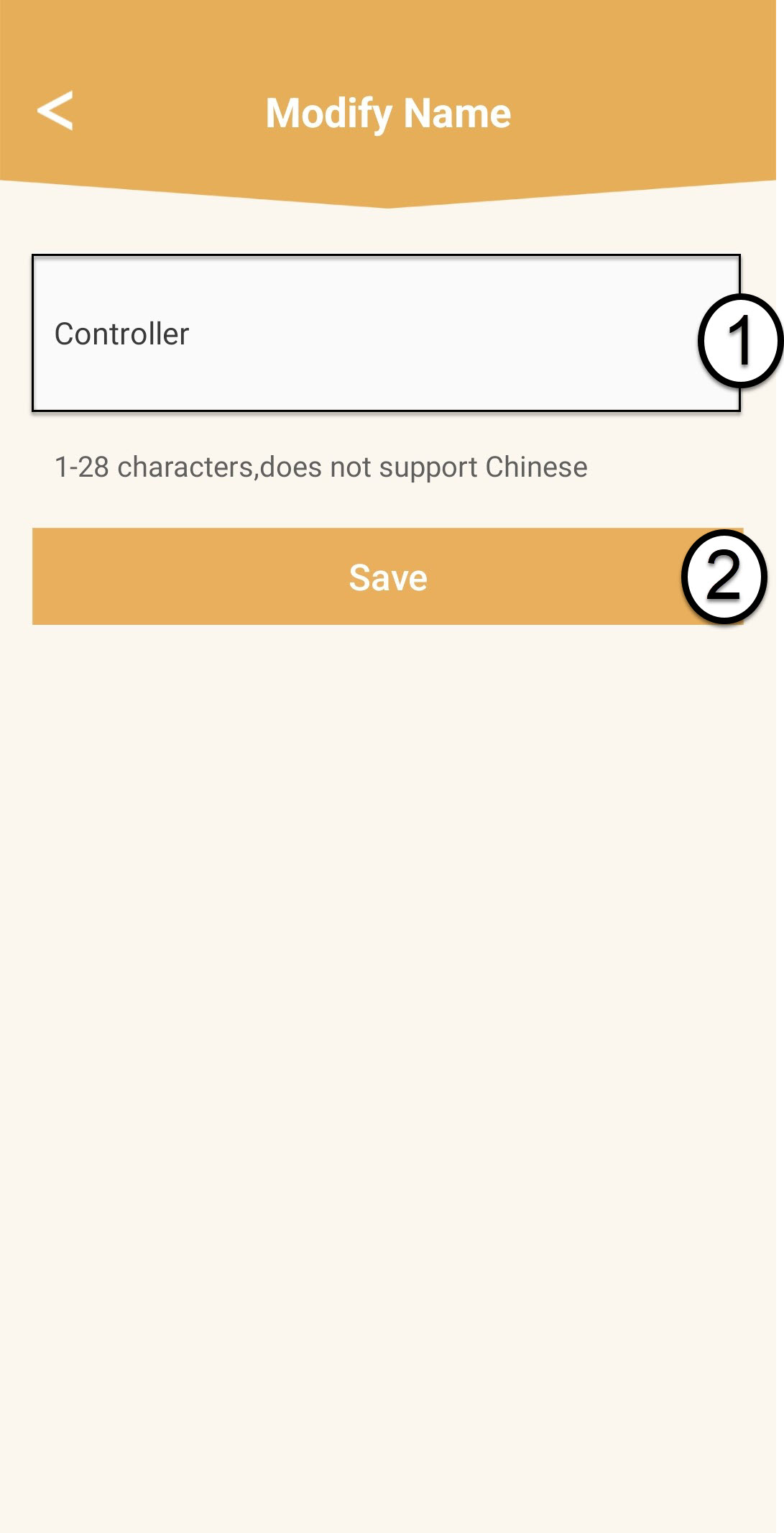
8 Secondary mesh unit
For the other mesh units, click their name to access the information. Then, enter a new name and click Save.



