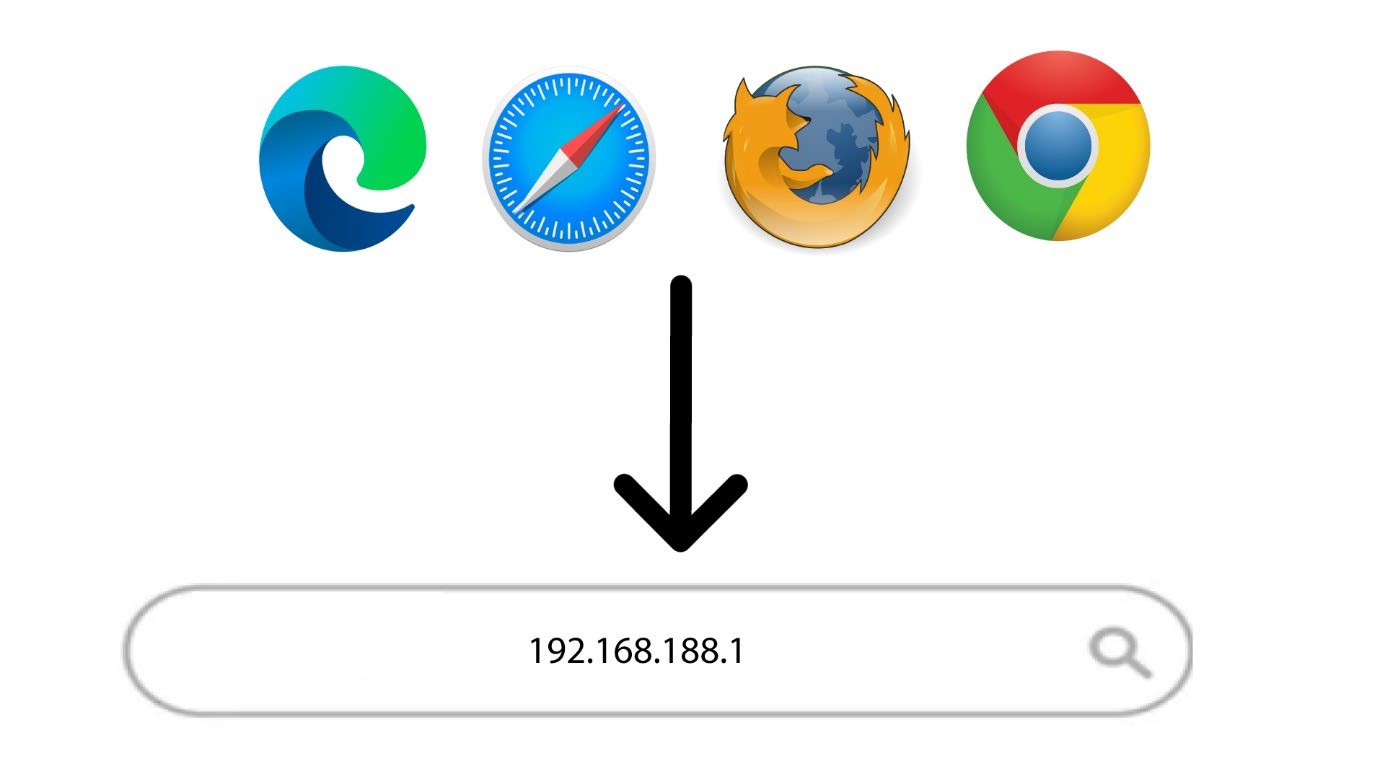How do I change the SIM Card PIN Code?
It is possible to change the PIN code of your SIM card in the Web UI. To do so, follow the procedure below. You must connect to the Web UI.
1 Connect to the Router Wi-Fi Network
2 Browse to the Web UI IP Address
3 Login
You must enter the Password. Then, click Login.
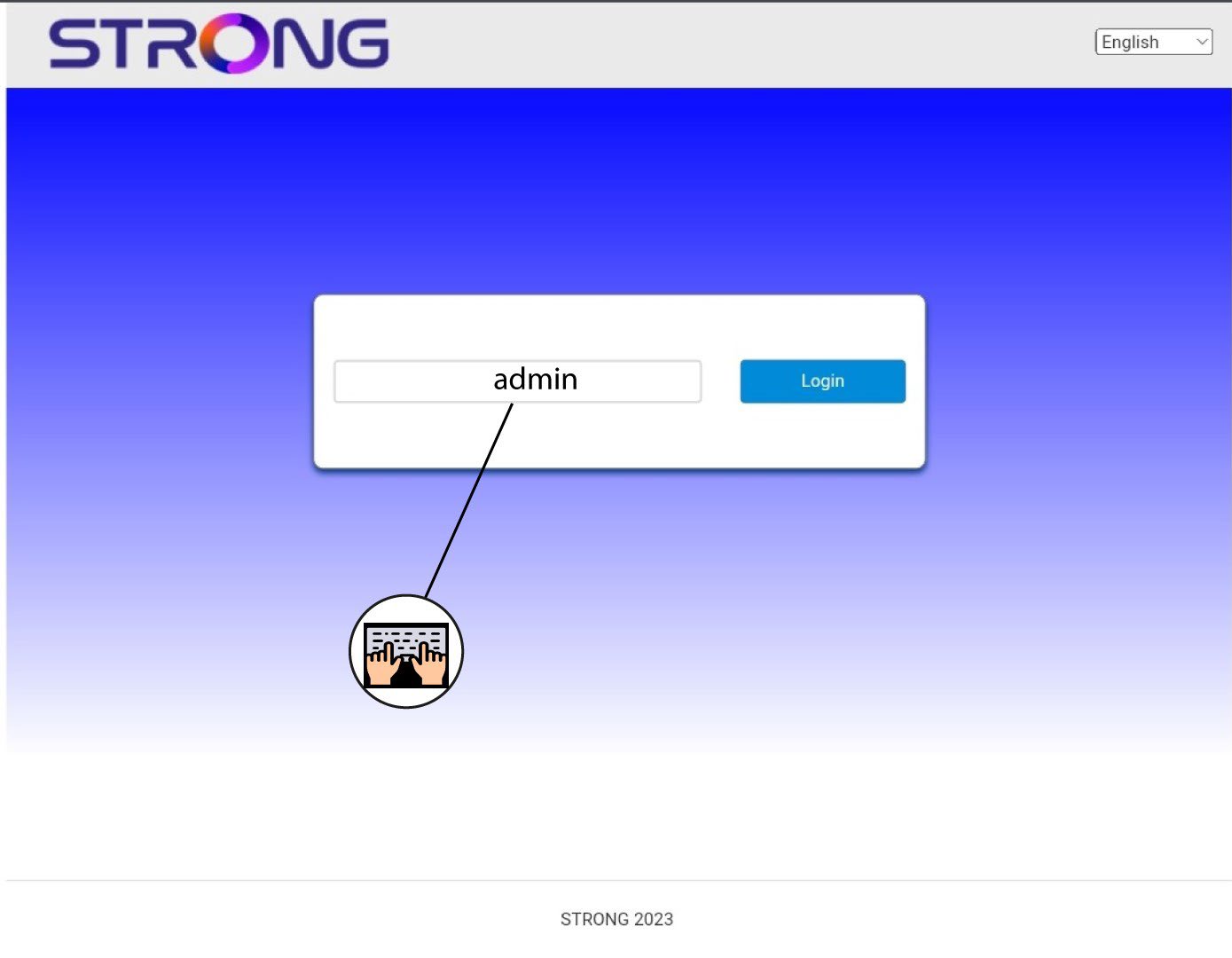
4 Connection Status
Click the toggle on the Connect Status Section and click Advanced Settings
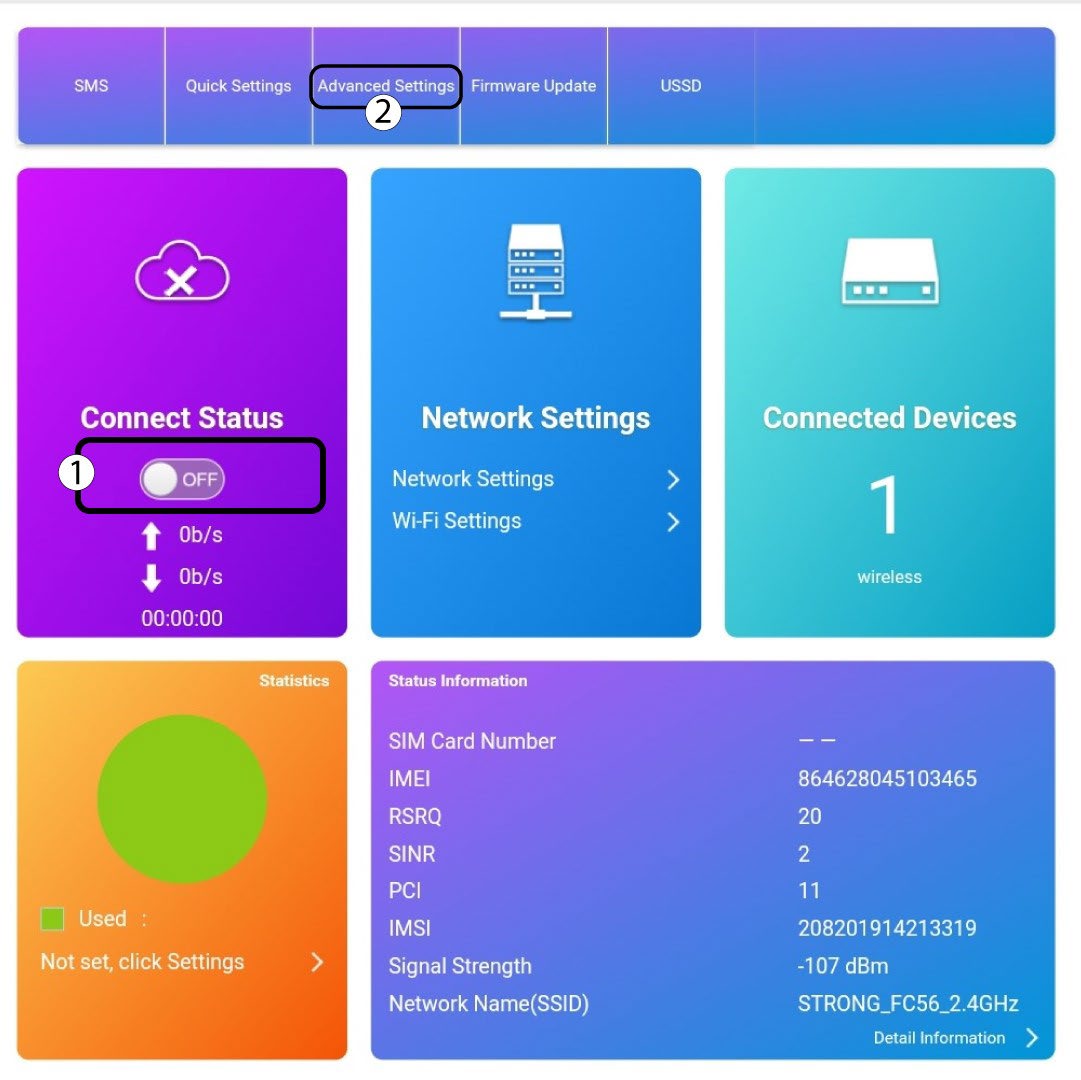
5 Advanced Settings
Click Others. Then, click PIN Management.

6 Pin Management
Click Change PIN.

7 Enter the New PIN Code
Enter the following information before clicking Apply:
· Current PIN: Enter your current PIN code.
· New PIN: Enter your new PIN code.
· Confirm New PIN: Enter the new PIN code.