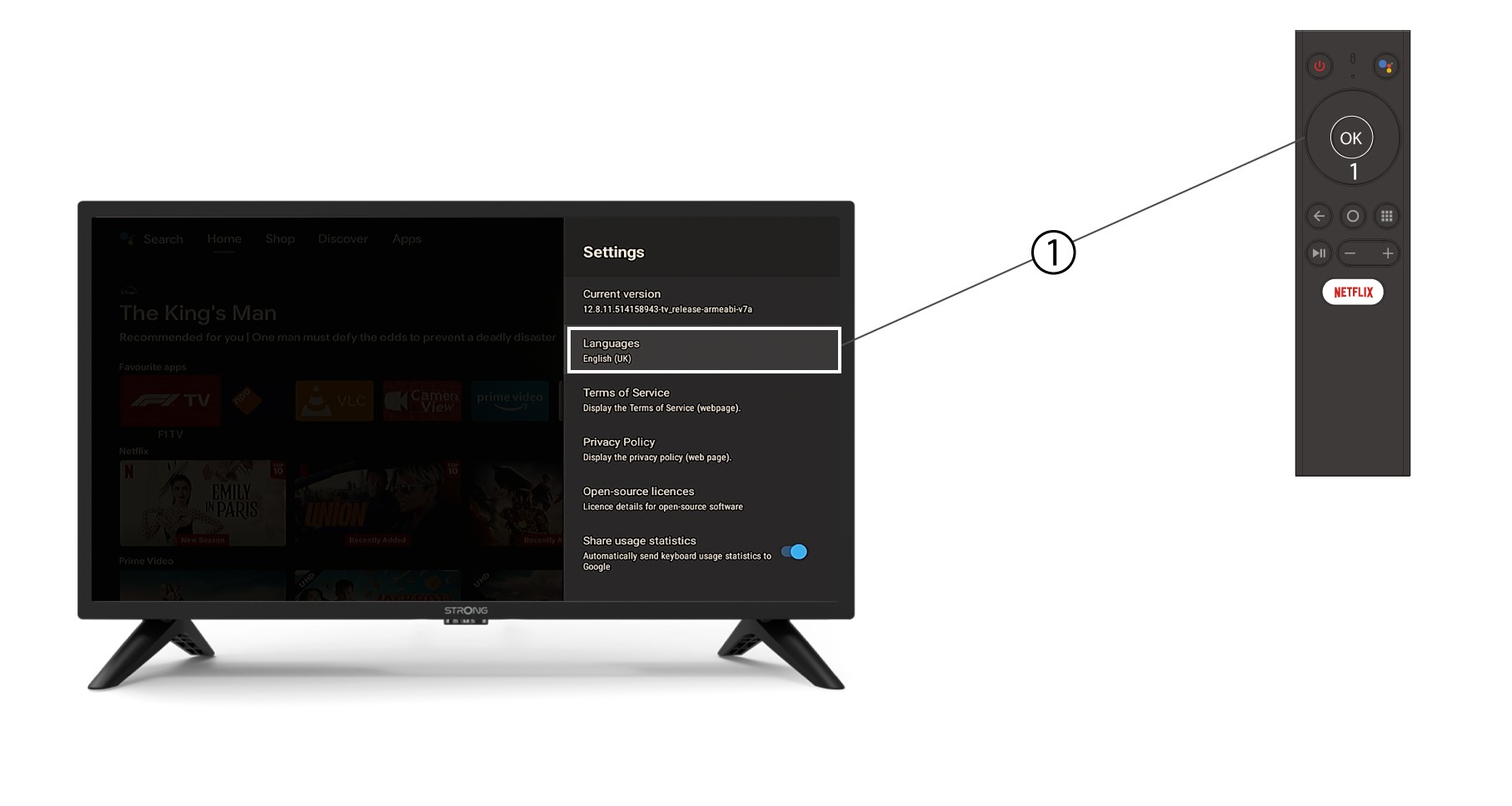I have connected an AZERTY keyboard via USB but is recognized as a QWERTY keyboard, why?
Warning: Please note that supported keyboard layouts for external keyboards are defined by Google. Therefore, your keyboard layout may not be supported. In this case, we encourage you to contact your keyboard manufacturer to see if there is an app that would make your keyboard compatible.
1 Turn on the device
Turn on your TV and your LEAP S1.
2 Browse to the Settings Menu
3 Device Preferences
Select Device Preferences in the Settings Menu and press the OK button on your remote control.

4 Keyboard Settings
In the keyboard menu, click Gboard Settings and press OK.

5 Language Settings
In the Settings menu that opens, click Language, then set the value to English UK and press OK.