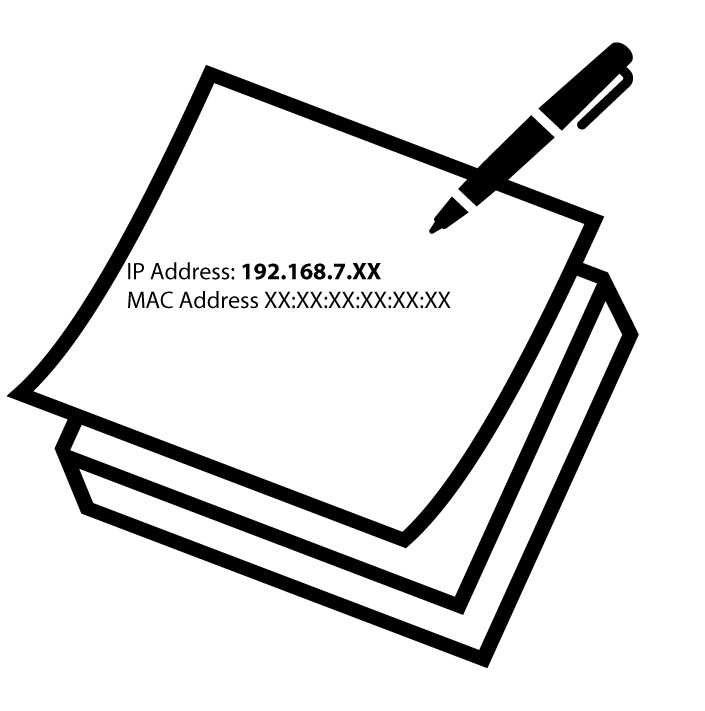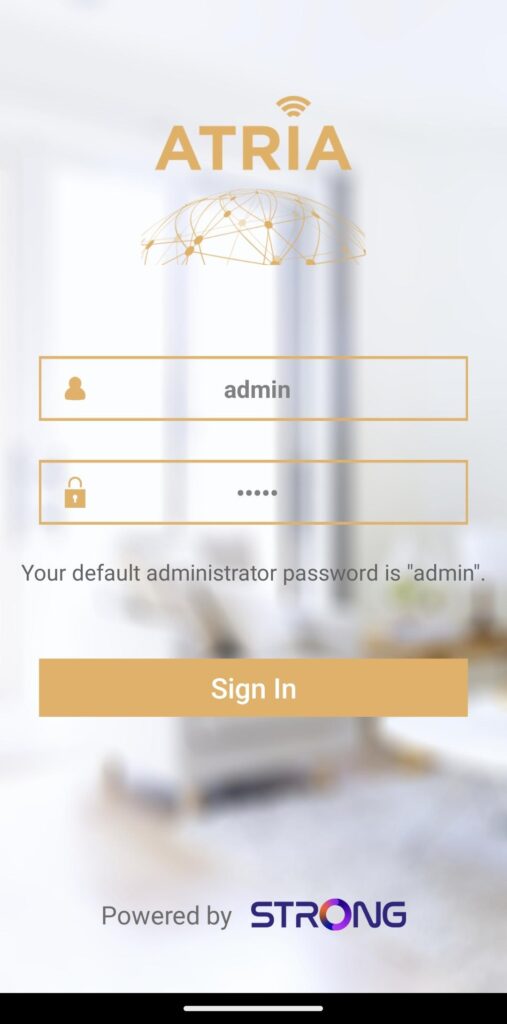How can I identify the IP addresses of the different Mesh units of my Network?
To identify the IP addresses of the mesh units that are part of you network.
1 Atria Mesh App
2 Connexion to the Wi-Fi
Connect to the Wi-Fi of your mesh unit.
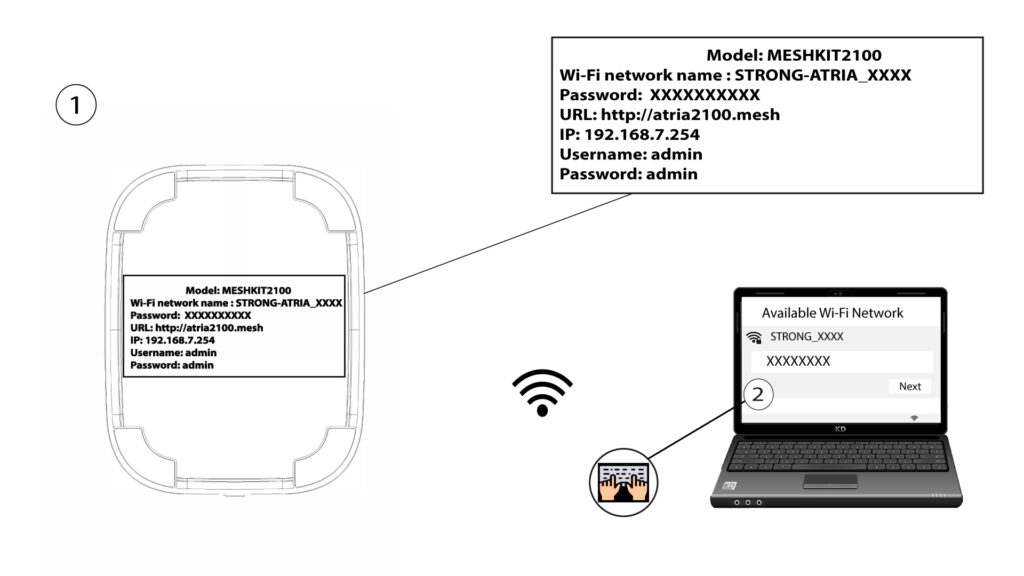
3 Credentials
4 My Network
Click My Network.
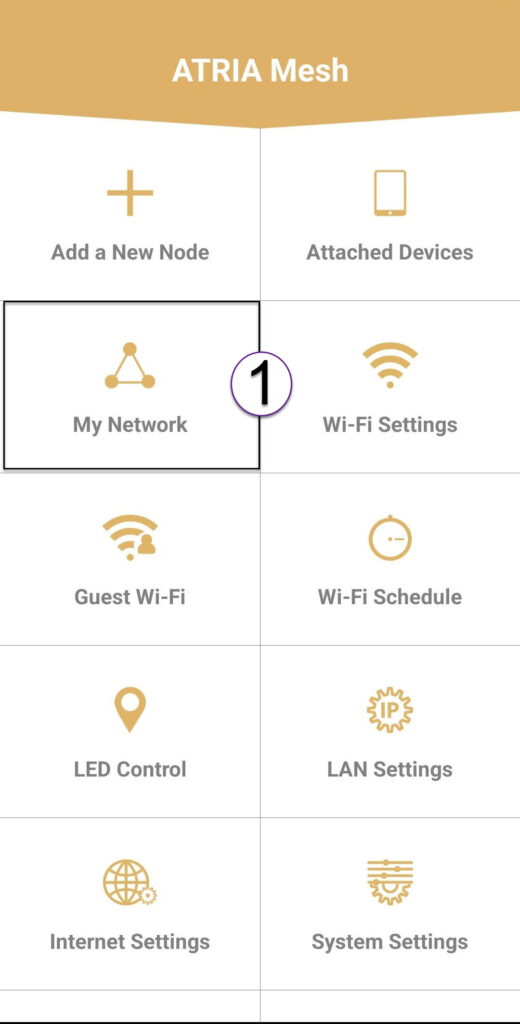
5 Name of the Mesh
Click the Name of the Mesh Agent in the list.
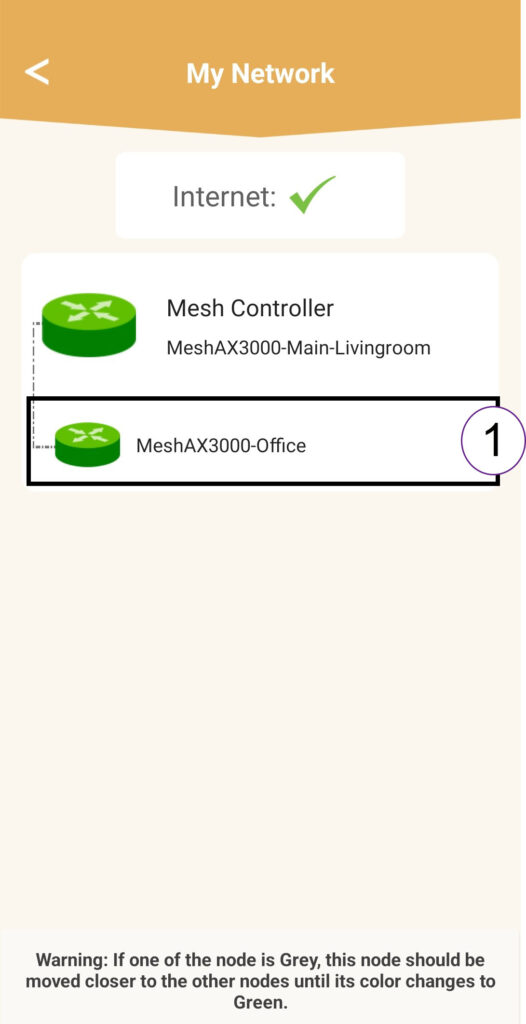
6 IP Address
Identify its IP Address.
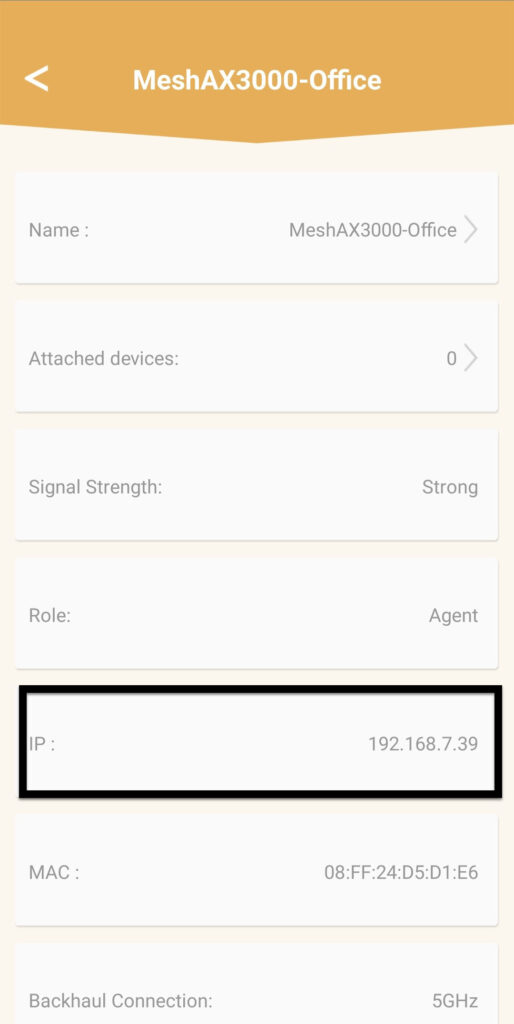
7 Write down the new information
Write down the IP Address.