How do I configure my Wi-Fi mesh network (Case 1 : WPS Button)
To configure your Mesh network please refer to the QIG provided in the box of your product.
1 Plug in the device
2 Wait during the configuration
3 Plug in the second device
You must plug-in the second mesh unit.
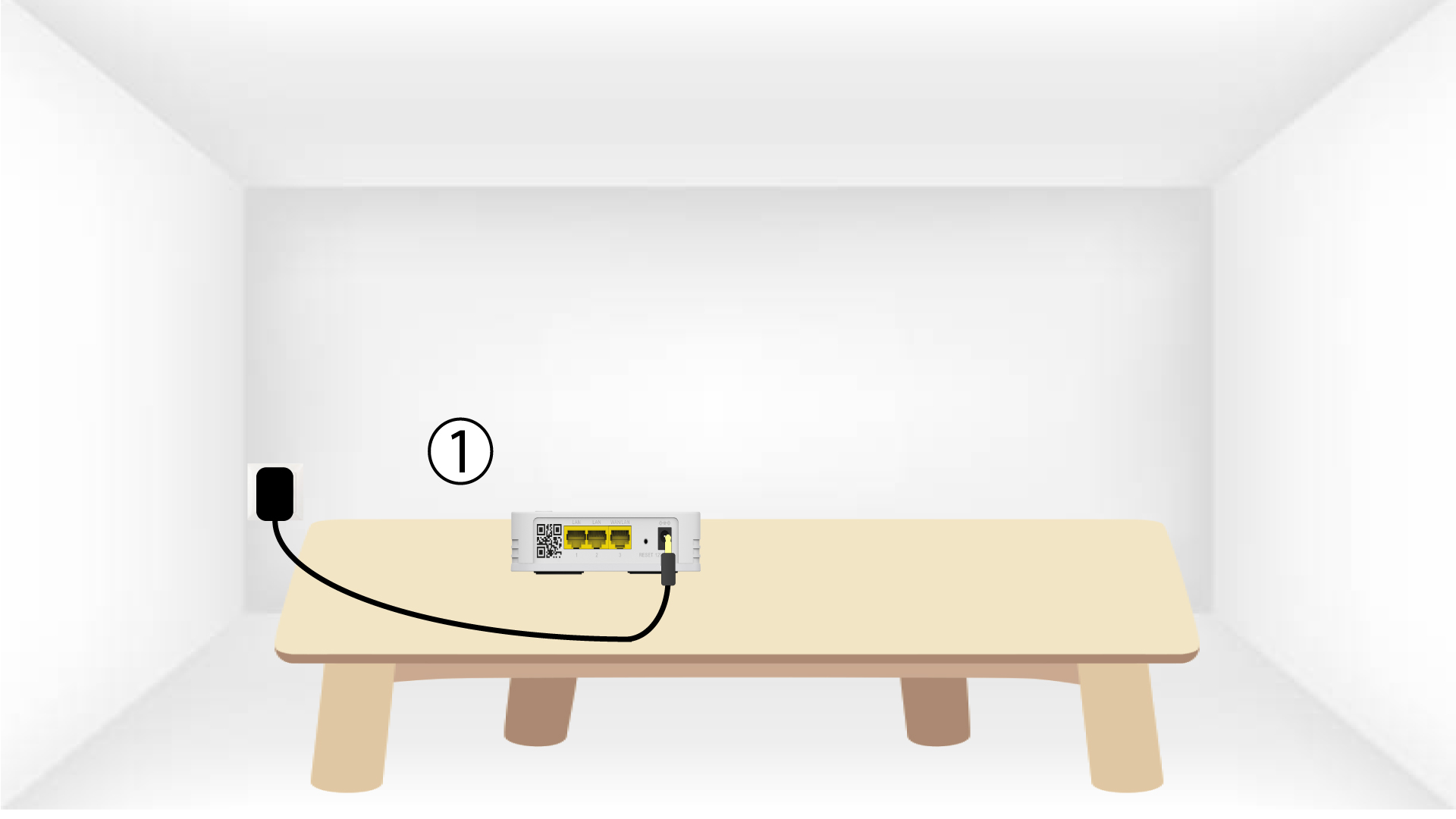
4 Activate the WPS on the main mesh
Press the WPS button for at least 4 seconds on the Mesh unit that is connected to your modem/router.
The LED will blink in green after activating the WPS.
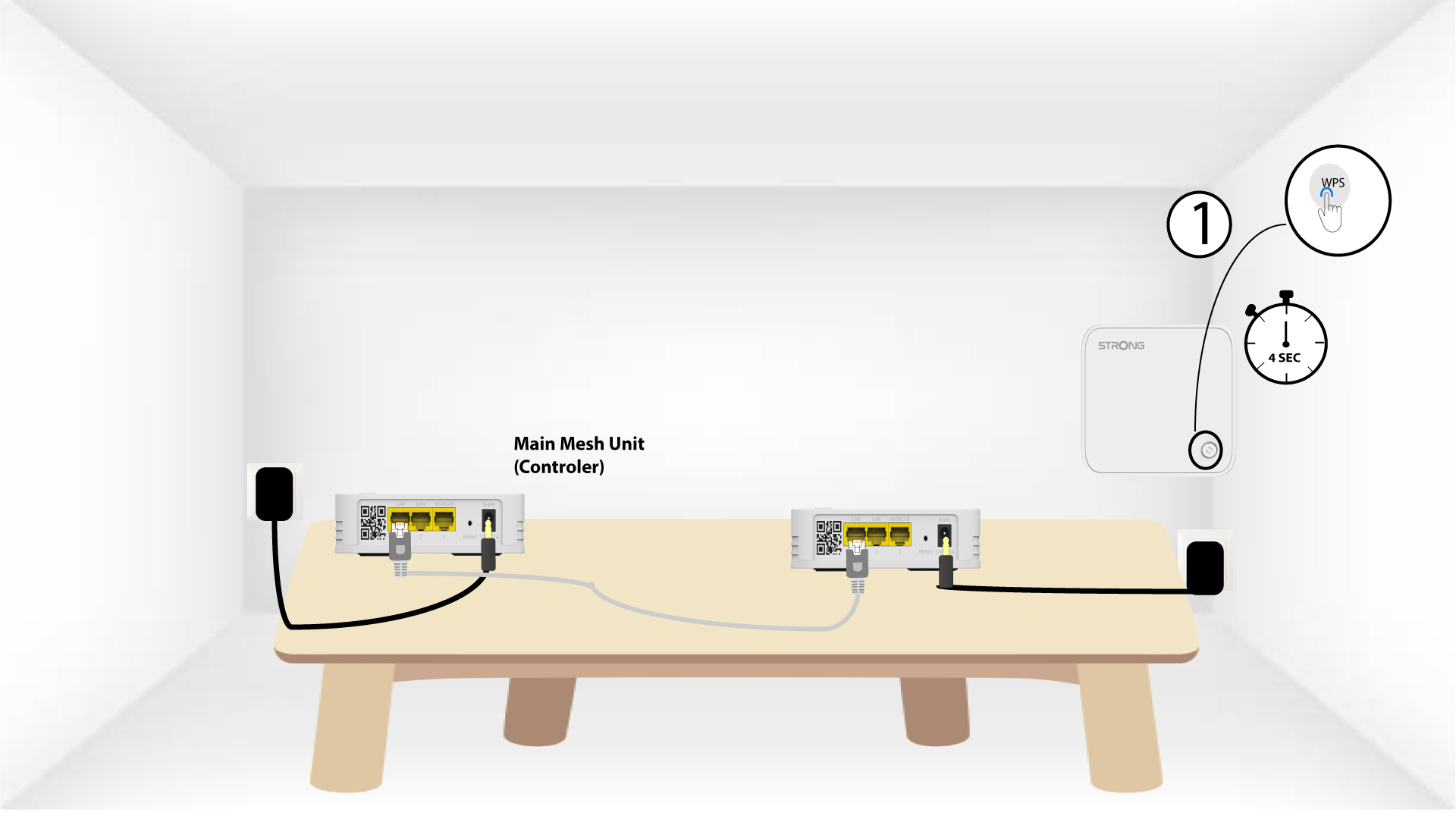
5 Activate the WPS on the second mesh
Press the WPS button for at least 4 seconds on the second Mesh unit.
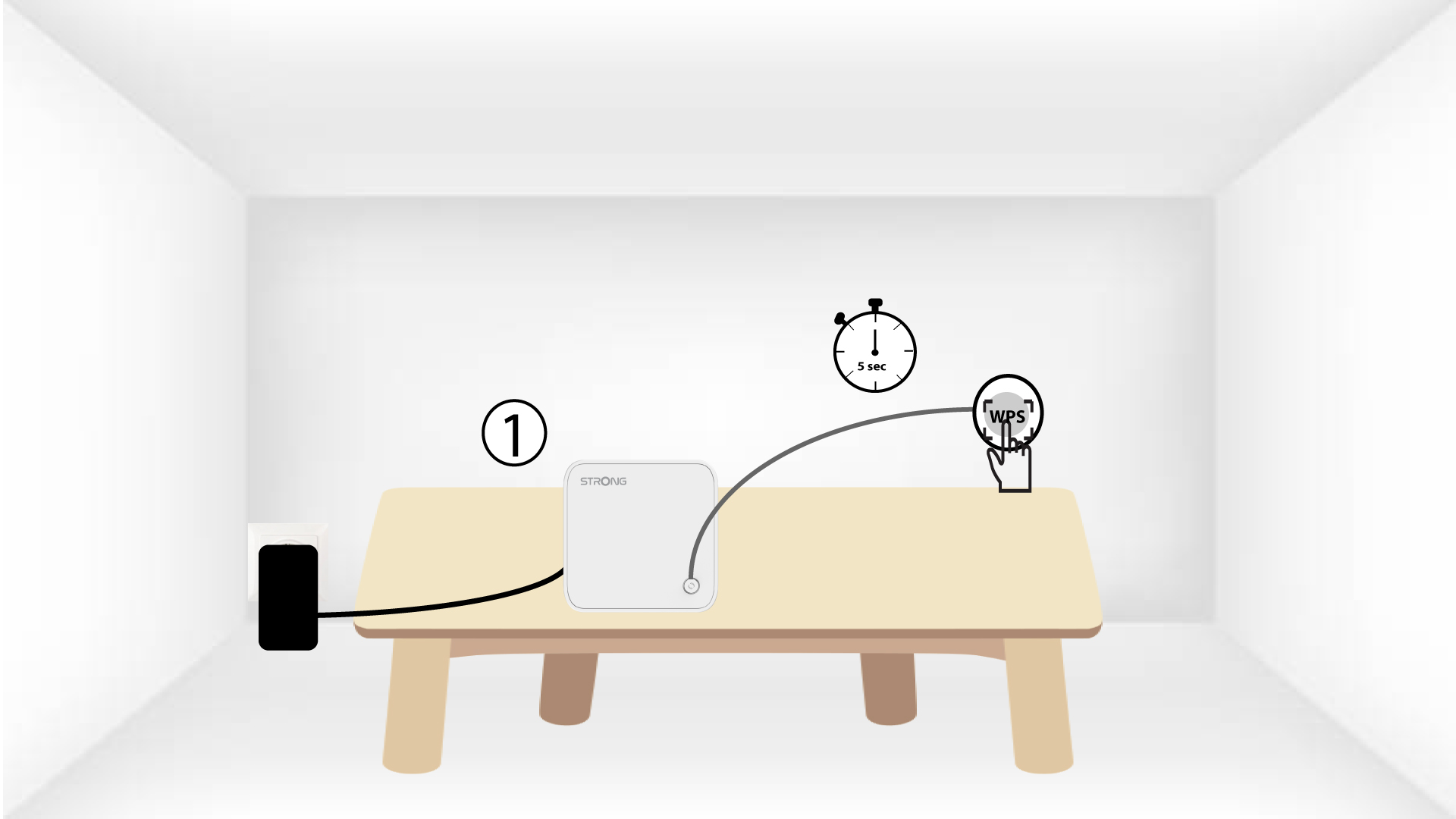
6 Devices are pairing
Lorem ipsum dolor sit amet, consectetur adipisicing elit. Culpa enim esse excepturi nemo nesciunt officia officiis optio.



