How can I identify the IP addresses of the different Mesh units of my Network? (App)
3 My Network
Click My Network.
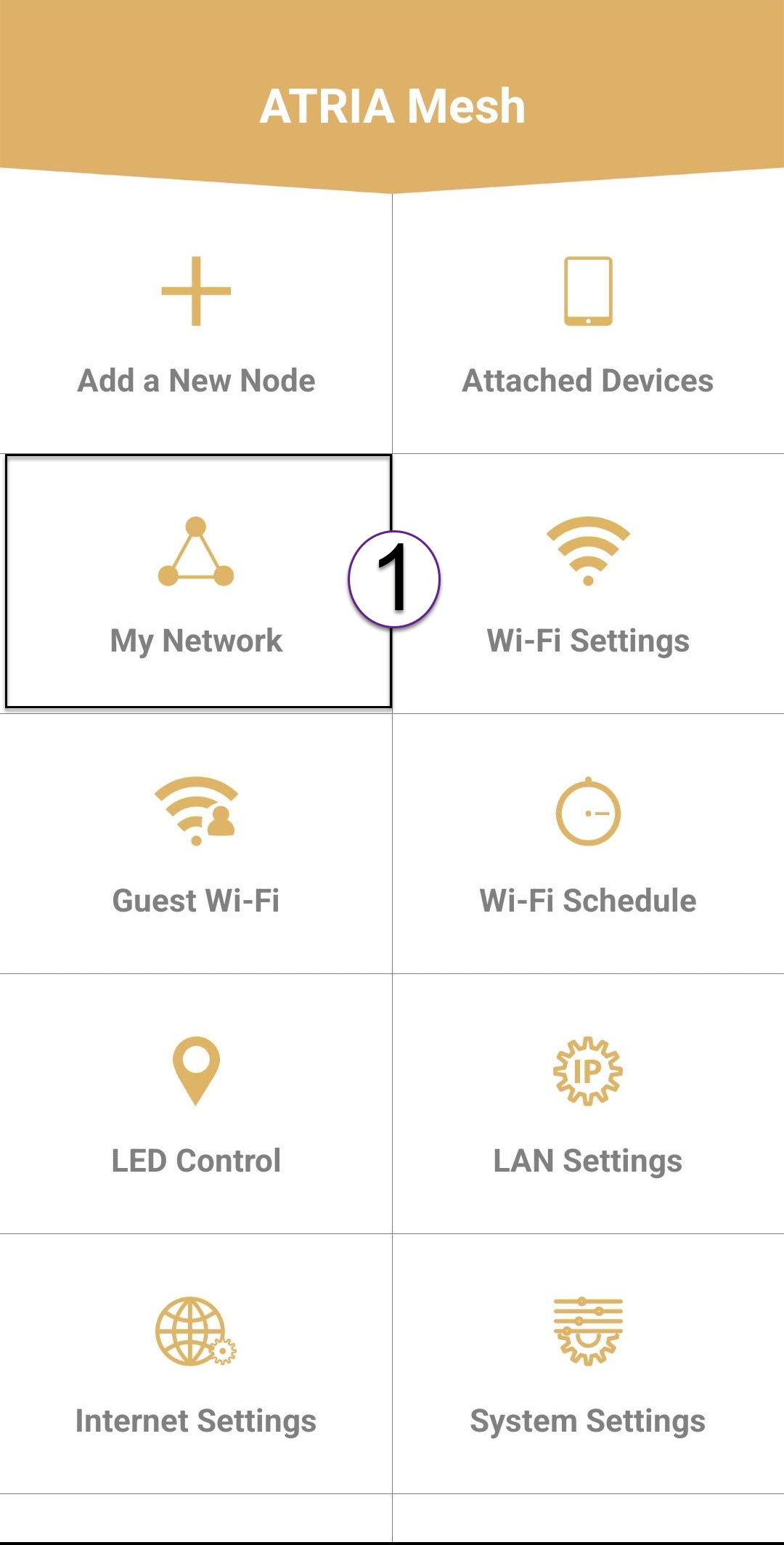
4 List of mesh devices
Click the Name of the Mesh Agent in the list.
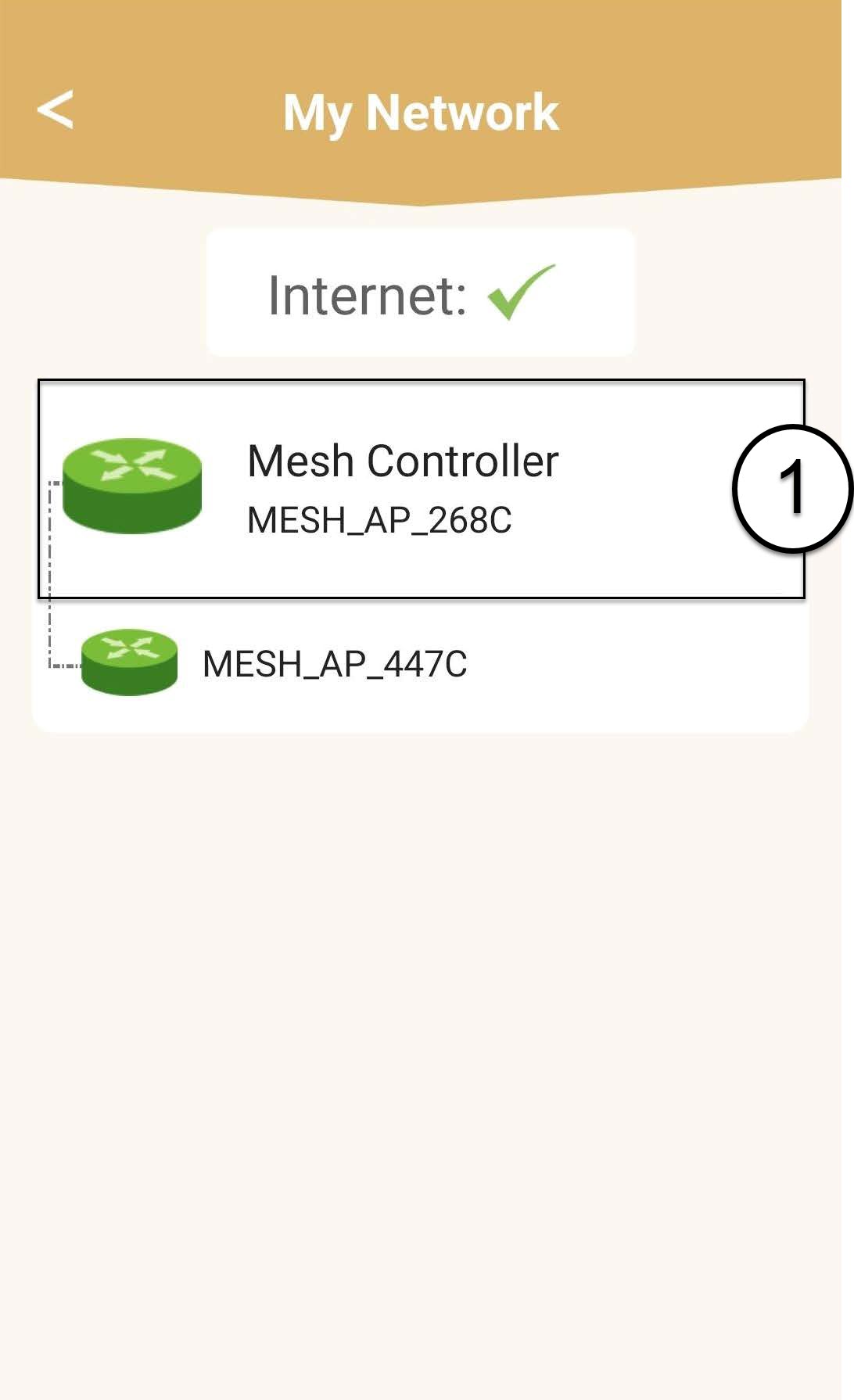
5 Write down the IP Addresses
Identify its IP Address and write it down.

6 Other Mesh units
Repeat the same steps for any other mesh units.



