How can I add new Mesh units to the existing network I just configured? (CASE 2 : Atria Mesh App)
You can also add a Mesh node through the Atria Mesh App.
1 Connect to the Wi-Fi of your mesh
3 Enter your credentials
Enter the username and password (admin/admin) to connect.
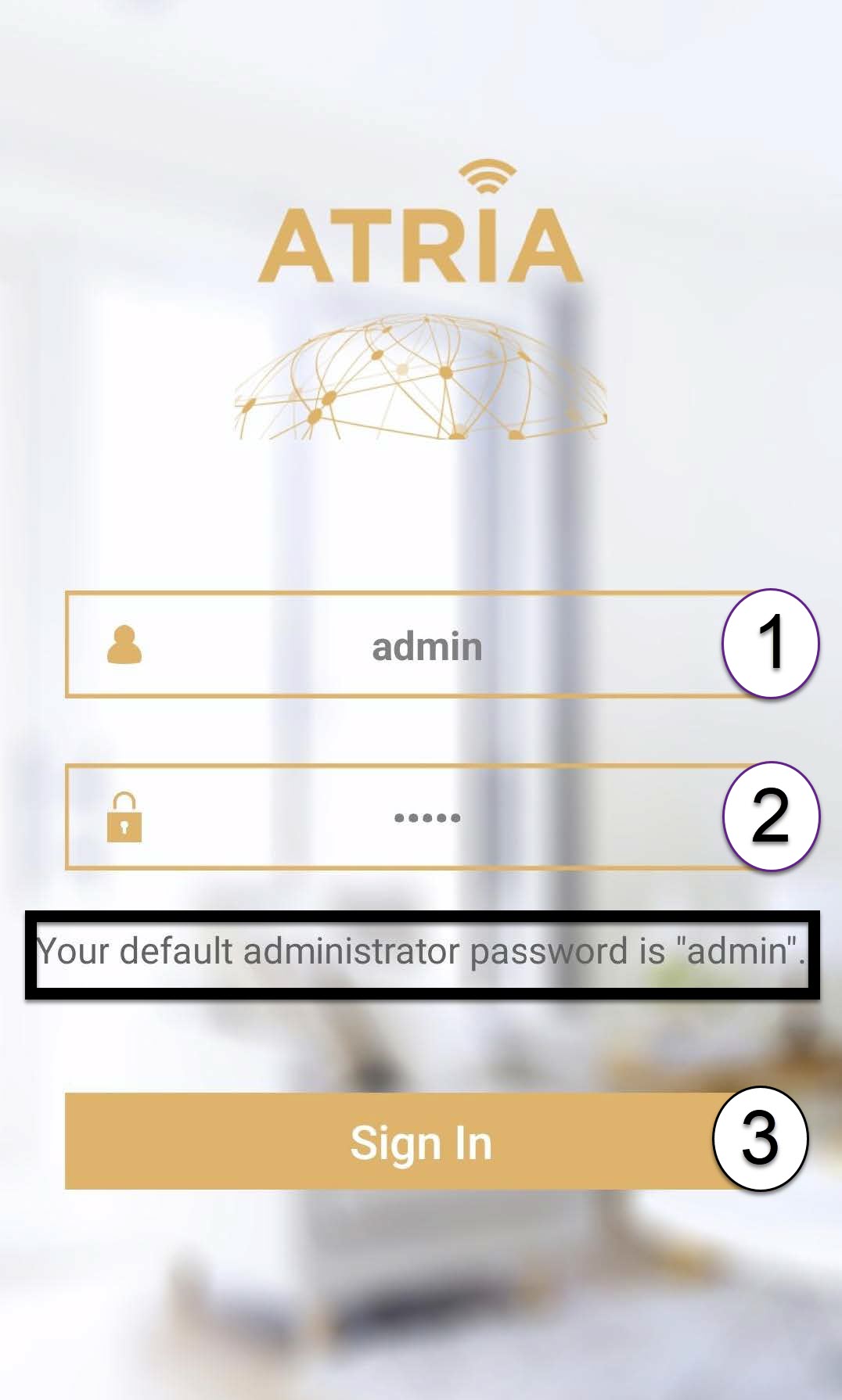
4 Add Mesh Node
Click Add a New Mesh Node.

5 Scan the QR code
Scan the QR Code located on the rear side of the mesh that you want to add.




