How do I update the firmware of my repeater?
1 Browse to the download section on https://www.strong-eu.com/
Before the update, you must go to the download section of our website to see if there is a new software version available.
3 Select your product reference
Once, you have browsed to the Downloads page, click Home Networking and repeater and click the product reference.

4 Firmware section
On the page below, you will find the new software version under the firmware section.
If you do not see a firmware section on the download page, it means that there is no new software version available.

5 Connect to the Web UI
Follow this procedure to connect to the Web UI.
6 Firmware
Click Advanced Settings and Firmware.
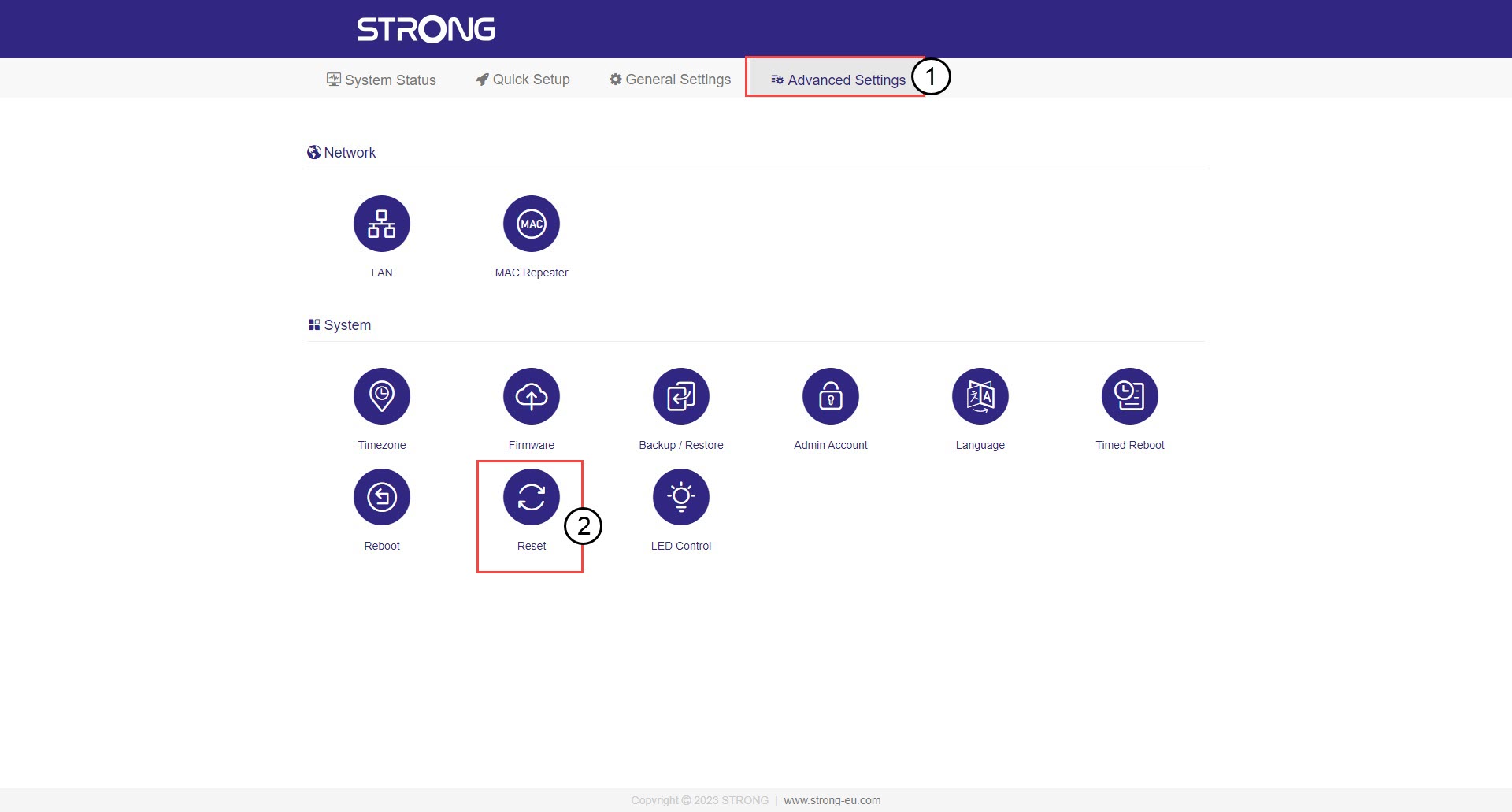
7 Select the firmware file that you downloaded
Select your file and the update will start automatically.
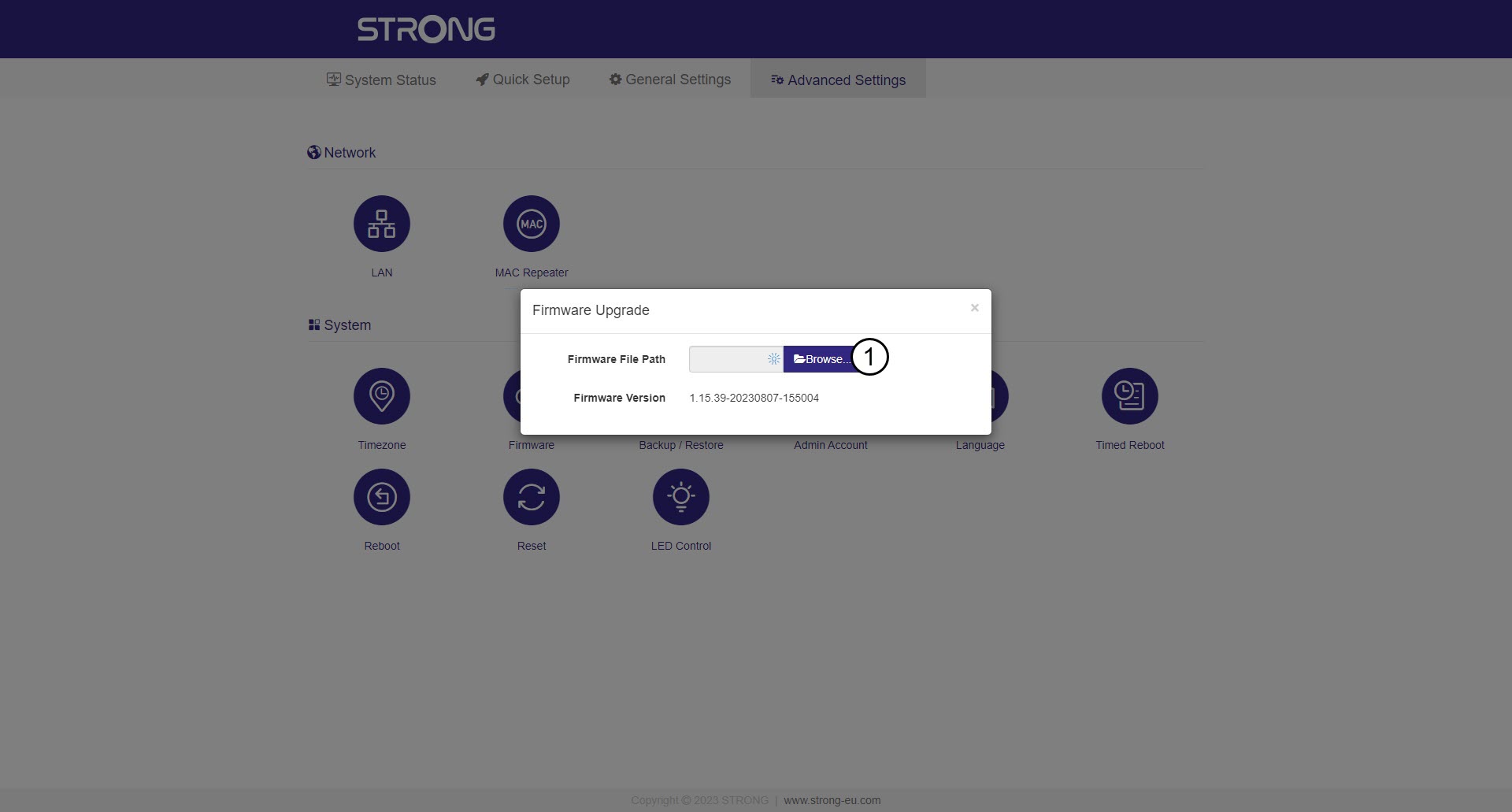
Warning: Please wait for the update to be completed and for the device to restart. You
must reconnect to the Wi-Fi after the update.


